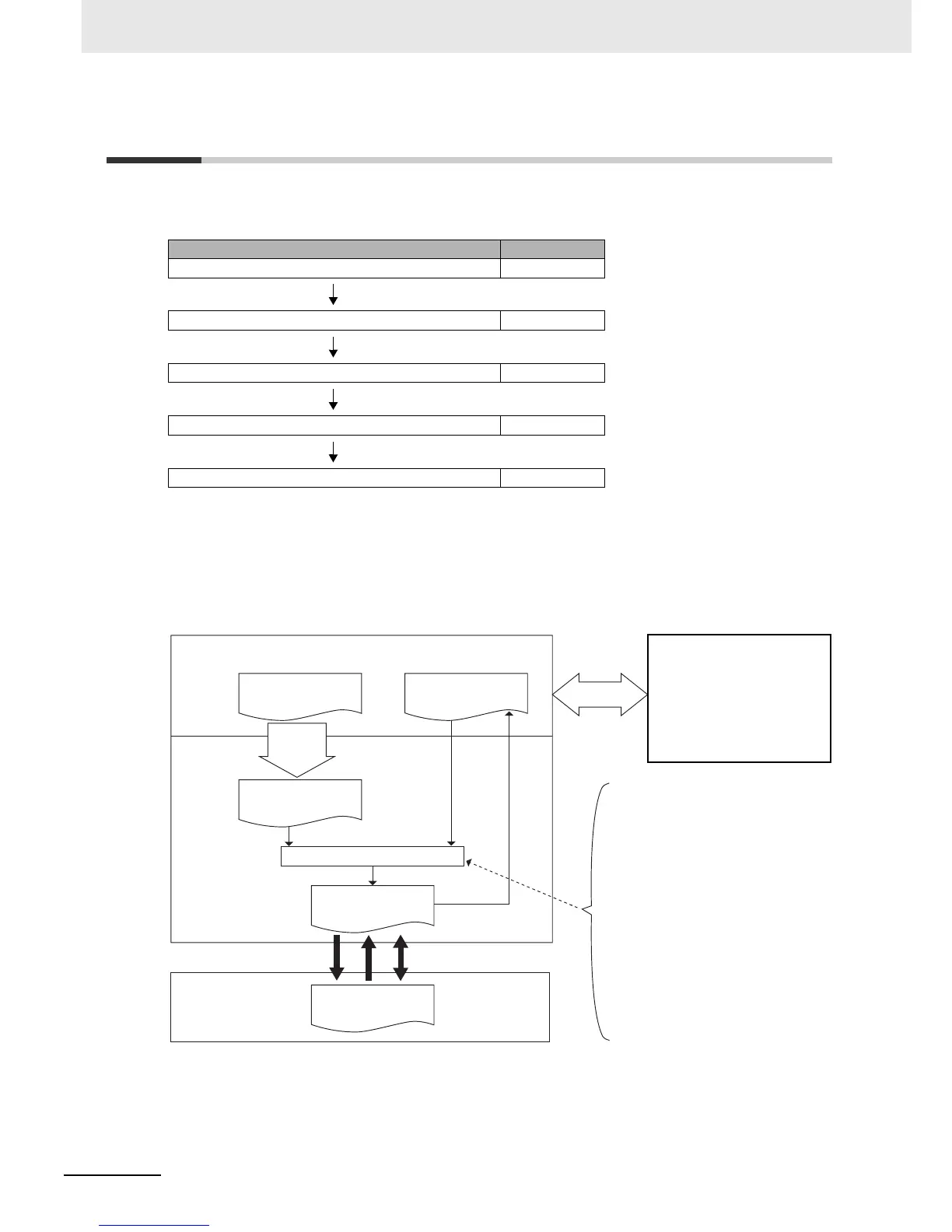3 Operation Procedure for Drive Programming
3 - 2
Drive Programming User’s Manual (I580-E2)
3-1 Operation Procedure
The following figure shows the flow of procedure from programming to executing programs with the
Drive Programming.
Create Drive Programming programs by the Drive Programming Editor in the Inverter/Servo support
tool, CX-Drive.
The following figure shows the flow of procedure from programming to transferring (downloading) to the
inverter.
For details on operation and other information, refer to Section 4 Drive Programming Editor.
Item Reference
Programming P. 3-3
Compiling Programs P. 3-3
Downloading Programs P. 3-4
Selecting Drive Programming Functions P. 3-4
Starting Programs P. 3-4
Saving user programs
• Saving as CX-Drive project
file
• Saving as exported file
Note: Saved programs are the
same as that created with the
Editor.
The compiler performs following operations:
• Converts flowchart programs to text
programs.
• Converts label names automatically to
the following names: label 1, label 2....
• Deletes comments.
• Deletes alias definitions and converts
specified names to the same ones as
before definition.
• Deletes region definitions and con-
verts forms to the same ones as
before definition.
• Deletes all spaces and blank lines.
• Performs validity checks.
CX-Drive: Drive Programming Editor
CX-Drive
compilation
Save
Text language
method
Flowchart method
Text language
method
Compilation
Programs after
compilation
Upload
Transfer (download/upload) Program verification
Programs after
compilation
Programs
downloaded to
the inverter
Convert
