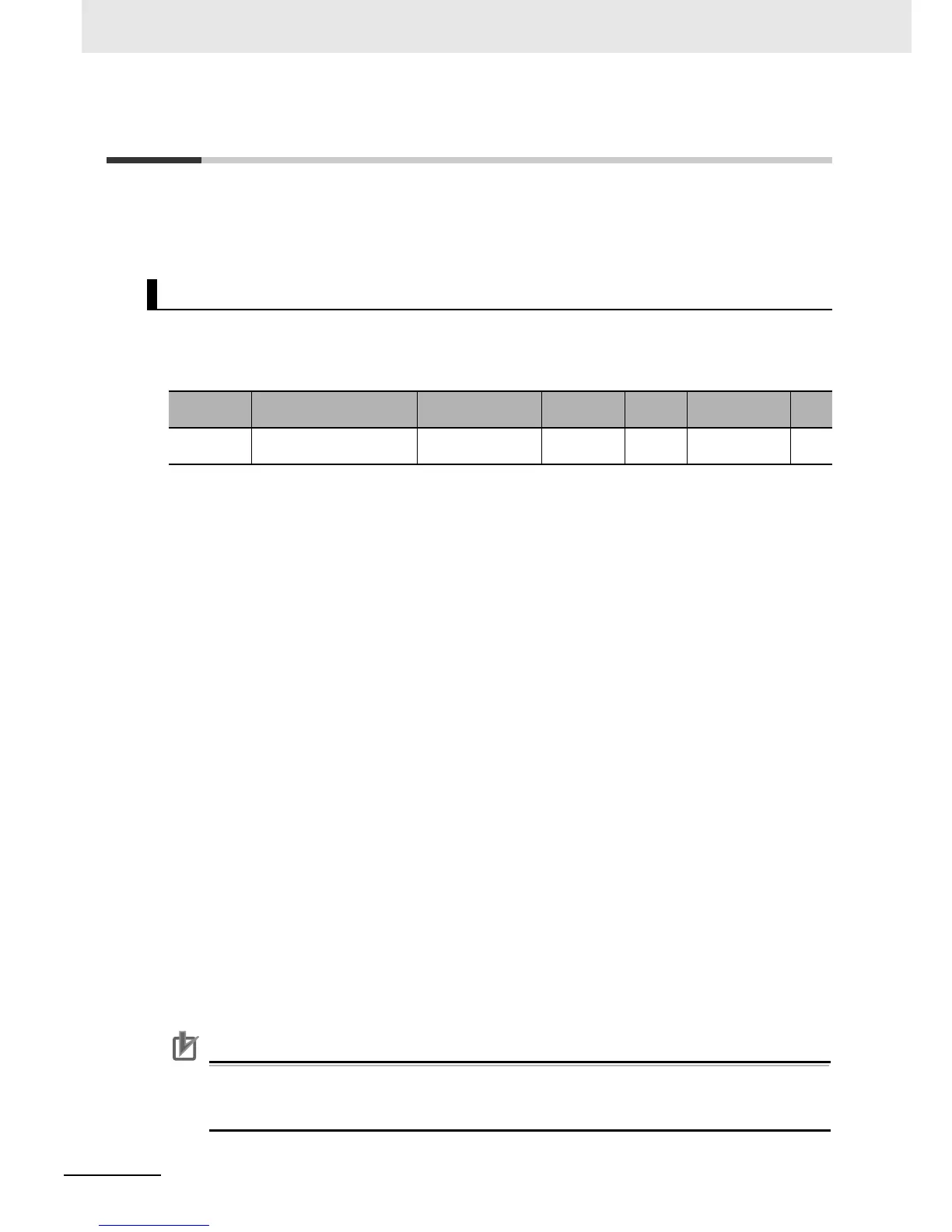5 Drive Programming User Variables
5 - 12
Drive Programming User’s Manual (I580-E2)
5-4 Inverter Setting Variables
This section describes the variables provided for setting inverter's frequency reference and accelera-
tion/deceleration time.
Use these variables to control the inverter via the Drive Programming program.
When you directly control the frequency reference by the Drive Programming function, set the inverter's
parameter Frequency Reference Selection to 07 (Drive Programming) to enable the frequency refer-
ence variable SET-Freq.
• The frequency reference variable SET-Freq is an unsigned 1-word variable.
• The variable is enabled only when you set the Frequency Reference Selection to 07 (Drive Programming).
• The frequency reference variable SET-Freq is cleared to zero when the power supply is turned ON.
Any data saving measure like EEPROM is not provided.
• To set initial data, create a program in which the initial data is set to SET-Freq.
• The range of frequency that the inverter can actually output is from the Starting Frequency (b082) to
the maximum frequency.
If the set data is out of range, the inverter operates as follows.
• Less than Starting Frequency (b082)
• More than maximum frequency
• You can monitor the frequency reference set in the frequency reference variable SET-Freq by using
the inverter's parameter Output Frequency Setting/Monitor (F001).
When the Drive Programming program is stopped, the data of the frequency reference variable
before the program stop is retained. When the program execution is started again, the process
begins with the retained data.
Frequency Reference Variable SET-Freq
Function
variable
Description Data range
Default
data
Unit Data size R/W
SET-Freq
Frequency reference variable
0 to 40,000 0 0.01 Hz Unsigned
1 word
R/W
MX2: Set in the 1st/2nd Frequency Reference Selection (A001/A201).
Allocate one of the Multi-function Input S1 to S7 Selection (C001 to C007) to 08 (SET: 2nd
control) to switch the control.
RX: Set in the Frequency Reference Selection (A001). Switching between 1st/2nd/3rd controls
is not allowed.
MX2 and RX: Operates at the frequency of 0.00 Hz.
RX only: When the 1st Control Method (A044) is set to 04 (0SLV: 0-Hz sensorless vector
control) or 05 (V2: Sensor vector control), the Starting Frequency (b082) is disabled
and the specified frequency is output.
MX2: Limits the frequency reference to the value set in the 1st/2nd Maximum Frequency
(A004/A204).
RX: Limits the frequency reference to the value set in the 1st/2nd/3rd Maximum Frequency
(A004/A204/A304).
