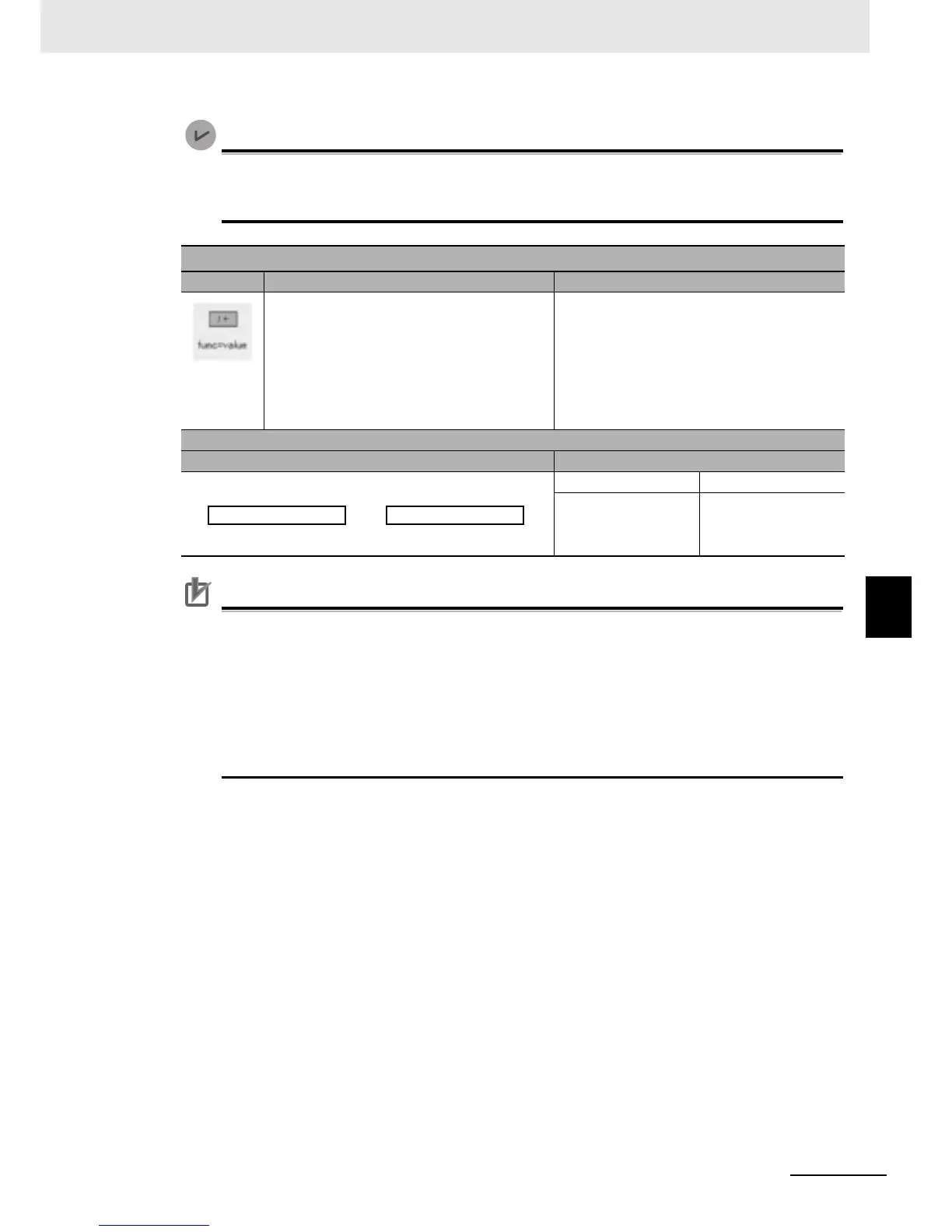6 - 59
6 Drive Programming Commands
Drive Programming User’s Manual (I580-E2)
6-9 Inverter Control Commands
6
• If the Drive Programming program is stopped, the status of the variables FW (forward) and
RV (reverse) is not retained but cleared to zero.
• The variable FW (forward) and RV (reverse) are enabled only when the inverter's 1st RUN
Command Selection (A002) is set to 01 (Control circuit terminal block). The operation is not
performed with other setting options.
• If you set the variable FW (forward) or RV (reverse) to 1 immediately after turning on the
power supply, the setting is ignored and neither forward nor reverse operation is performed.
Set 0 first, and then set 1 again. To avoid this operation, create a program that has one sec-
ond of wait time with such as “wait” command after turning on the power supply.
Stop (func value)
Command
Description Argument
Makes the operating inverter decelerate to stop
by using the “func value” command.
Refer to "func = value" in 6-6 I/O Control Com-
mands on page 6-40.
<value> is assigned to the selected <function>
variable.
function: select either of the following vari-
ables.
”FW”: In a forward operation by the “Run FW”
”RV”: In a reverse operation by the “Run RV”
value: set 0 (stop) for deceleration to stop the
inverter.
Format
Flowchart method Text language method
(Forward operation) (Reverse Operation)
FW : = 0 RV : = 0
