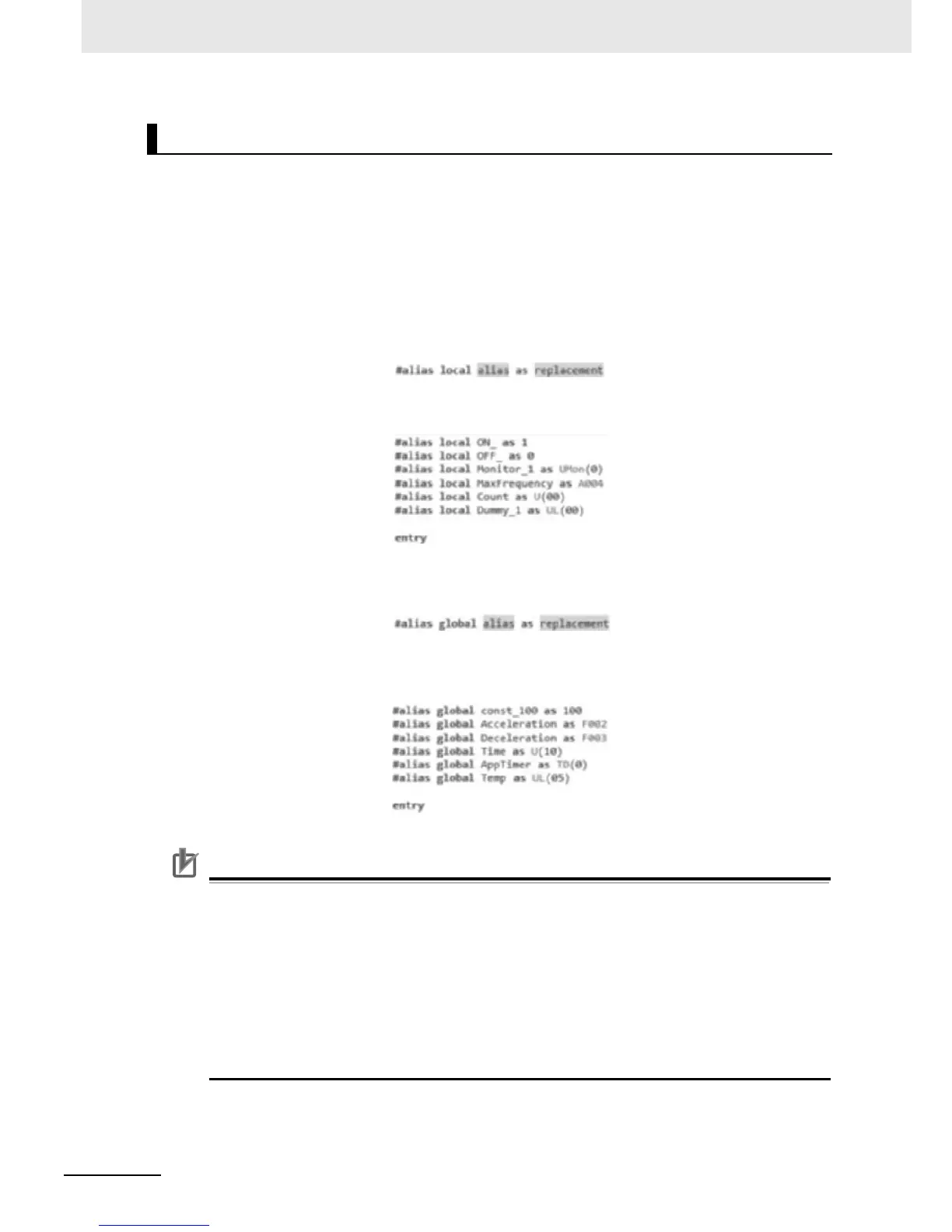4 Drive Programming Editor
4 - 30
Drive Programming User’s Manual (I580-E2)
You can define aliases before the "entry" command in a task of the text program. You cannot define
aliases in a subroutine or flowchart program.
Alias definition refers to specifying names for parameters, variables, commands and numeric con-
stants.
By using the alias definition, you can handle these names specified in the program in the same way as
parameters, variables, commands and numeric values. This is useful for enhancing program readability.
• Local alias: you can use this definition with currently selected task or subroutine. You cannot use it
with other tasks or subroutines in the program. The format of the local alias definition in a task is
shown below.
Example
• Global alias: you can use this definition with all tasks and subroutines in the program. You can set
alias definitions in any of up to five tasks. The format of the global alias definition is shown below.
Example
Precautions for Correct Use
• The alias definition created in the text program is deleted when the program is compiled for
transferring (downloading) to the inverter or for program conversion. The specified names
are converted to the normal names and numeric values. To save the created alias definition,
save the program before you execute program compilation. You can save the program by
saving the whole project in the CX-Drive or export file of the program.
• In the verification process, the "program after compilation" is compared with the program
inside the inverter. Therefore, the comments, alias definitions, region definitions, etc. are not
verified.
• For alias definitions, you cannot use the variables or commands that are already used. If you
do this, a compile error will be displayed.
Alias Definition (Text Program)
