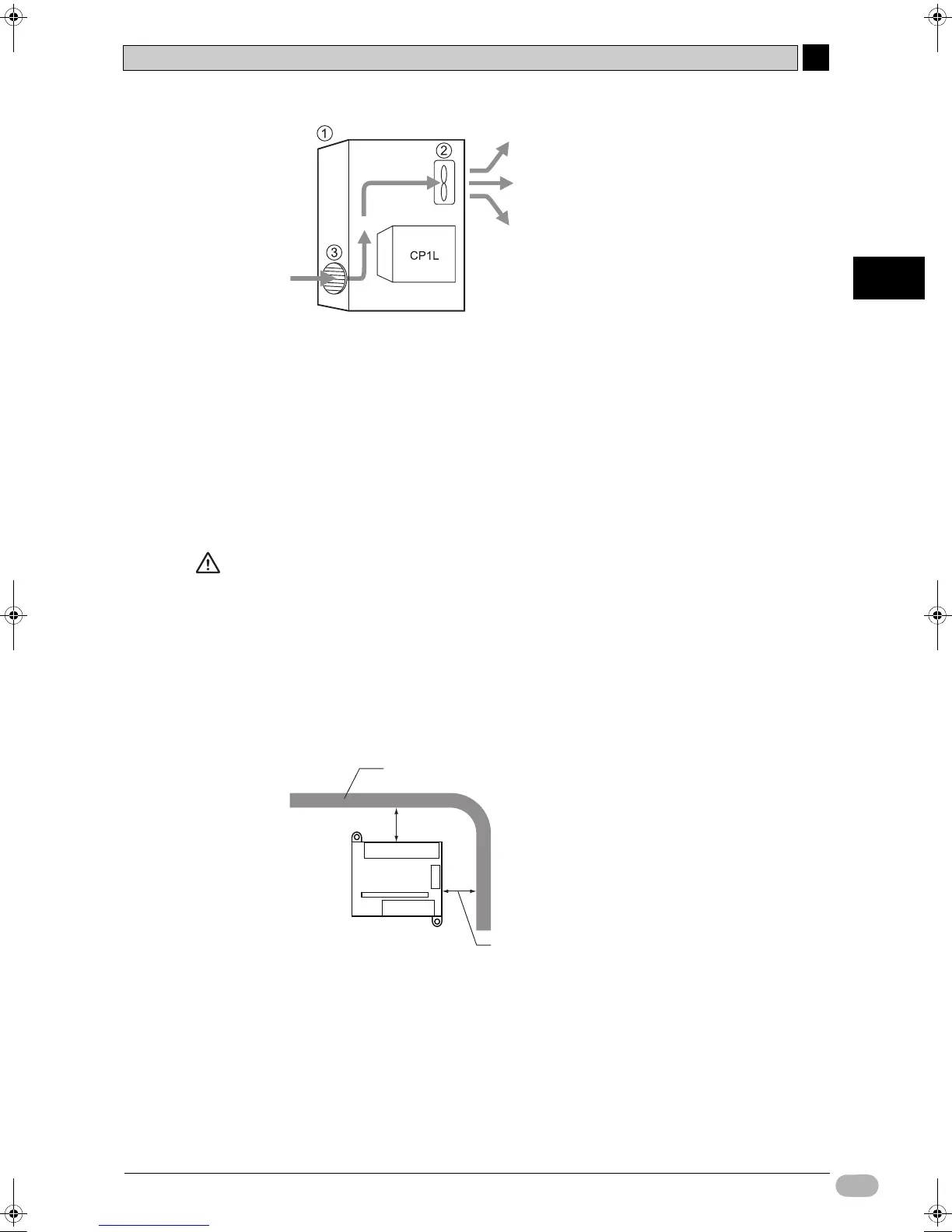3
SYSMAC CP1L Getting Started Guide 29
3-1 Installation Notes
3
Mounting and Wiring
(1) Control panel
(2) Fan
(3) Louver
zAccessibility for Operation and Maintenance
• For safety during operation and maintenance, separate the unit as far as
possible from high-voltage equipment and power machinery.
• For ease of operation, mount the unit onto the control panel at a height of
1,000 to 1,600mm.
Caution When power is ON or has just been turned OFF, do not touch the power supply,
I/O terminals, or the surrounding areas. Doing so may result in burns.
After turning the power OFF, wait for the unit to cool down sufficiently before
touching it.
zImproving Noise Resistance
• Avoid installing into a cabinet, which also has high-voltage equipment
installed.
• Secure at a distance of 200mm or more from power lines.
• Properly ground the mounting plate between the unit and the mounting
surface.
Power Line
200mm min.
200mm min.
CP1L
W07E-EN-02+CP1L+GettingStartedGuide.book Seite 29 Montag, 15. September 2008 11:15 11