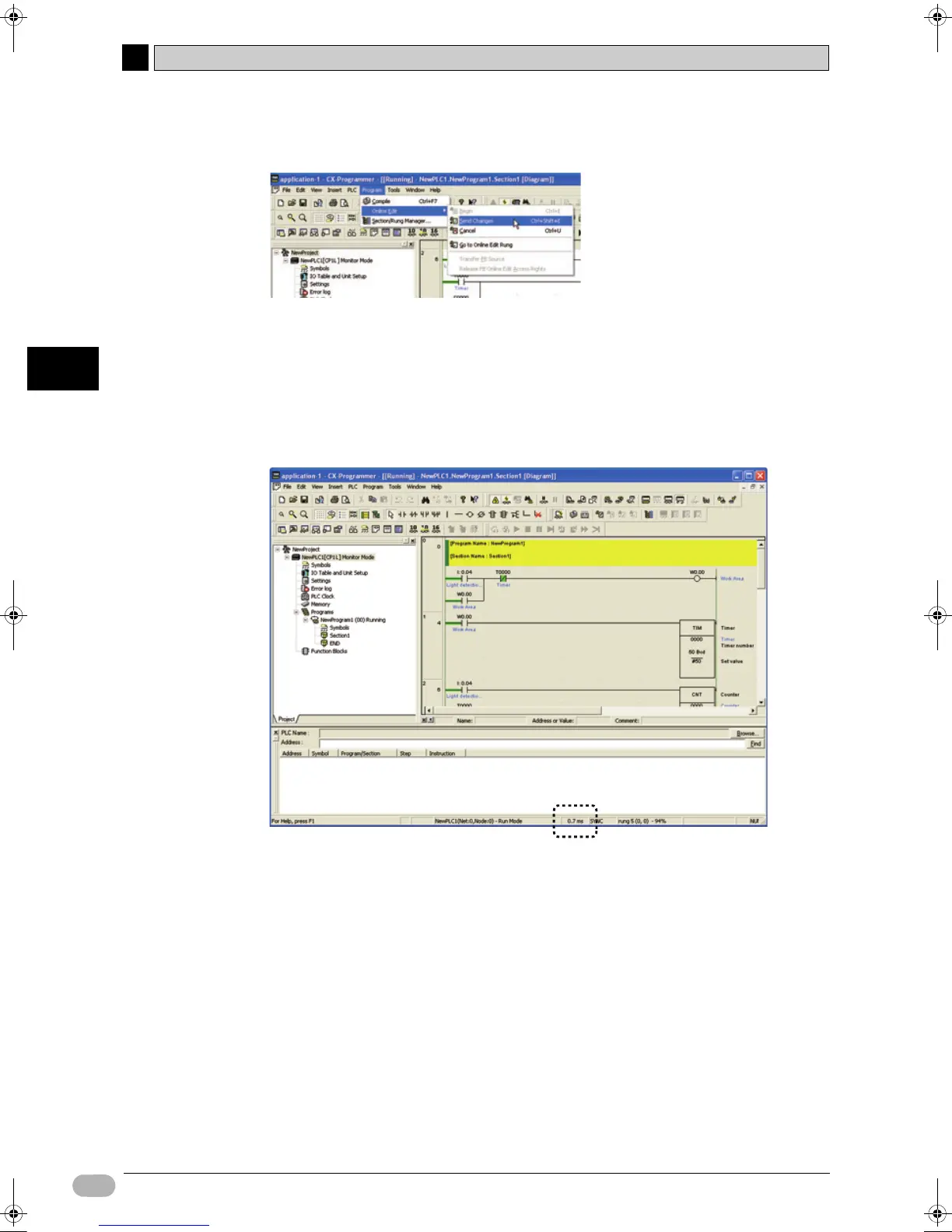5-2 Adjusting/Debugging Online
5
5
94 SYSMAC CP1L Getting Started Guide
Transferring and Debugging Programs
5. Select [Program] - [Online Edit] - [Send Changes] from the main menu.
The edited rungs will be transferred to CP1L.
5-2-6 Confirming Cycle Time
1. Change CP1L to the MONITOR or RUN operating mode.
2. Click the diagram workspace.
Cycle time will be displayed on the status bar.
Note For details on cycle time, refer to A-3-2 CPU Unit Behavior.
W07E-EN-02+CP1L+GettingStartedGuide.book Seite 94 Montag, 15. September 2008 11:15 11