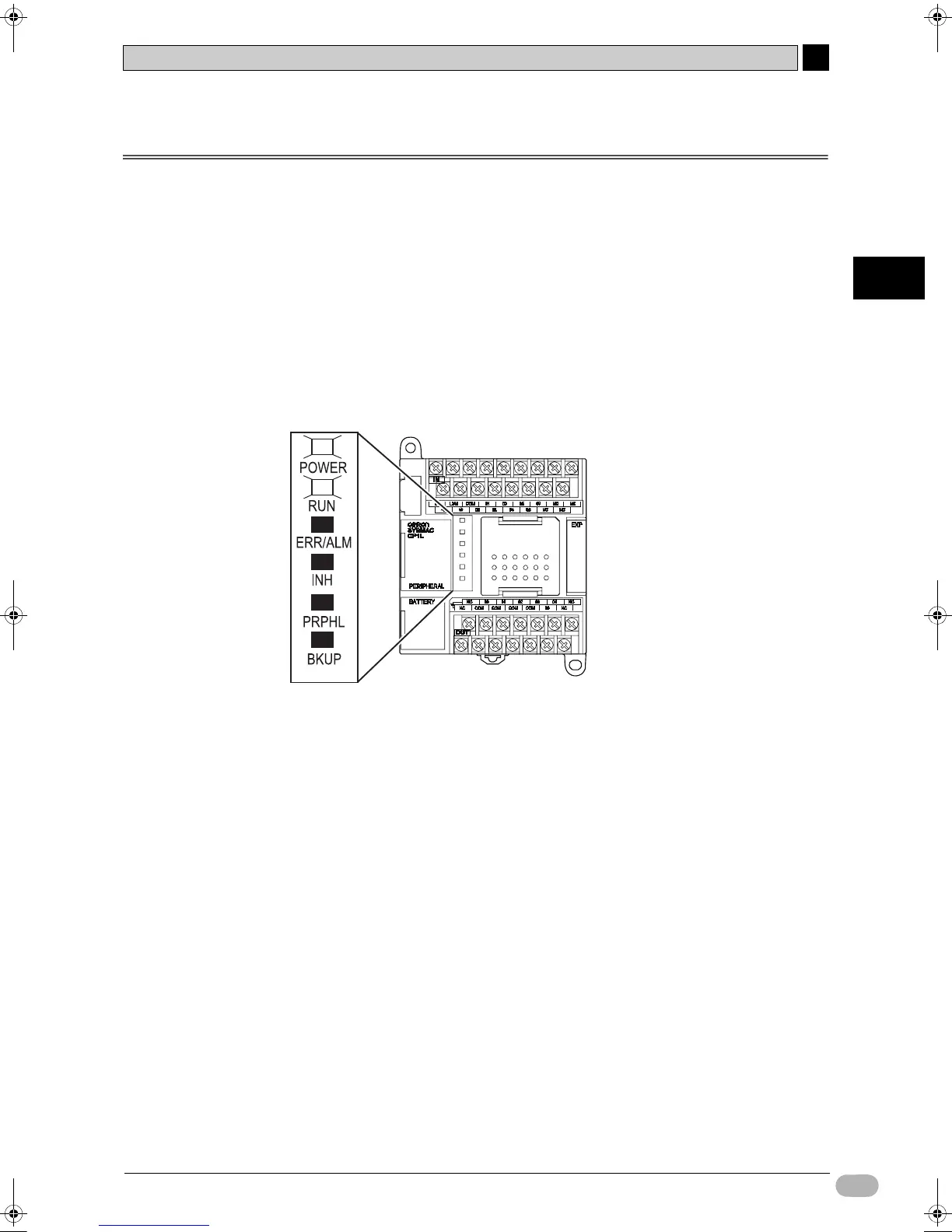3
SYSMAC CP1L Getting Started Guide 35
3-4 Power Testing CP1L
3
Mounting and Wiring
3-4 Power Testing CP1L
After wiring CP1L, perform a power test.
Turning Power ON
Supply power to CP1L, and then check the status with the indicators.
1. Turn the power OFF for all components (escalation motor,
de-escalation motor, etc.).
2. Turn the power ON for CP1L.
3. Wait 2 seconds for the CP1L to initialize.
4. Check the indicators on CP1L. If [POWER] and [RUN] are lit, CP1L is
operating normally.
Note When CP1L is turned ON, it will go into RUN mode automatically.
5. Turn the power OFF for CP1L.
W07E-EN-02+CP1L+GettingStartedGuide.book Seite 35 Montag, 15. September 2008 11:15 11