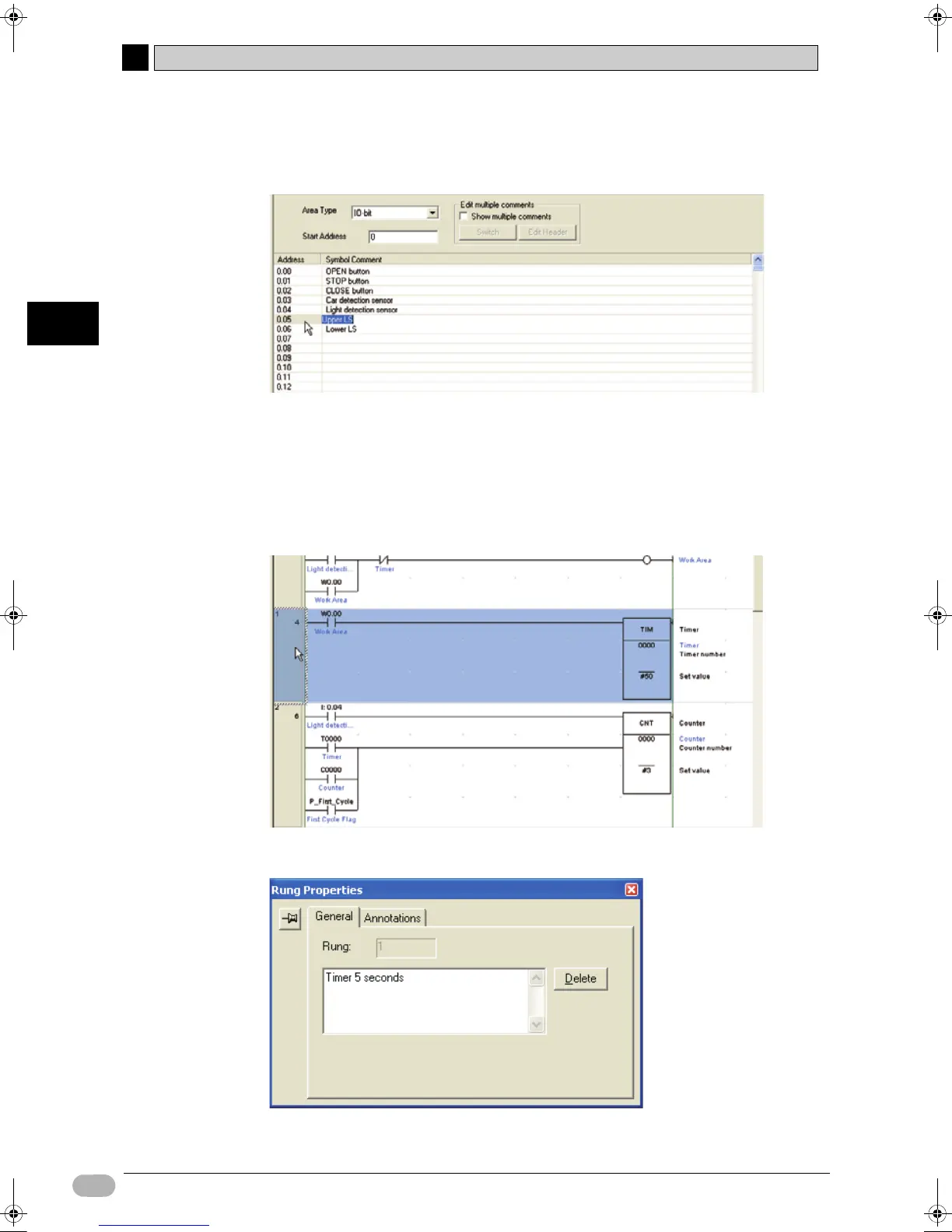4-7 Editing Programs
4
4
74 SYSMAC CP1L Getting Started Guide
Creating Programs
2. Double-click the address for which you wish to input or edit the I/O
comment.
The I/O comment field will become editable. Input or edit the I/O comment.
4-7-2 Inputting Rung Comments
Comments can be added to each rung of a ladder program.
1. Double-click the rung header for the rung you wish to add a comment to.
The Rung Properties dialog box will be displayed.
2. On the General tab, input the comment into the comment field.
W07E-EN-02+CP1L+GettingStartedGuide.book Seite 74 Montag, 15. September 2008 11:15 11