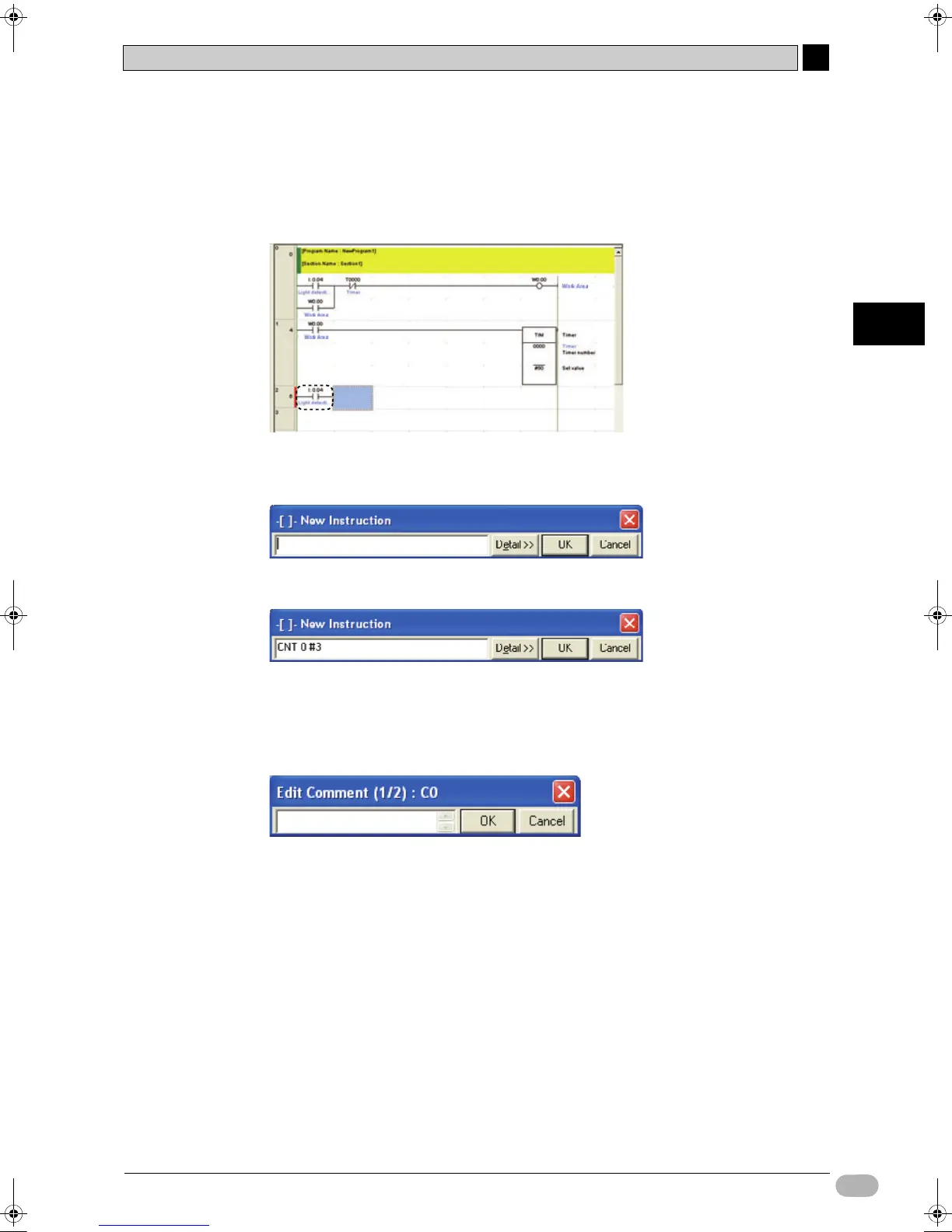4-5 Inputting Programs
4
4
SYSMAC CP1L Getting Started Guide 63
Creating Programs
4-5-5 Inputting Counters
1. Press the [C] key. Input contact "004". Then, press the [Enter] key while
the Edit Comment dialog box is up.
For details on inputting a contact, refer to 4-5-2 Inputting Contacts.
2. Press the [I] key.
The New Instruction dialog box will be displayed.
3. Input counter instruction "CNT 0 #3". Press the [Enter] key.
"CNT 0 #3" is entered. The Edit Comment dialog box is displayed with the I/O
comment already entered.
"CNT 0 #3" indicates a decrementing counter starting at count 3, with a counter
completion flag of C0000.
W07E-EN-02+CP1L+GettingStartedGuide.book Seite 63 Montag, 15. September 2008 11:15 11