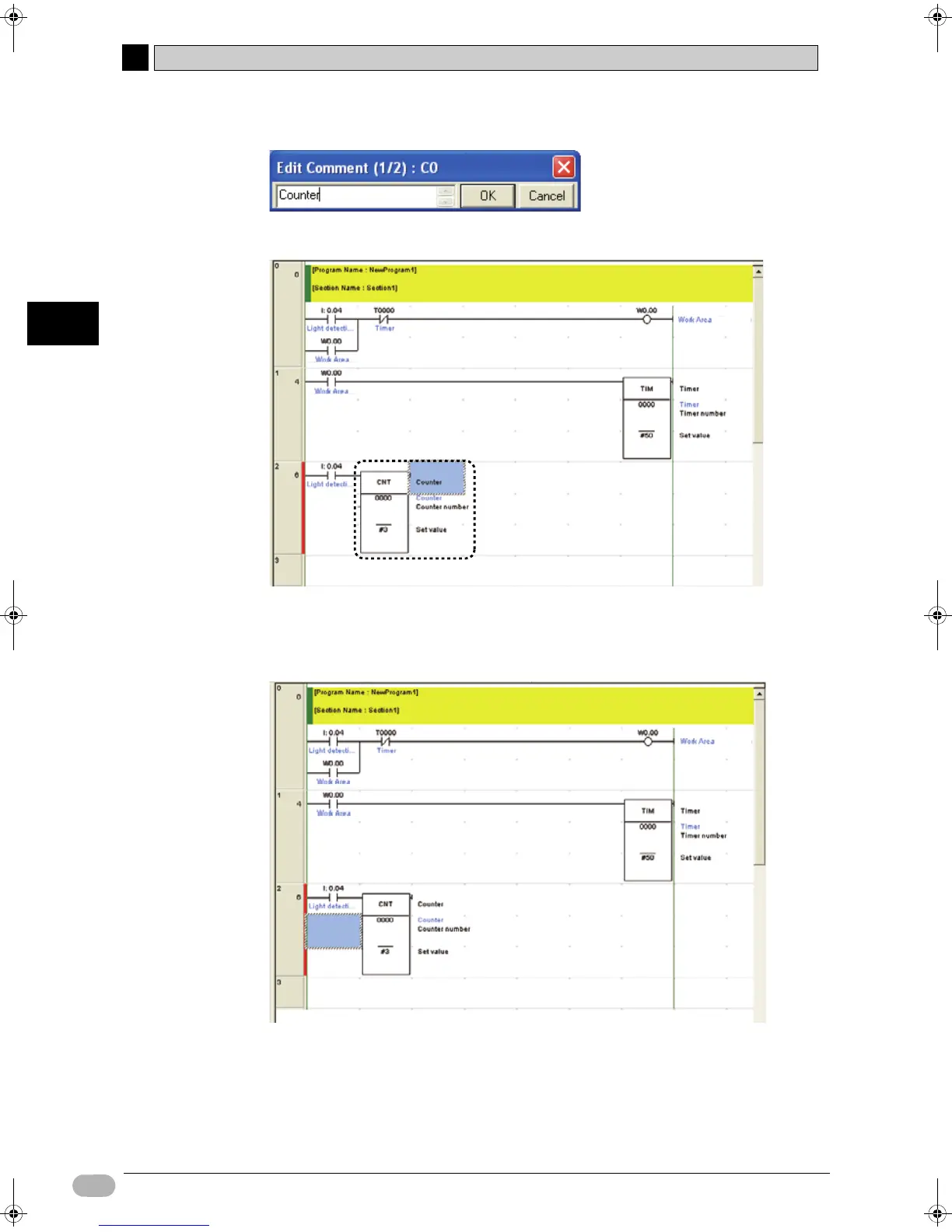4-5 Inputting Programs
4
4
64 SYSMAC CP1L Getting Started Guide
Creating Programs
4. Input "Counter" as the I/O comment. Press the [Enter] key.
A counter instruction will be displayed on the ladder program.
Next, input a reset input for the counter instruction.
The timer contact (TIM 0000) will be used as the reset input.
5. Place the cursor below the contact created in step 1.
W07E-EN-02+CP1L+GettingStartedGuide.book Seite 64 Montag, 15. September 2008 11:15 11