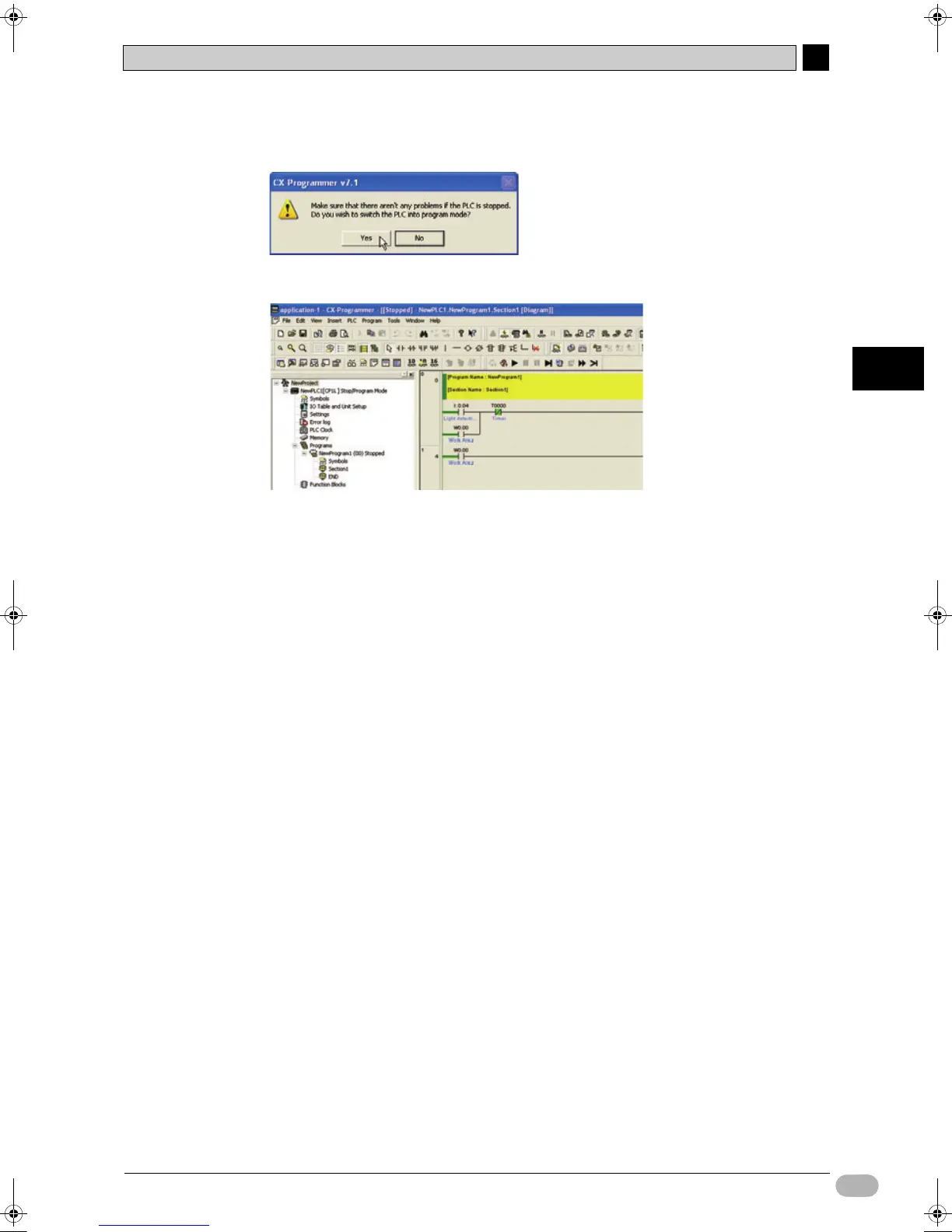5-1 Going Online
5
5
SYSMAC CP1L Getting Started Guide 81
5
Transferring and Debugging Programs
2. Click [Yes].
The operating mode will be changed.
o
The operating mode will be displayed on the title bar and on the project tree.
CP1L Operating Mode
CP1L has 3 operating modes: PROGRAM, MONITOR, and RUN. Change the
operating mode to reflect the operation to be performed. The operation mode
affects the whole user program, and is common to all tasks.
• PROGRAM mode:
In this state, the program is stopped. This mode is used to prepare for program
execution by performing initial settings such as PLC setup, transferring the
program, checking the program, and force-setting/force-resetting.
• MONITOR mode:
In this state, the program is executed. You can perform online editing, force-set/
force-reset, and change I/O memory values. This mode is also used for making
adjustments during test runs.
• RUN mode:
In this state, the program is executed. Use this mode for production runs.
W07E-EN-02+CP1L+GettingStartedGuide.book Seite 81 Montag, 15. September 2008 11:15 11