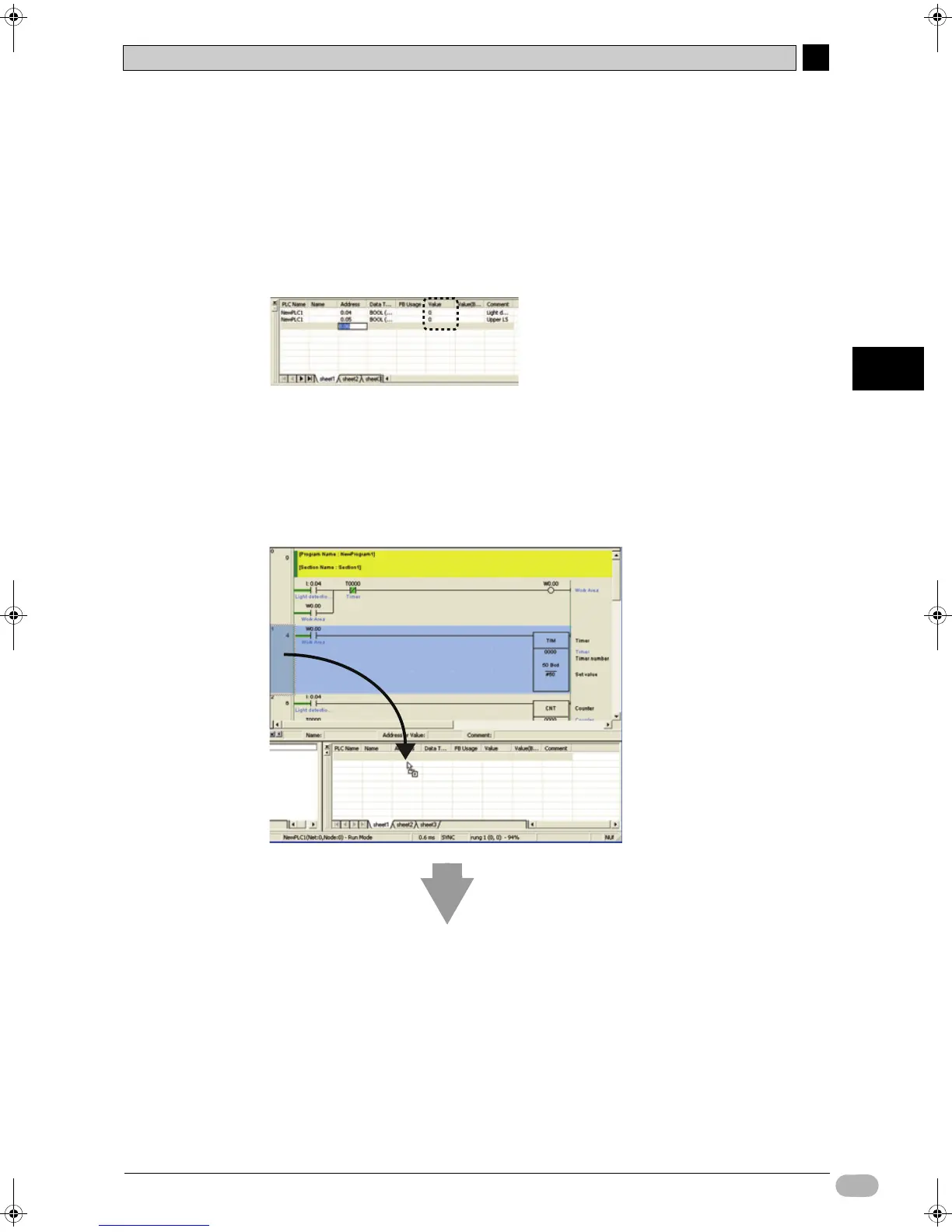5-2 Adjusting/Debugging Online
5
5
SYSMAC CP1L Getting Started Guide 87
5
Transferring and Debugging Programs
Monitoring Specific Addresses
I/O values can be monitored by specifying their address.
1. Select [PLC] - [Monitor] - [Monitoring] from the main menu.
2.
Select [View] - [Windows] - [Watch] from the main menu.
3. Input an address.
The I/O value will be displayed. For Boolean values, "0" indicates OFF.
Note • Input the address as the channel followed by a period and the bit. For example,
"0 CH 04 bit" should be input as "0.04".
• You can input addresses by dragging & dropping items from the diagram
workspace to the watch window. Select the rung header to input all addresses
included in the rung.
W07E-EN-02+CP1L+GettingStartedGuide.book Seite 87 Montag, 15. September 2008 11:15 11