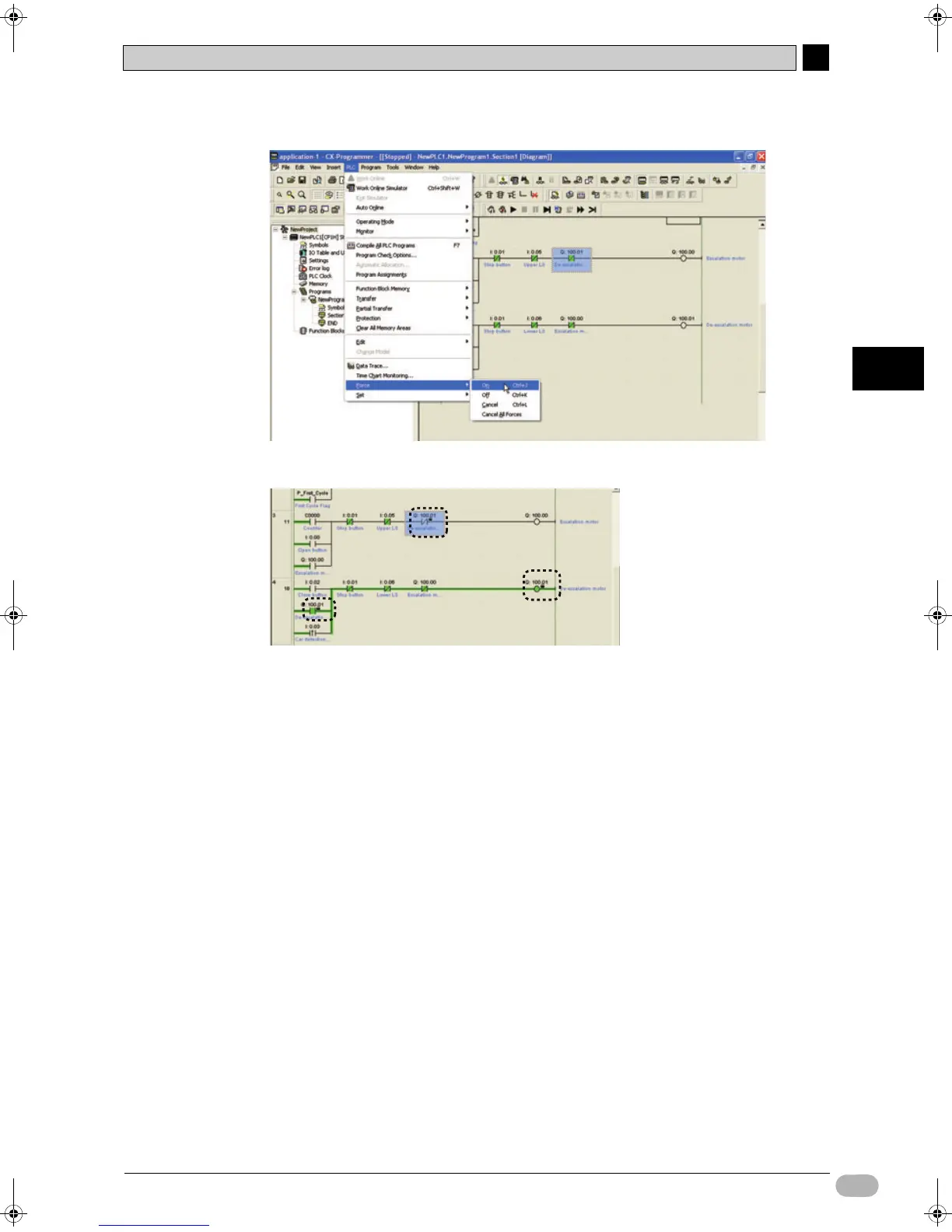5-2 Adjusting/Debugging Online
5
5
SYSMAC CP1L Getting Started Guide 89
5
Transferring and Debugging Programs
3. Select [PLC] - [Force] - [On] from the main menu.
Force-set will be set. The contact will be marked with the force-set symbol.
Note
• Select [On] to force the contact ON, and [Off] to force the contact OFF.
• To undo the force-set/force-reset, select [Cancel].
• The following areas can be force-set/force-reset:
CIO area (I/O area, data link area, CPU bus unit area, special I/O area, and work
area), work area (WR), timer completion flag, holding area (HR), counter
completion flag
W07E-EN-02+CP1L+GettingStartedGuide.book Seite 89 Montag, 15. September 2008 11:15 11