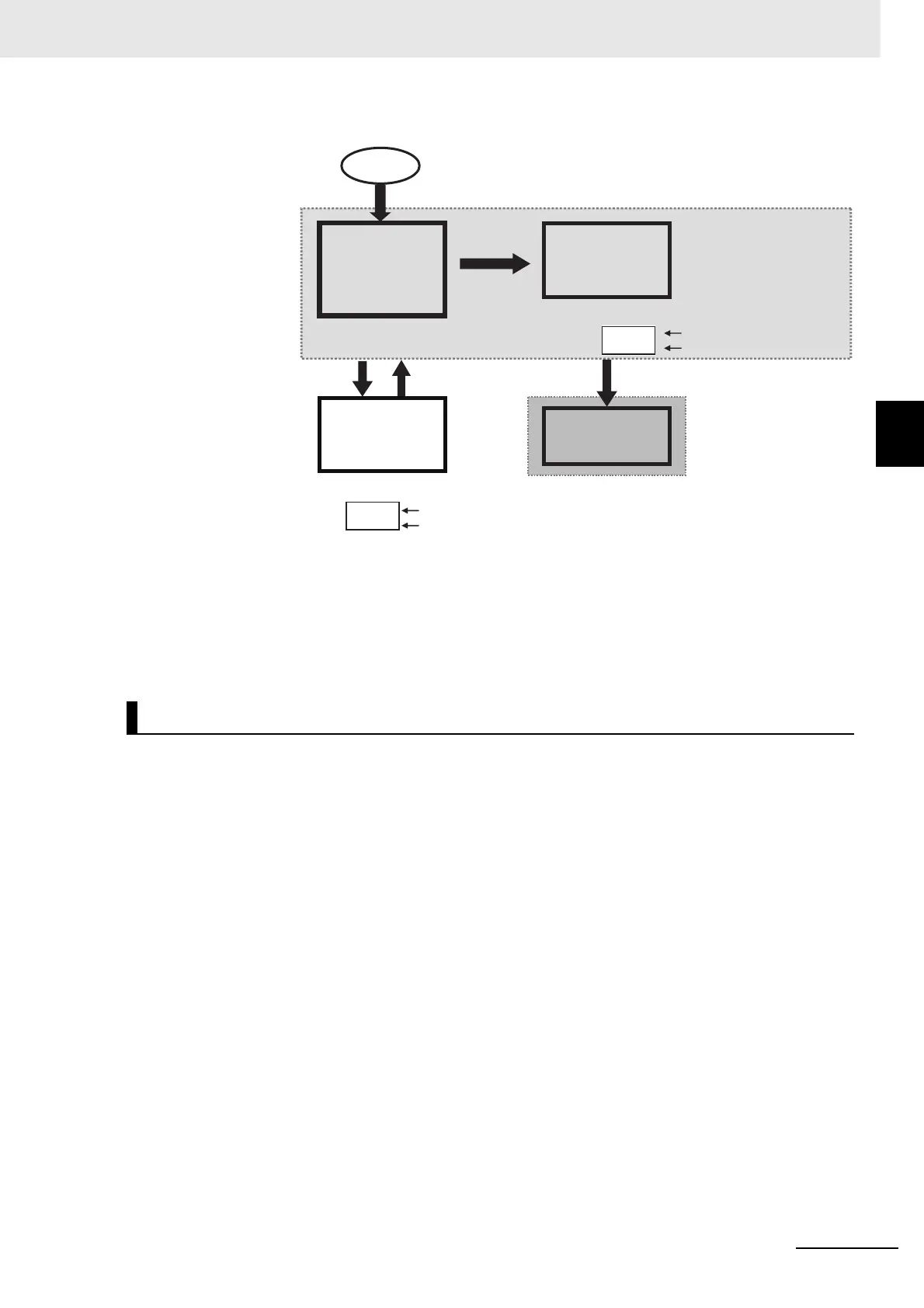3 - 11
3 Part Names and Basic Procedures
Digital Temperature Controllers (Simple Type) User’s Manual (H211)
3-3 Part Names, Part Functions, and Setting Levels
3
3-3-4 E5CC/E5EC Setting Levels
Use the following procedure to move to Advanced Function Setting Level.
Step 1: Move to Protect Level.
Step 2: Display icpt (Initial Setting/Communications Protect) and set it to 0.
Step 3: Return to Operation Level.
Step 4: Return to Initial Setting Level.
Step 5: Display amoV (Move to Advanced Function Setting Level) and then enter −169.
Steps 1 to 3 are necessary only the first time. Perform only steps 4 and 5 to move to Advanced
Function Setting Level.
There are three other setting levels: Manual Control Level, Protect Level, and Communications
Setting Level.
z Manual Control Level
This level is used to set the MV manually. With the default settings, you cannot move to the Manual
Control Level.
• To use the S Key to move to the Manual Control Level, change the setting of the PF Setting
parameter to a-m.
• To use the Level Key on the Auto/Manual Switch Display to move to the Manual Control Level, set
the Auto/Manual Switch Display Addition parameter in the Advanced Function Setting Level to
ON.
• To use an event input to move to the Manual Control Level, change the setting of the Event Input
Assignment 1 to 4 parameter to manu.
z Protect Level
This level is used to restrict the operations that can be performed and the parameters that can be
displayed with the front-panel keys. For example, you can prohibit changing the SP and other
parameters in the Operation Level and Adjustment Level. You can move to the Protect Level from
the Operation Level or the Adjustment Level. To move to the Advanced Function Setting Level, you
must first cancel the protection that is set in the Protect Level.
Other Setting Levels
Advanced Function
Setting Level
Power ON
Advanced settings
Step 5: Enter −169 for the amov parameter.
Move to Advanced Function Setting Level parameter
Enter −169. Default: 0
Operation Level
Step 4:
O
Key for at least 3 s
Step 3:
Press the
O
+
M
Keys for at least 1 s.
Level changes automatically.
Initial Setting Level
Protect Level
0
icpt
Initial Setting/Communications Protect
Set 0. Default: 1
Step 2: Change the parameter with the
M
Key and change the setting of the icpt parameter to 0.
amov
0
a
Used for SP, alarm
values, and other basic
settings and monitoring.
Used to set the input
type and other basic
settings.
Used to set protection
for operations.
Step 1:
Press the
O
+
M
Keys
simultaneously for at least 3 s.