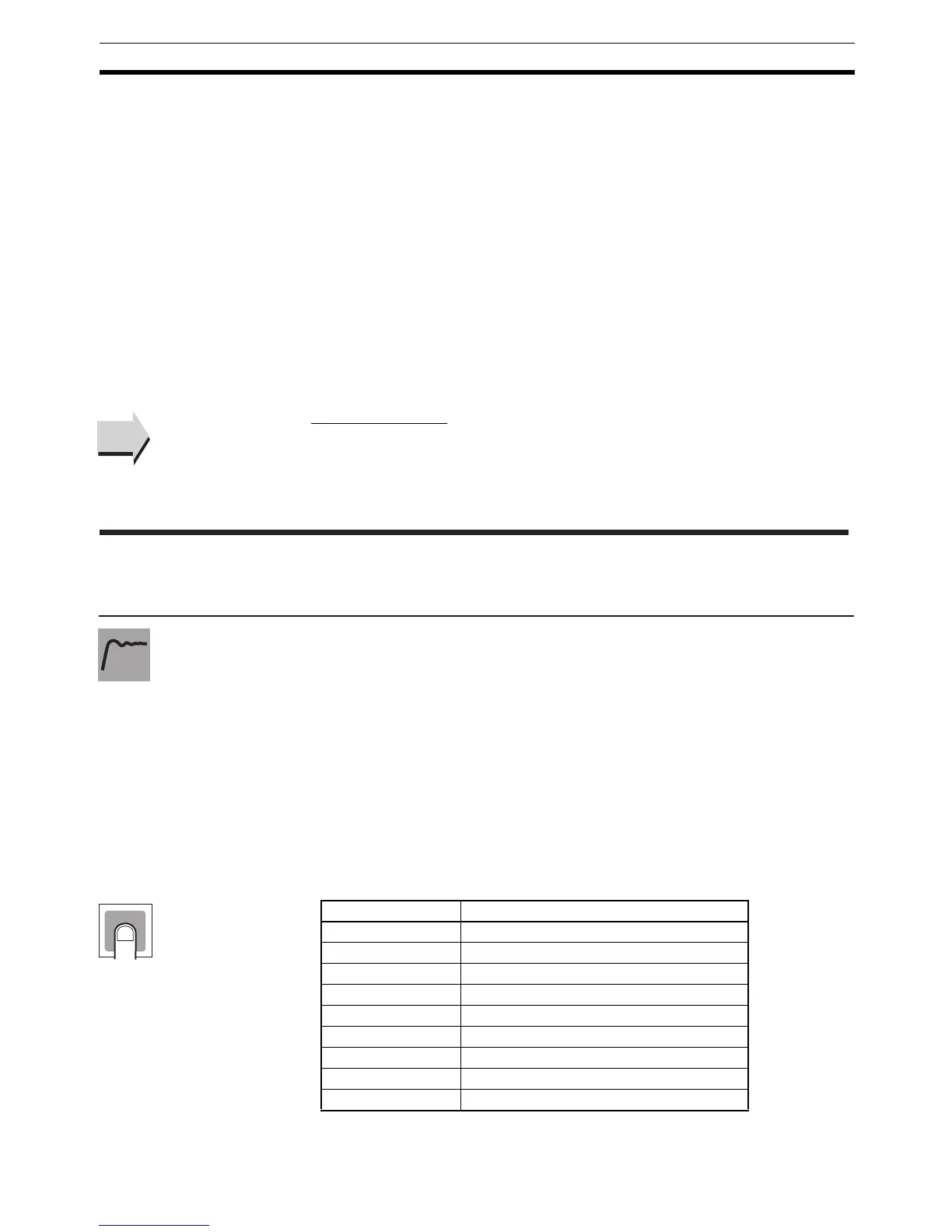197
Initial Setting Level Section 5-7
Note (1) PRST (Program Start) can be set even when the Program Pattern param-
eter is set to OFF, but the function will be disabled.
(2) This function can be set for heating/cooling control, but the function will
be disabled.
• When any of the following functions is set for an Event Input Assignment
parameter, the same function cannot be set for another Event Input
Assignment parameter: STOP (RUN/STOP), MANU (Auto/Manual
Switch), PRST (Program Start), DRS (Invert Direct/Reverse Operation),
AT-2 (100% AT Execute/Cancel), AT-1 (40% AT Execute/Cancel), WTPT
(Setting Change Enable/Disable), or LAT (Alarm Latch Cancel).
Note Event inputs can be used on the E5CN-@M@ (with an E53-CN@B@N2) or
E5AN/EN-@M@-N (with an E53-AKB) Controllers. Turn event inputs ON and
OFF while the power is being supplied. Event input ON/OFF changes are
detected for inputs of 50 ms or longer.
■ Related Parameter
SP0 to SP3 (adjustment level): Page 170
Event input assignment 1 and 2: Page 197 (initial setting level), Multi-SP use:
Page 201 (advanced function setting level)
• The following functions can be assigned to event inputs 1 and 2.
RUN/STOP
Auto/Manual Switch
Program Start
Invert Direct/Reverse Operation
100% AT Execute/Cancel
40% AT Execute/Cancel
Setting Change Enable/Disable
Alarm Latch Cancel
• Default: Event Input Assignment 1: none
Event Input Assignment 2: stop
See
See
ev-* Event Input Assignment * (*: 1 and 2)
An event input must be assigned.
Multi-SP must not be used.
Setting Function
none None
stop RUN/STOP
manu Auto/Manual
prst Program start (See note 1.)
drs Invert Direct/Reverse Operation
at-2 100% AT Execute/Cancel
at-1 40% AT Execute/Cancel (See note 2.)
wtpt Setting Change Enable/Disable
lat Alarm Latch Cancel
Function
Setting