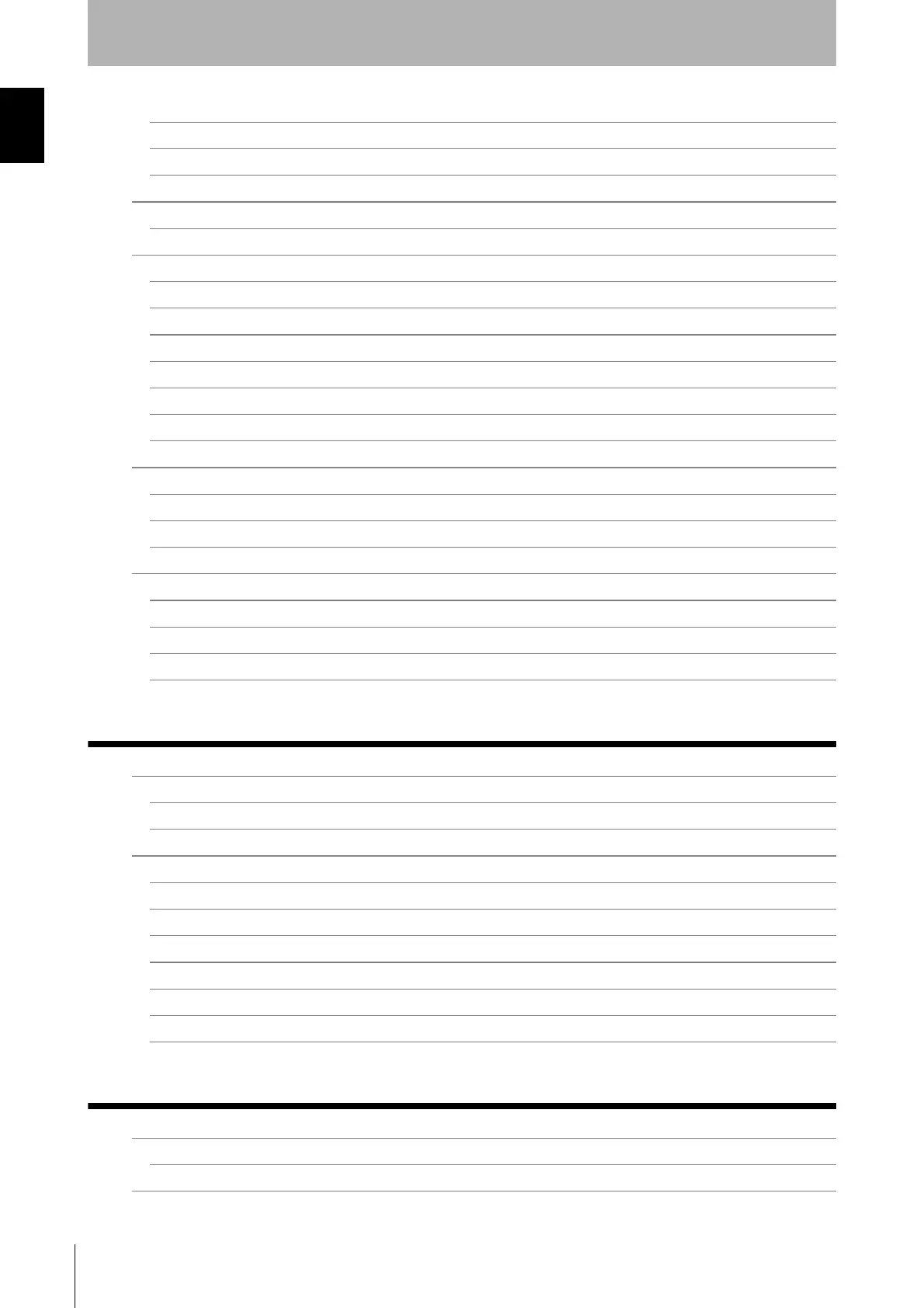xii
Introduction
F3SJ-E/B
User’s Manual
Safety Distance 39
Distance from Reflective Surfaces 41
Mutual Interference Prevention 41
Series Connection 43
Connection Procedure 45
Dimensions 46
Difference between Easy Type and Basic Type 46
When Using Top/Bottom and Intermediate Brackets 47
When Using Intermediate Brackets Only (Free-Location Mounting) 51
When Using One-touch Brackets 55
When Using Replacement Brackets 60
When Using Contact Mount Brackets 63
When Using Spatter Protection Cover 66
Mounting 67
Mounting Method 67
Number of Brackets Required 67
Mounting Procedure 68
Wiring 82
Wiring Precautions 82
Power Supply Unit 83
Wiring Method (Easy Type) 84
Wiring Method (Basic Type) 84
Chapter4 Input/Output Circuit and Applications 89
Input/Output Circuit 90
Easy Type 90
Basic Type 91
Wiring Examples 92
Using F3SJ-E Only 92
Using F3SJ-B Only 93
Connecting a F3SJ-E to Various Controllers 96
Connecting a F3SJ-B to Two Muting Sensors 100
Connecting a F3SJ-B to Four Muting Sensors 101
Connecting a F3SJ-B to Various Controllers 102
Using a reduced wiring connector for F3SJ-B 107
Chapter5 Checklists 109
Pre-Operation Checklists 110
Checklists 110
Maintenance Checklists 112