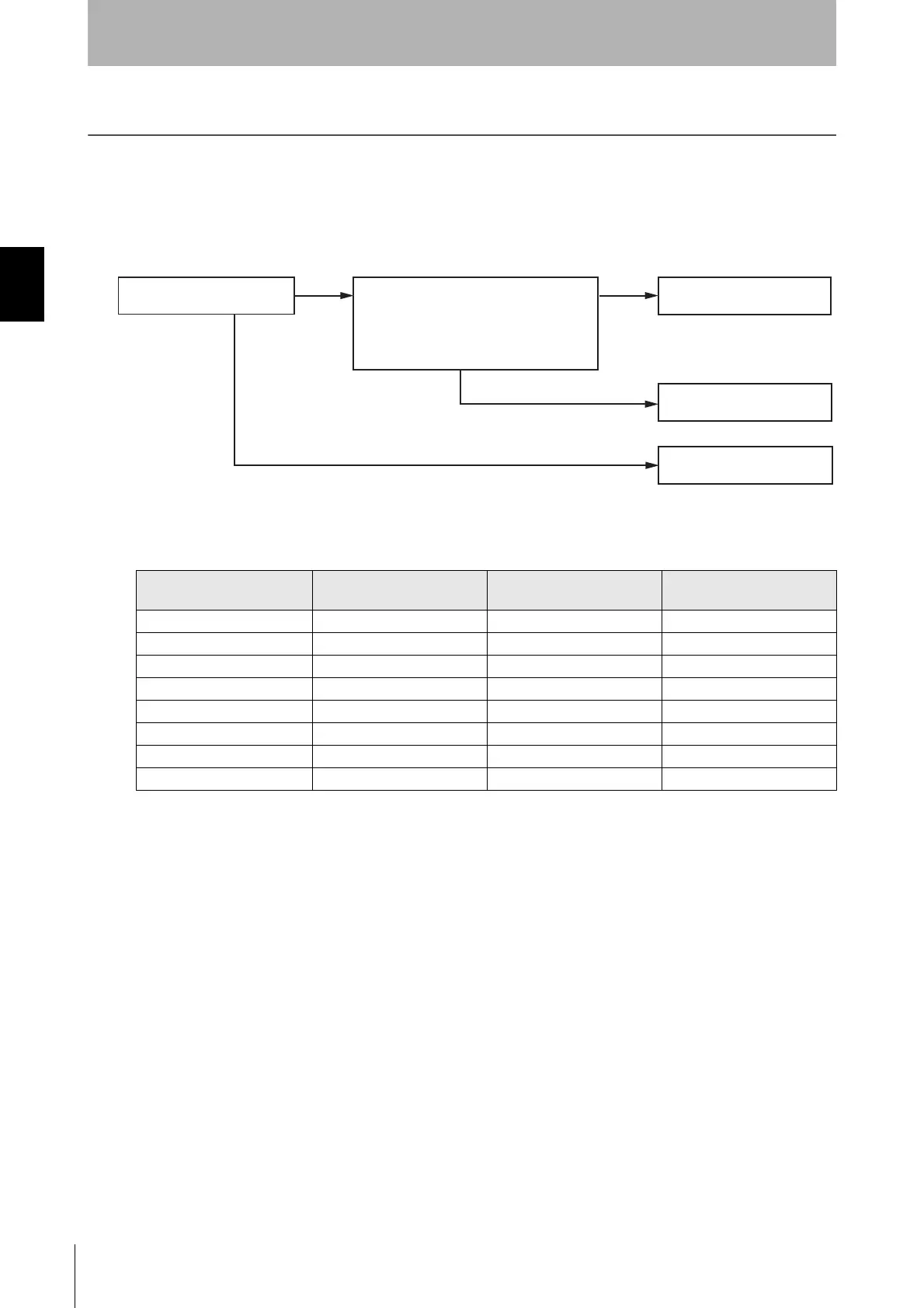10
Chapter2 How to Select a Model/System
F3SJ-E/B
User’s Manual
System Configuration and Functions
How to Select a Model/System
Selection Flowchart
The required system configuration depends on the functions to be used. Use the following flowchart to
determine the model/system.
Function List
Function Easy Type
Basic Type
Basic system
Basic Type
Muting system
Self-test
External test
Interlock
External device monitoring
Auxiliary output
Muting
Override
Series connection
Do you use muting function?
Do you use interlock function?
Do you use external device monitoring
function?
Do you use auxiliary output function?
Do you use series connection?
Easy Type
Basic Type (Muting system)
Basic Type (Basic system)
NO NO
YES
YES
