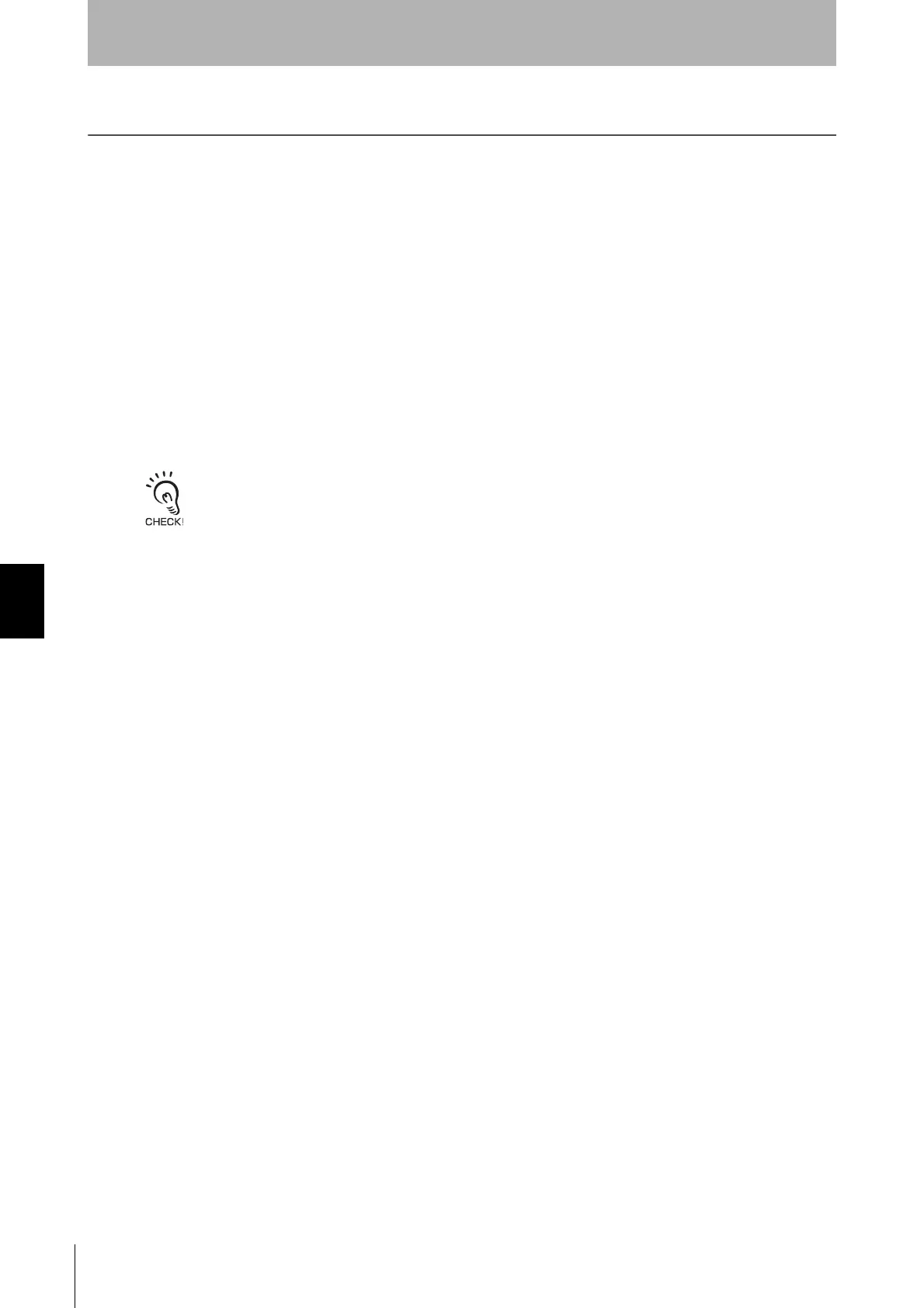116
Chapter6 Troubleshooting
F3SJ-E/B
User’s Manual
Appendix
Troubleshooting
Lockout State
If any error is detected that prevents F3SJ-E/B to continue normal operation, it keeps safety output OFF
and transitions to lockout state. Under lockout state, the lockout indicators blink or are ON and other
indicators blink based on the failure. Perform actions based on the Troubleshooting described later.
Eliminate the cause of the problem. Then turn the power ON again or reset the lockout state by
providing a test input for Easy type or a reset input for Basic type to restart the F3SJ-E/B.
Warning View
If an abnormality is detected that prevents F3SJ-E/B to continue normal operation, STB or MUTING
ERROR indicator is blinked to notify warning information based on the details of the abnormality. F3SJ-
E/B continues normal operation. Perform actions based on the Troubleshooting described later.
Under the manual reset mode, F3SJ-E/B keeps control output OFF. Input the reset signal to release the Interlock
state.