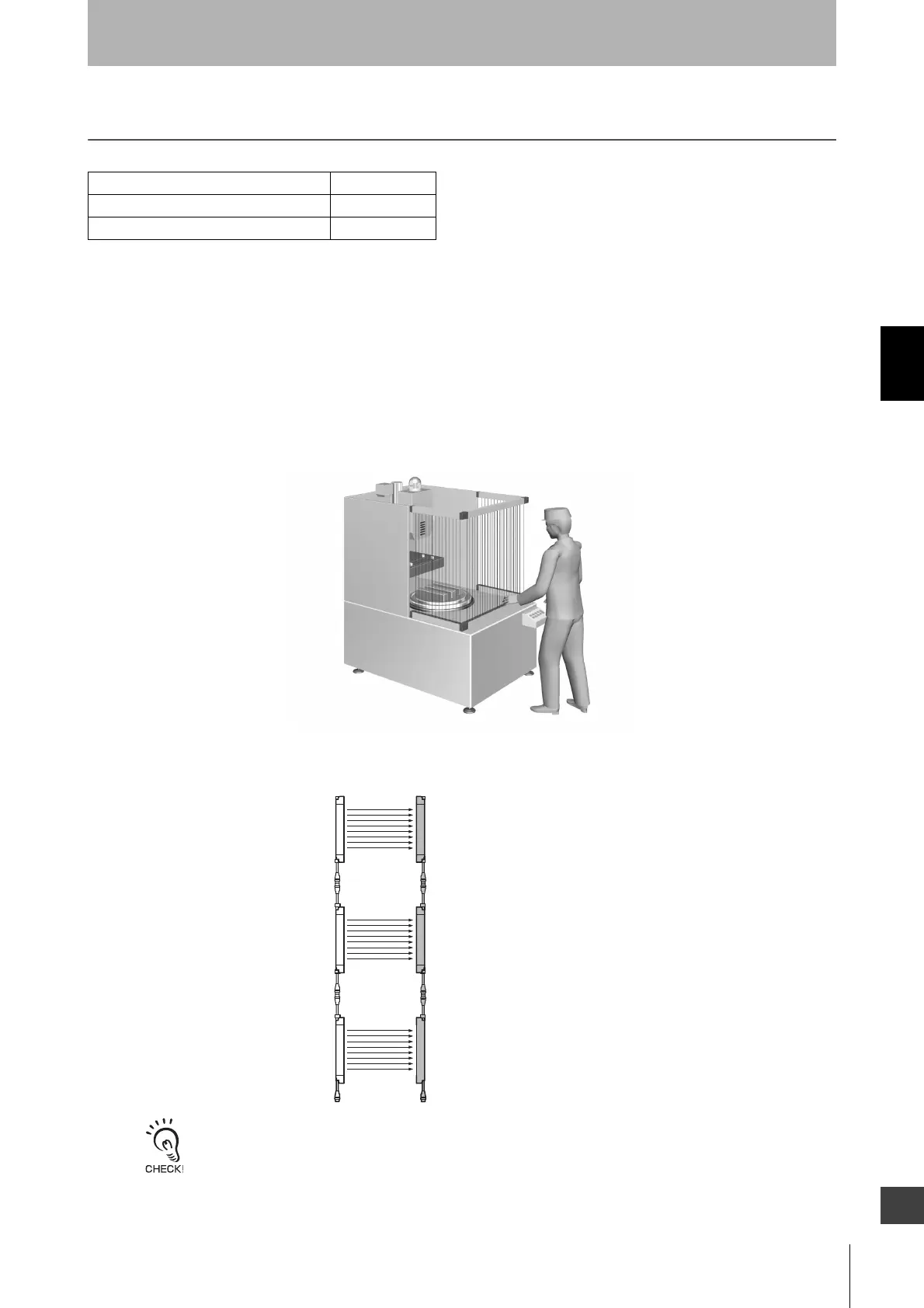43
F3SJ-E/B
User’s Manual
Chapter3 Series Connection
Wiring/Installation
E
Series Connection
Up to three sets of F3SJ-Bs can be series-connected. Series connection allows them to be used as a safety
light curtain, requiring only one set to be wired to a controller and preventing mutual interference.
If any one set of series-connected F3SJ-B is blocked, both of the safety outputs turn OFF. The indication LED
for each F3SJ-B turns ON separately.
• Number of connections: Up to three sets
• Total number of beams: Up to 192 beams
• Connection cable length between two F3SJ-Bs in series connection: 7 m max.
Ex.: Configuring an U-shaped detection zone
The terms used in this document to describe each F3SJ-B in a series connection are shown below.
Easy Type cannot be series-connected.
Easy Type
Basic Type (basic system)
Basic Type (muting system)
Secondary
sensor 2 (3CH)
Secondary
sensor 1 (2CH)
Primary
sensor (1CH)