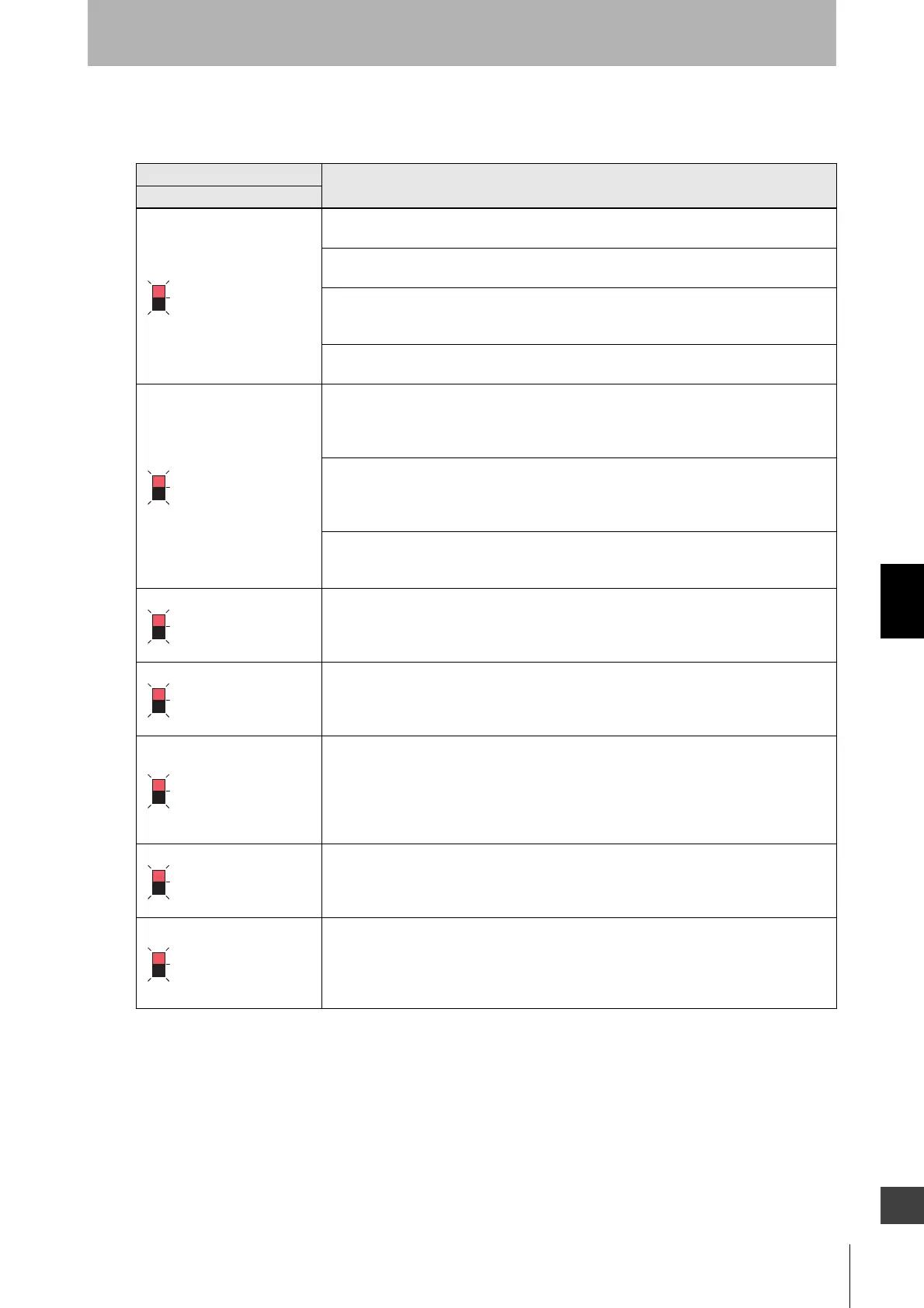121
F3SJ-E/B
User’s Manual
Chapter6 Troubleshooting
Appendix
E
Muting Error Indication
The cause of muting errors can be identified by display patterns of the internal indicator.
Internal indicator
Cause and measures
Muting error indicator
Blinking: Once
Power supply may have been turned ON with muting input 1 or 2 being ON.
Check the condition of the muting sensors and light curtains.
Muting input 2 may have been turned ON before muting input 1 was turned ON.
Check the condition of the muting sensors.
Muting input 1 and 2 may have been turned ON at the same time.
• Check the arrangement of the muting sensors.
• Check if the wiring of muting input 1 and 2 is short-circuited.
Ether muting input 1 or 2 may have been turned ON with the light curtain being blocked.
Check the condition of the light curtains.
Blinking: Twice
Muting input 2 may have been turned ON within T1min (= 0.1 sec) after muting input 1 was
turned ON.
• Check that if the muting sensors are installed too close each other.
• Check that if the speed of the workpiece is too fast.
It may have taken T1max (= 3 sec) or longer for muting input 2 to be turned ON after muting
input 1 was turned ON.
• Check that if the muting sensors are installed too far each other.
• Check that if the speed of the workpiece is too slow.
The light curtain may have been blocked after muting input 1 was turned ON but before
muting input 2 was turned ON.
Check the condition of the light curtains.
Blinking: Three times
The light curtain may have been blocked within 0.15 sec after muting input 1 and 2 were
normally turned ON.
• Check that if the muting sensor and light curtain are installed too close each other.
• Check that if the speed of the workpiece is too fast.
Blinking: Four times
Muting may have been released after the light curtain entered the muting state but before a
workpiece blocked the light curtain.
• Check that the workpiece still remains.
• Check that the speed of the workpiece is too slow.
Blinking: Five times
The light curtain entered the muting state, but muting may have then been released while a
workpiece passes through the light curtain.
• Check that the workpiece still remains.
• Check that if the speed of the workpiece is too slow.
• Check that the muting sensors have been installed upstream and downstream of the light
curtain with the size of workpieces taken into account. (Using four muting sensors)
Blinking: Six times
Muting may have been released with muting input 1 and 2 remained ON after a workpiece
passed through the light curtain.
• Check that the workpiece still remains.
• Check that the speed of the workpiece is too slow.
Blinking: Seven times
The next muting sequence may have started after muting was released but before the initial
muting condition was established.
• Check that if a next workpiece has not entered before the current workpiece passes
through the light curtain.
• Check that if the interval between workpieces are too narrow.
