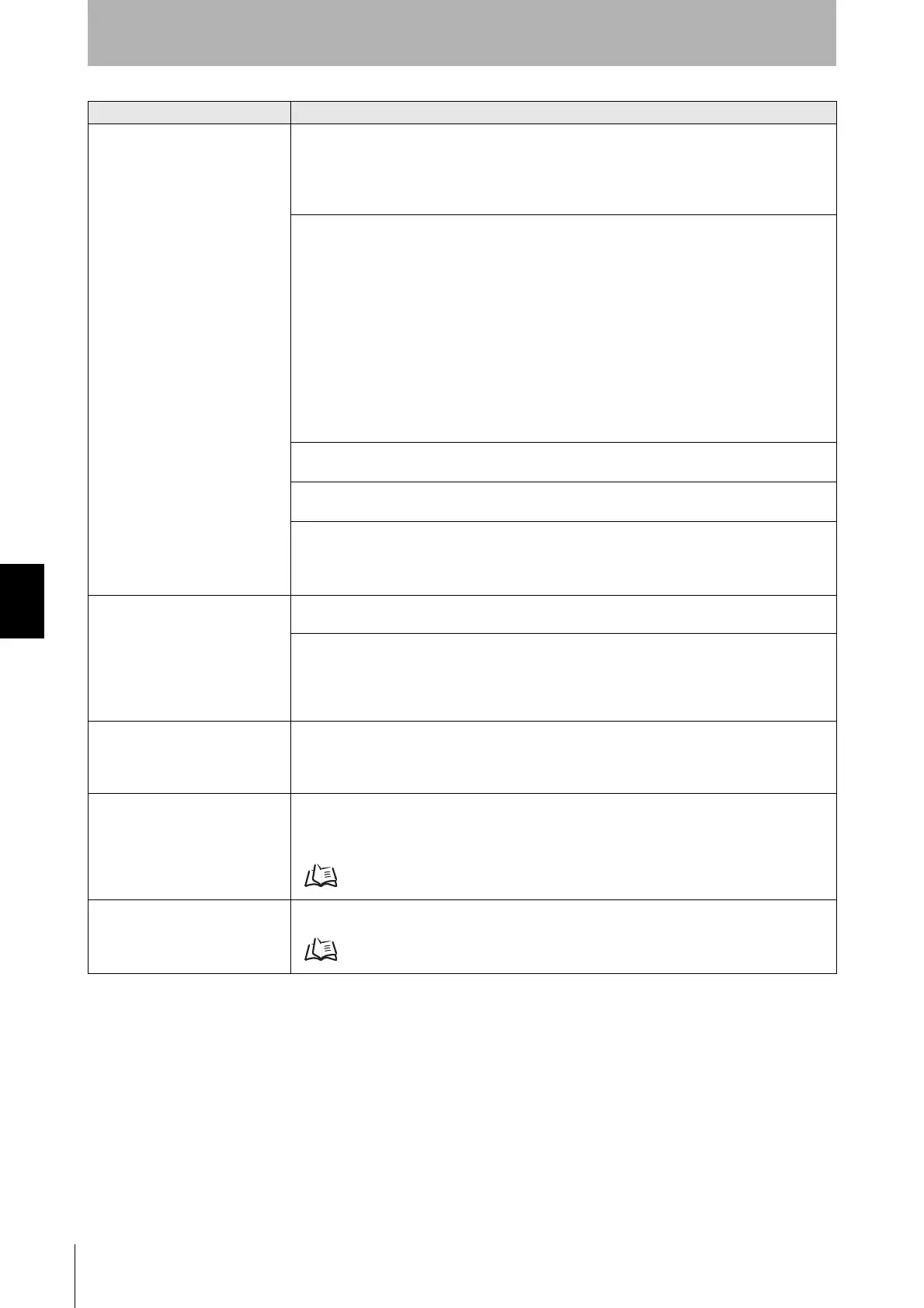120
Chapter6 Troubleshooting
F3SJ-E/B
User’s Manual
Appendix
Safety output error due to power
supply voltage or noise
The power supply voltage may have dropped temporarily when the F3SJ-E/B is in operation.
Check for temporary power supply voltage drop (by about 12 VDC) by the influence of the
inductive load, etc.
If the exclusive power supply is not used, check the power consumption of other connected
devices for enough capacity.
Effect of noise may be excessive.
If other devices using the same power supply generate noise, do not share the same power supply
with other devices, and use a separate power supply exclusively for the safety components.
The inductive noise tends to be induced especially if the power supply line of the machine guarded
and the power supply line of the F3SJ-E/B are arranged in parallel.
Arrange the exclusive power supply near the F3SJ-E/B or lay the power supply line of the F3SJ-E/
B away from the power supply line of the machine guarded.
If the power supply for the F3SJ-E/B is located near the power supply of the machine guarded and
it uses the same ground, it is subject to the influence of common mode noise from the ground.
Separate the grounding point or use it as the exclusive ground.
Power supply voltage may be outside the rated range.
Connect the F3SJ-E/B to a 24 VDC±20% power supply voltage.
Voltage fluctuation may have occurred due to insufficient power supply capacity.
Replace the power supply with one that has a larger capacity.
Instantaneous break or instantaneous stop may have occurred due to power sharing with other
devices. Do not share the power supply with other devices. Connect the F3SJ-E/B to a power
supply that is dedicated to electro-sensitive protective devices for electro-sensitive protective
equipment such as the F3SJ-E/B, safety controller, etc.
Communication error due to power
supply voltage or noise
Communication error may have occurred due to noise.
Check the noise level in the environment around the communication line.
The power supply voltage may have dropped temporarily when the F3SJ-E/B is in operation.
Check for temporary power supply voltage drop (by about 12 VDC) by the influence of the
inductive load, etc.
If the exclusive power supply is not used, check the power consumption of other connected
devices for enough capacity.
Internal error due to power supply
voltage or noise
The internal circuitry may be defective due to power supply voltage or noise.
Check the ambient noise environment.
Make sure that the power supply voltage is 24VDC±20%.
If the indicator still shows this error, replace the F3SJ-E/B.
Malfunction due to ambient light or
vibration
An instantaneous beam shift may have occurred due to vibration or ambient light.
Check the installation condition.
Take necessary measures against mutual interference according to "Mutual Interference
Prevention" in Chapter 3.
p.41
Muting error
Muting input may have been applied in the incorrect order.
The cause of a muting error can be determined according to the indicator display patterns.
For details on indicator display patterns, see p.121.
Description Cause and measures
