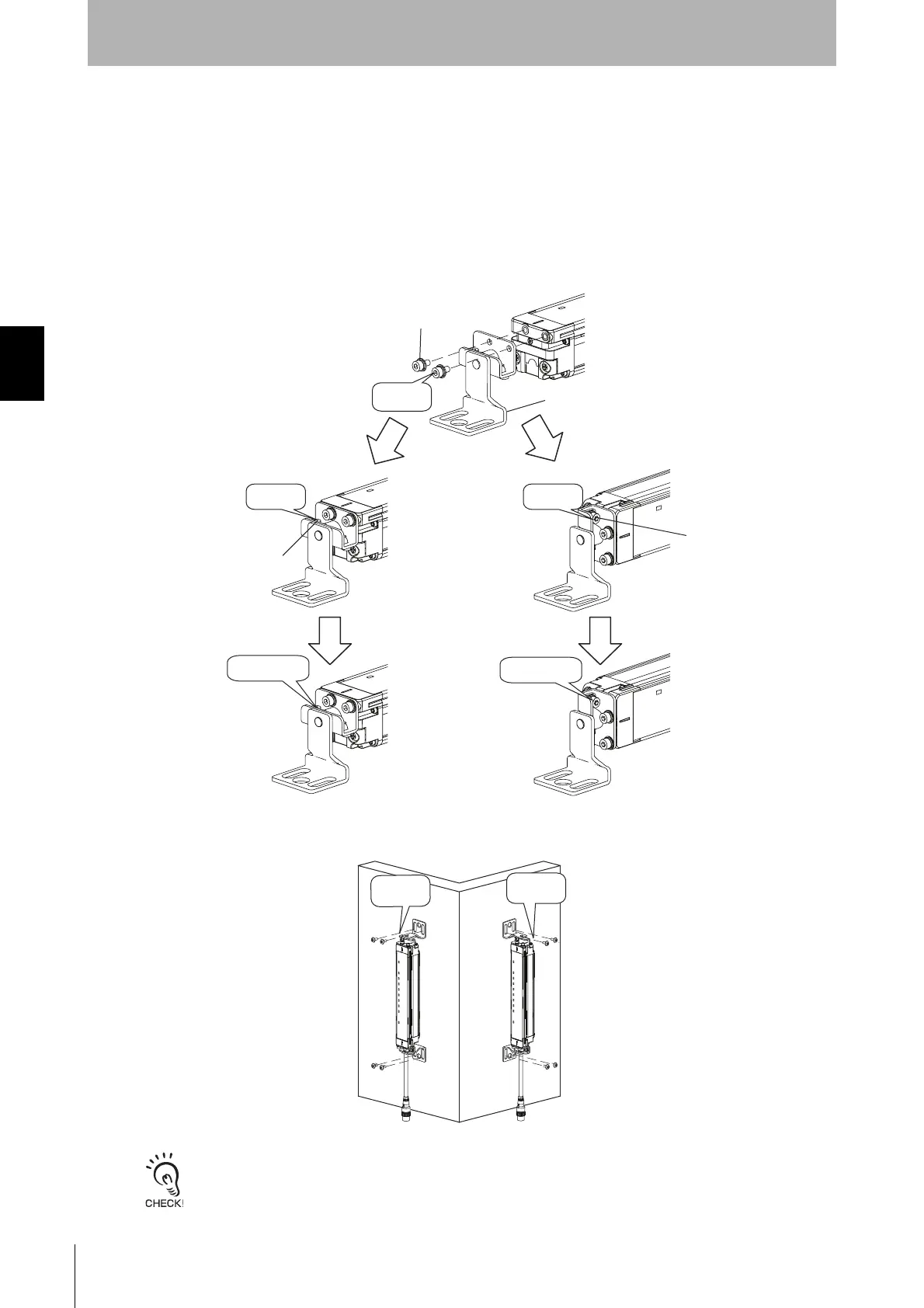68
Chapter3 Mounting
F3SJ-E/B
User’s Manual
Wiring/Installation
Mounting Procedure
Using Top/Bottom Bracket only
1. Attach Top/Bottom Brackets and tighten them using the included hexagon socket head cap screws (M3
x 6). Tighten the hexagon socket head cap screws (M3 x 6) with the torque at 0.54 N•m
(recommended). (Figure 1)
Loosen the hexagon socket head cap screws (M3 x 6), prepare brackets for backside or side
mountings, and then lightly tighten them with the hexagon socket head cap screws (M3 x 6).
2. Adjust the Top/Bottom Brackets to the mounting position of the wall surface and then tighten them with
screws. (Figure 2)
Screws to mount the brackets to the wall are not included.
Tighten
securely
Hexagon socket head
cap screws (M3 x 6)
Tighten lightly
Top/Bottom
Mounting Bracket
Side mounting Backside mounting
Anti-rotation hexagon
socket head cap screw
(M3 x 8)
Anti-rotation hexagon
socket head cap screw
(M3 x 8)
Loosen Loosen
Tighten lightly
Tighten
securely
Side mounting
Backside mounting
Tighten
securely