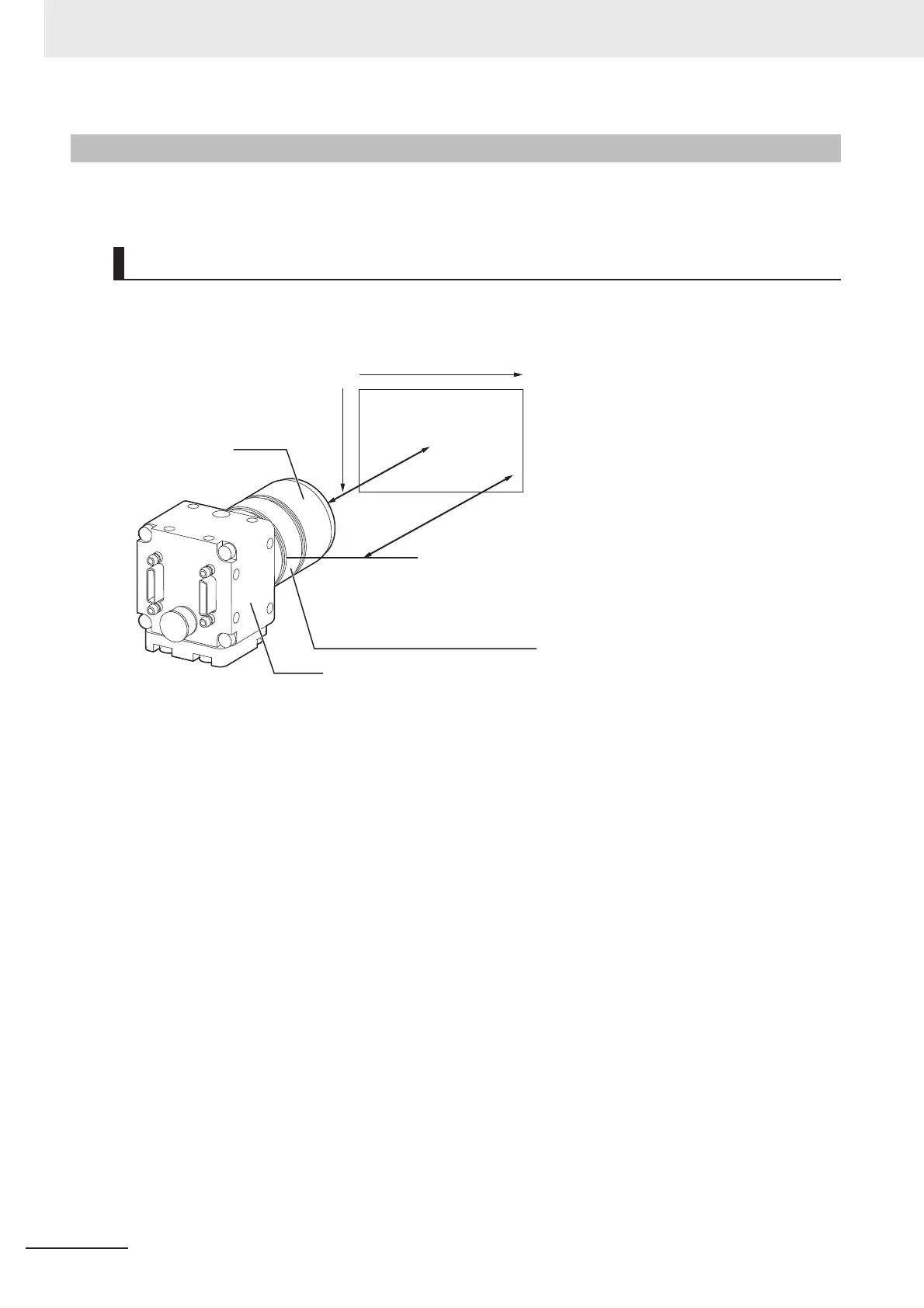3 Configuration
3 - 56
Vision System FH/FZ5 series Hardware Setup Manual (Z366)
Select lens appropriate for the camera.
For more details, refer to Vision Accessory Catalog (Cat. No. Q198).
The X axis of the optical chart shows the field of vision (mm)
*1
,
The Y axis of the optical chart shows the camera installation distance (mm) or WD
*2
.
*1. The lengths of the fields of vision given in the optical charts are the lengths of the Y axis.
*2. The vertical axis represents WD for small cameras.
3-4-9 Meaning of Optical Chart
How-to View the Optical Chart
y
x
Lens
Field of vision
(mm)
Camera distance
(mm)
Camera
Extension Tube thickness: t(mm)
WD
(mm)
WD
(mm)
