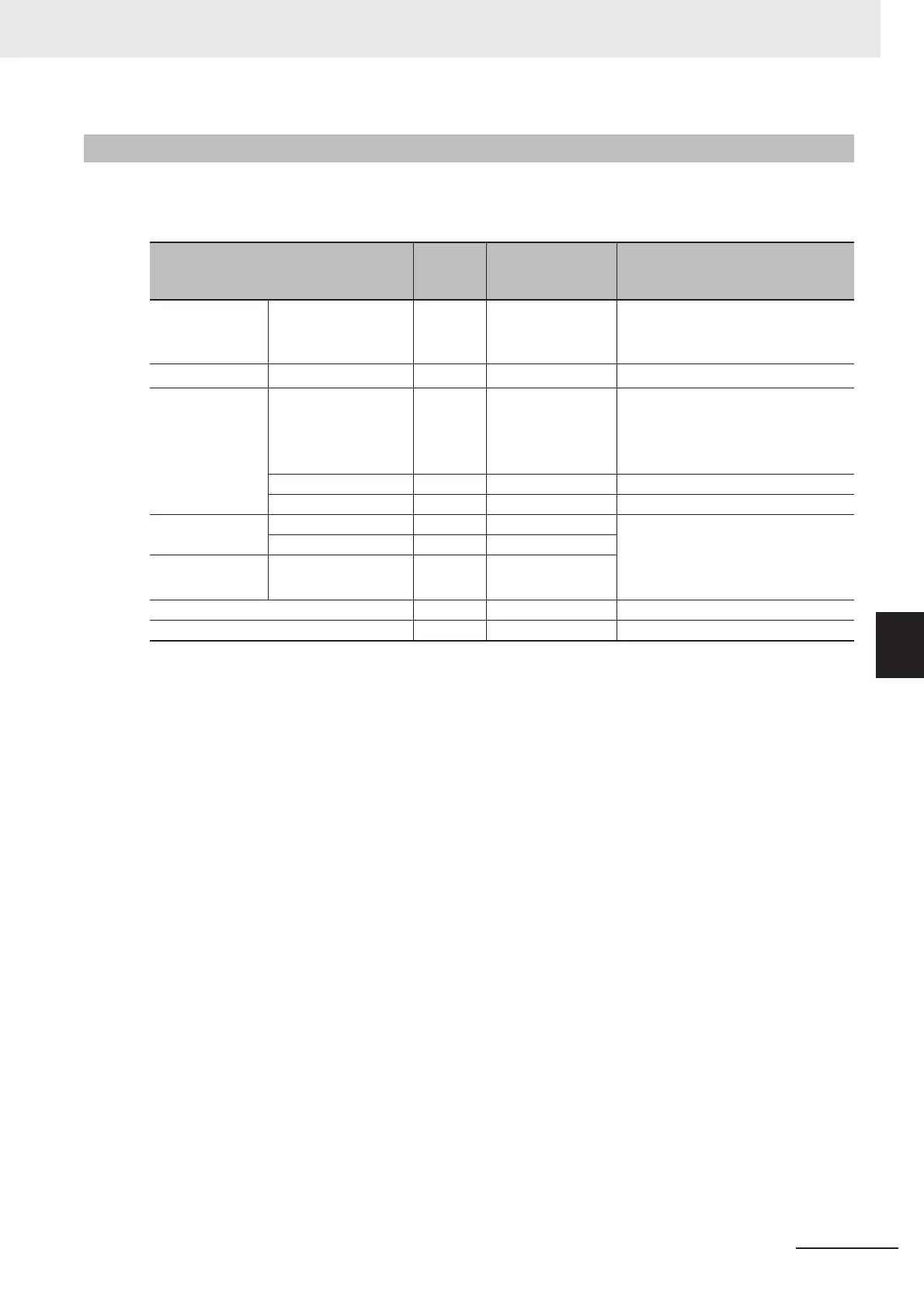6 - 33
6 I/O Interface
Vision System FH/FZ5 series Hardware Setup Manual (Z366)
6-1 Parallel Interface
6
6-1-7 Other (Parallel Converter Cable)
When you change to connect the F series, FZ5 series, or FZ5-L series to FH series Sensor Controller,
you can convert by using the appropriate parallel converter cable of FH-VPX series under the usable
condition.
6-1-7 Other (Parallel Converter Cable)
Applicable Model
Applica-
ble sig-
nal
Applicable paral-
lel convert cable
Usable Condition
FZ series F160-C10 Yes FH-VPX-FZ
• Do not use RESET signal.
*1
• Use with COMIN and COMUT are
same power source.
*1. Even if RESET signal cannot be use by conversion, conversion is possible to convert satisfying other usable
condition.
FZ-L35x series F160-C10 Yes FH-VPX-FZL
• Do not use RESET signal.
*1
F160 series F160-C10 Yes FH-VPX-F160
• Do not use RESET signal.
*1
• Use with COMIN and COMOUT
are same power source.
• Do not use DI5 and DI6.
F160-C10CP No --- ---
F160-C10CF No --- ---
F210 series F210-C10 Yes FH-VPX-F210
• Do not use RESET signal.
*1
• Use with COMIN and COMOUT
are same power source.
• Do not use DI8 and DI9.
F210-C10-ETN Yes FH-VPX-F210
F500 series F500-C10 Yes FH-VPX-F210
F250 series No --- ---
F270 series No --- ---
