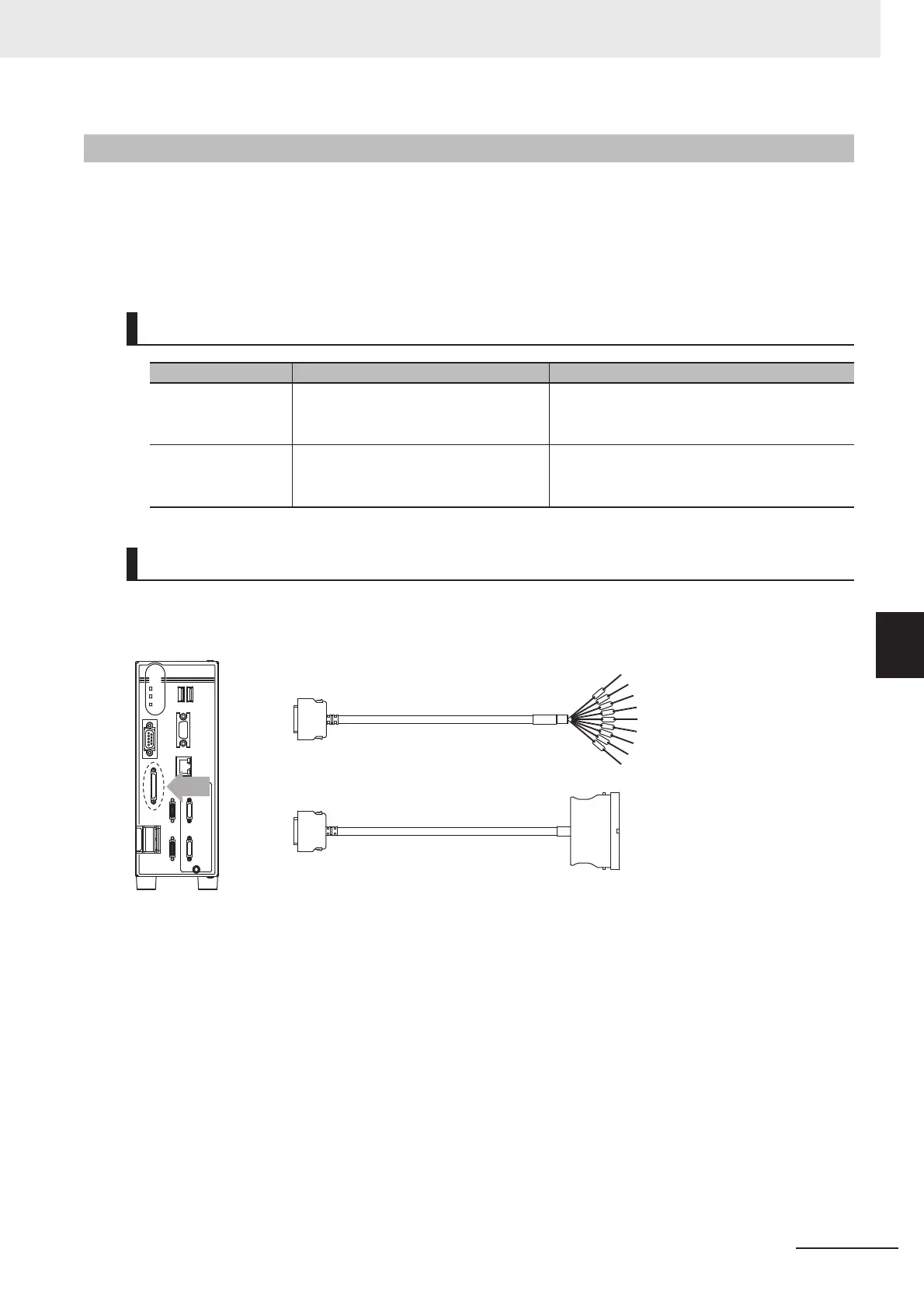6 - 29
6 I/O Interface
Vision System FH/FZ5 series Hardware Setup Manual (Z366)
6-1 Parallel Interface
6
6-1-6 FZ5-L Series
Parallel interface is NPN/PNP in common. An appropriate wiring is required according on the external
device. Correctly wiring is required depending on the NPN output, PNP output, and the external device.
• NPN I/O type: FZ5-L350/FZ5-L350-10
• PNP I/O type: FZ5-L355/FZ5-L355-10
Use the following parallel I/O cable.
Connect the parallel I/O cable (FZ-VP or FZ-VPX (optional)) ensuring minimum bend radius or larger.
6-1-6 FZ5-L Series
Interface Specification
Item NPN I/O type PNP I/O type
Input specification ON: Shorted to 0 V, or 1.5 V max.
OFF: Open (leakage current: 0.1 mA
max.)
ON: Shorted to power supply voltage, or power
supply voltage -1.5 V min.
OFF: Open (leakage current: 0.1 mA max.)
Output specification NPN open collector
24 VDC, 50 mA max. residual voltage:
1.2 V max.
PNP open collector
24 VDC, 50 mA max. residual voltage: 1.2 V
max.
Cable. I/O Connector and Terminal Block
• FZ-VP (2 m, 5 m, min. bending radius: 75 mm)
• FZ-VPX (2 m, 5 m, min. bending radius: 75 mm)
