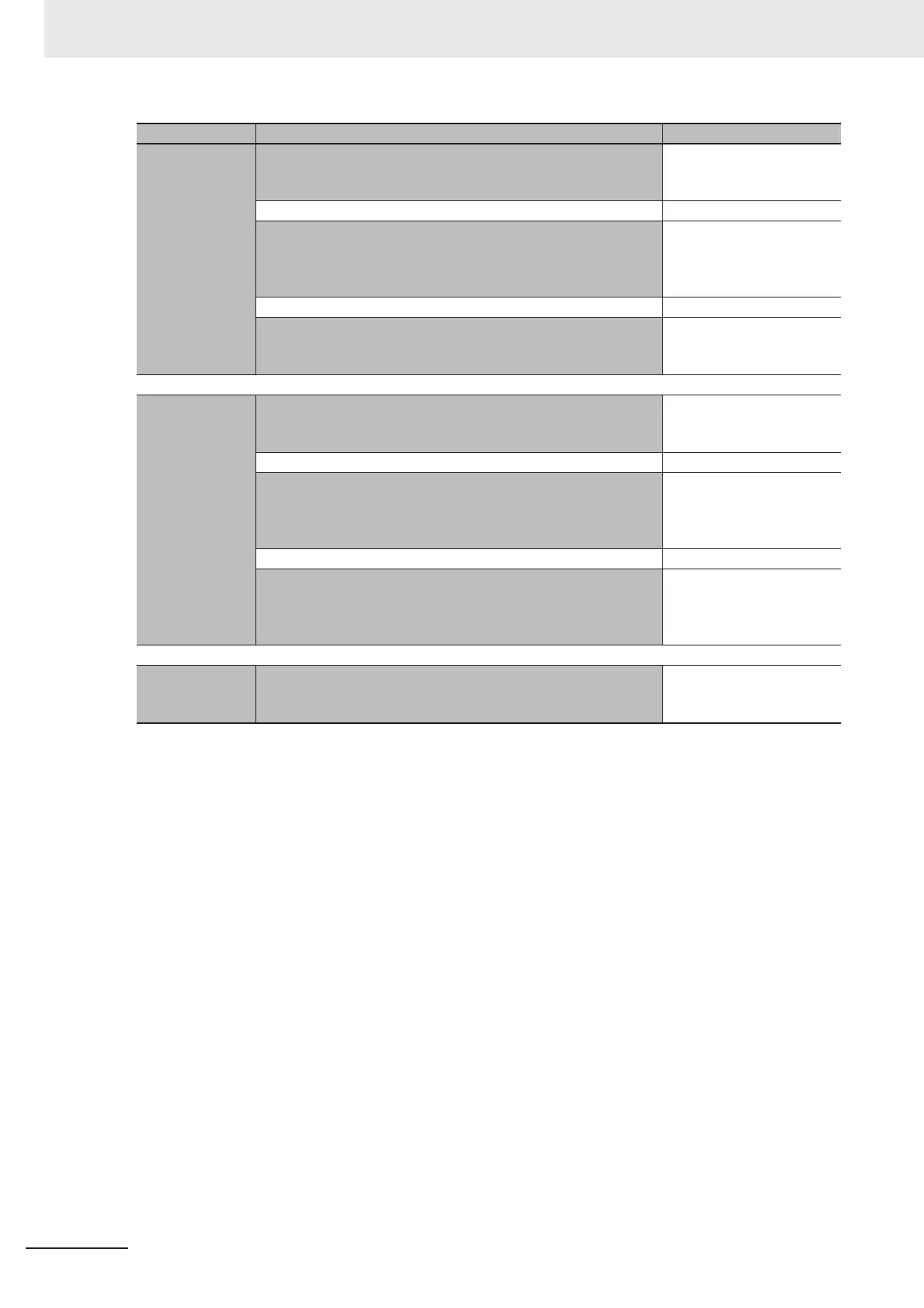2 Overview of FH/FZ5 series
2 - 12
Vision System FH/FZ5 series Hardware Setup Manual (Z366)
Testing
Execute test measurements.
(In the Main Window (layout 0), click the [Measure] button.)
Vision System FH/FZ5
series User's Manual (Cat.
No. Z365)
Ļ
Adjust the parameters for each processing item.
Vision System FH/FZ5
series Processing Item
Function Reference Man-
ual (Cat. No. Z341)
Ļ
Click the [Data save] button.
Vision System FH/FZ5
series User's Manual (Cat.
No. Z365)
Ļ
Measuring
(Operation)
In the Main Window (layout 0), click the [Switch layout] button,
and then select [Main Window (Layout 1)].
Vision System FH/FZ5
series User's Manual (Cat.
No. Z365)
Ļ
In the Main Window (layout 1), check the communications with
the PLC.
Vision System FH/FZ5
series User's Manual for
Communications Settings
(Cat. No. Z342)
Ļ
In the Main Window (layout 1), execute commands from the
PLC, such as measurement trigger commands.
Vision System FH/FZ5
series User's Manual for
Communications Settings
(Cat. No. Z342)
Ļ
Management
and Analysis
Save and analyze measurement data and images.
Vision System FH/FZ5
series User's Manual (Cat.
No. Z365)
Procedure Description Reference
