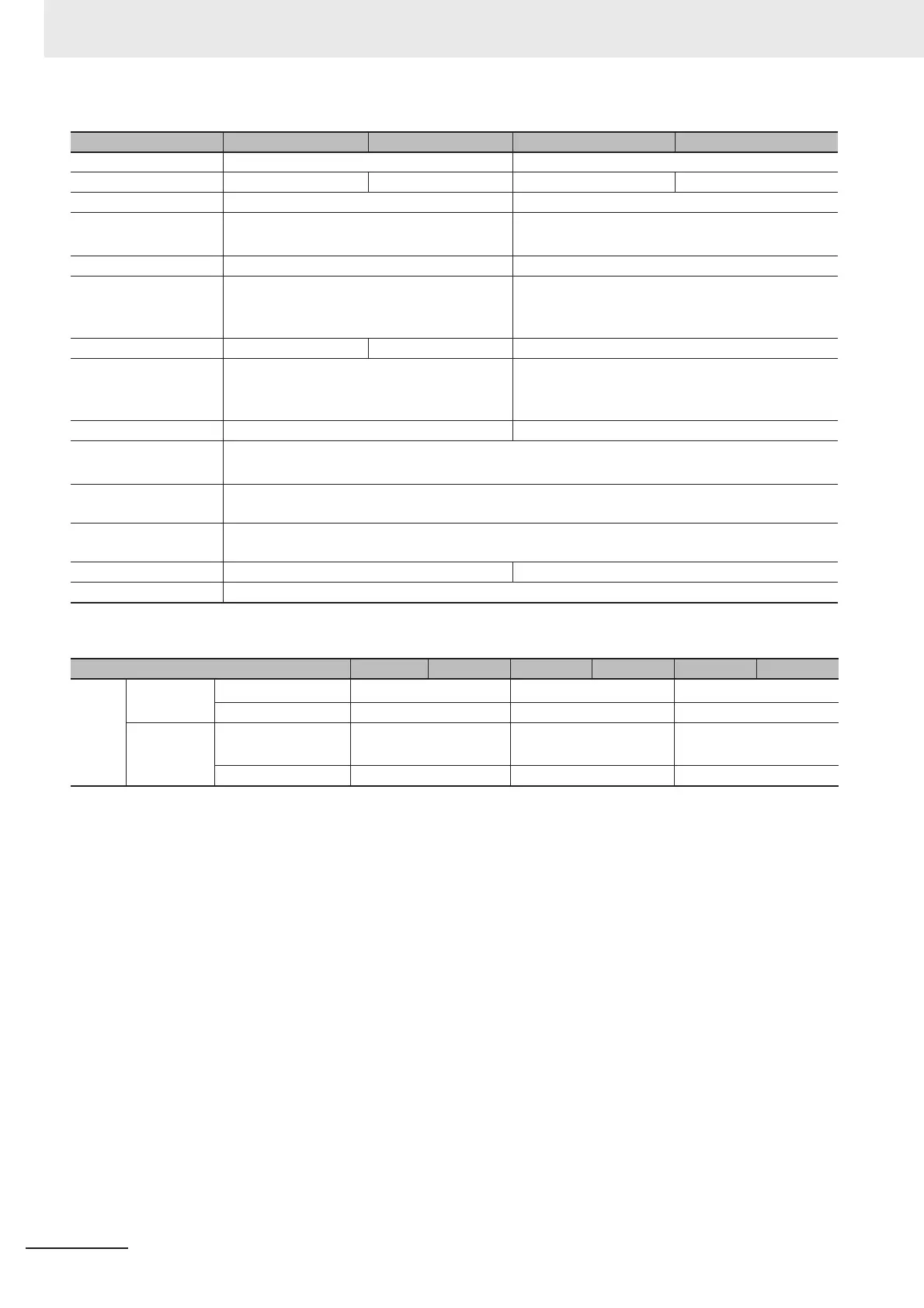3 Configuration
3 - 24
Vision System FH/FZ5 series Hardware Setup Manual (Z366)
Model FH-SM04 FH-SC04 FH-SM12 FH-SC12
Image elements CMOS image elements (1-inch equivalent) CMOS image elements (1.76-inch equivalent)
Color/Monochrome Monochrome Color Monochrome Color
Effective pixels 2040 (H) × 2048 (V) 4084 (H) × 3072 (V)
Imaging area H × V
(opposing corner)
11.26 × 11.26 (15.93 mm) 22.5 × 16.9 (28.14 mm)
Pixel size 5.5 (ȝm) × 5.5 (ȝm) 5.5 (ȝm) × 5.5 (ȝm)
Shutter function Electronic shutter:
Shutter speeds can be set from 25 ȝs to 100
ms.
Electronic shutter:
Shutter speeds can be set from 60 ȝs to 100 ms.
Partial function 1 to 2048 lines 2 to 2048 lines 4 to 3072 lines (4-line increments)
Frame rate
(Image Acquisition
Time)
118 fps (8.5 ms)
*1
*1. Frame rate in high speed mode when the camera is connected using two camera cables.
38.9 fps (25.7 ms)
*1
Lens mounting C mount M42 mount
Field of vision,
installation distance
Selecting a lens according to the field of vision and installation distance
Ambient temperature
range
Operating: 0 to 40°C,
Storage: -25 to 65°C (with no icing or condensation)
Ambient humidity
range
Operating and storage: 35% to 85%RH (with no condensation)
Weight Approx. 110 g Approx. 320 g
Accessories Instruction Sheet
Model FH-SM02 FH-SC02 FH-SM04 FH-SC04 FH-SM12 FH-SC12
Image
Acqui-
sition
Time
2 Cables
*1
*1. Two Camera ports of the controller are used per one camera.
High Speed Mode
*2
4.6 ms 8.5 ms 25.7 ms
Standard Mode 9.7 ms 17.9 ms 51.3 ms
1 Cables High Speed Mode
*2
*2. Up to 5 m Camera Cable length.
9.2 ms 17.0 ms 51.3 ms
Standard Mode 19.3 ms 35.8 ms 102.0 ms
