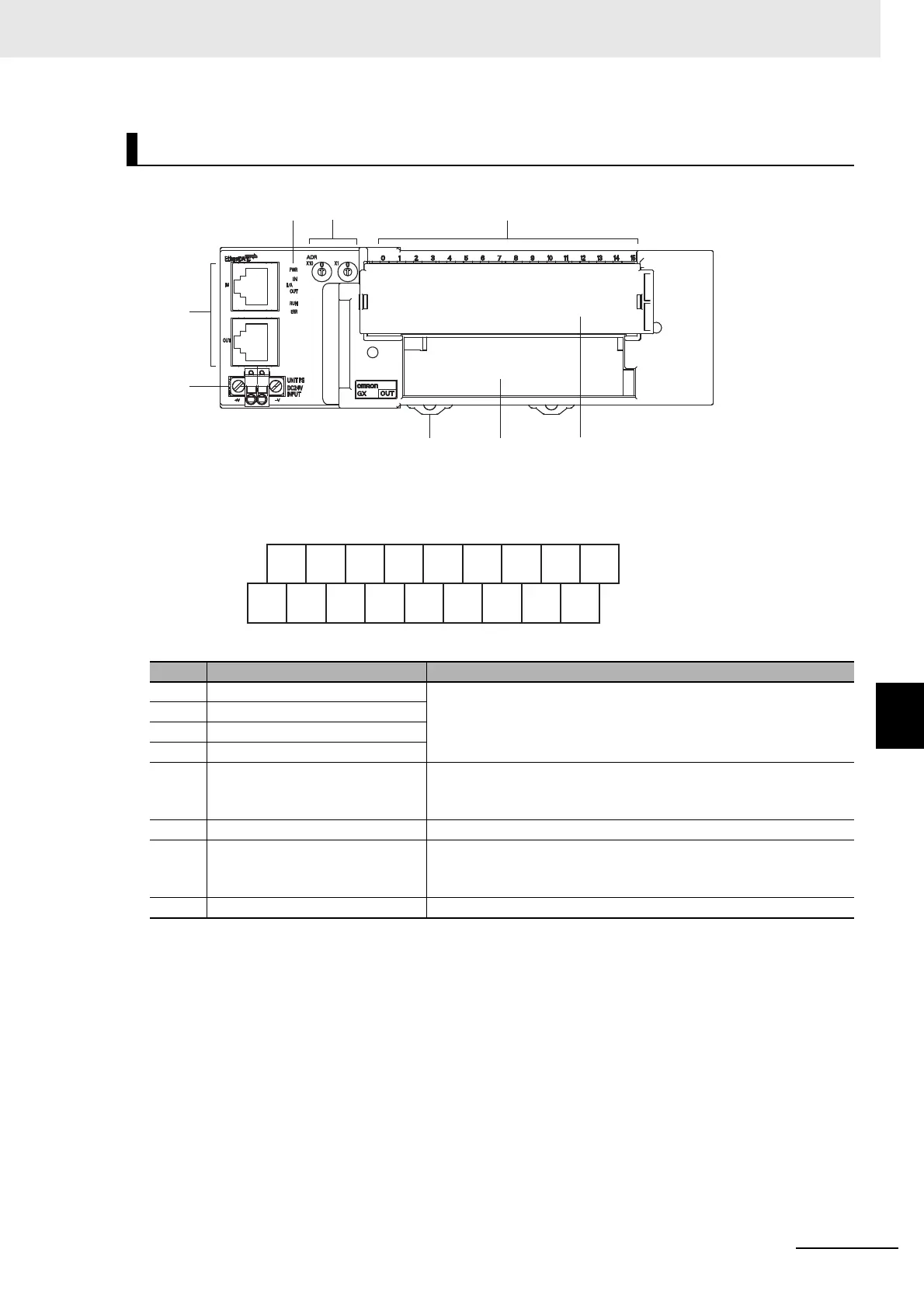7 - 19
7 Digital I/O Slave Unit
GX-series EtherCAT Slave Unit User’s Manual
7-4 Specifications for Each Slave Unit
7
7-4-3 2-tier Terminal Block Relay Type 16-point Output Slave Unit GX-OC1601
Terminal arrangement diagram
Names and functions
No. Name Function
(1) Communications connectors
Refer to "6-3 Specifications of Common Areas" in Page 6 - 4.
(2) Unit power supply connector
(3) Status indicators
(4) Node Address setting Switches
(5) Output indicators (0 to 15)
Indicates the state of an output contact (ON/OFF).
Not lit: Contact OFF (output OFF state)
Lit in yellow: Contact ON (output ON state)
(6) Output relay Switches a contact.
(7) Terminal block
Connects external devices and the I/O power supply.
COM0, COM1: Common terminals
0 to 15: Output terminals
(8) DIN track mounting hook Fixes a Slave Unit to a DIN track.
10 to 18
1 to 9
10
12
14
COM1
13
5
78
0
24
6
9
11
13 15
COM0
