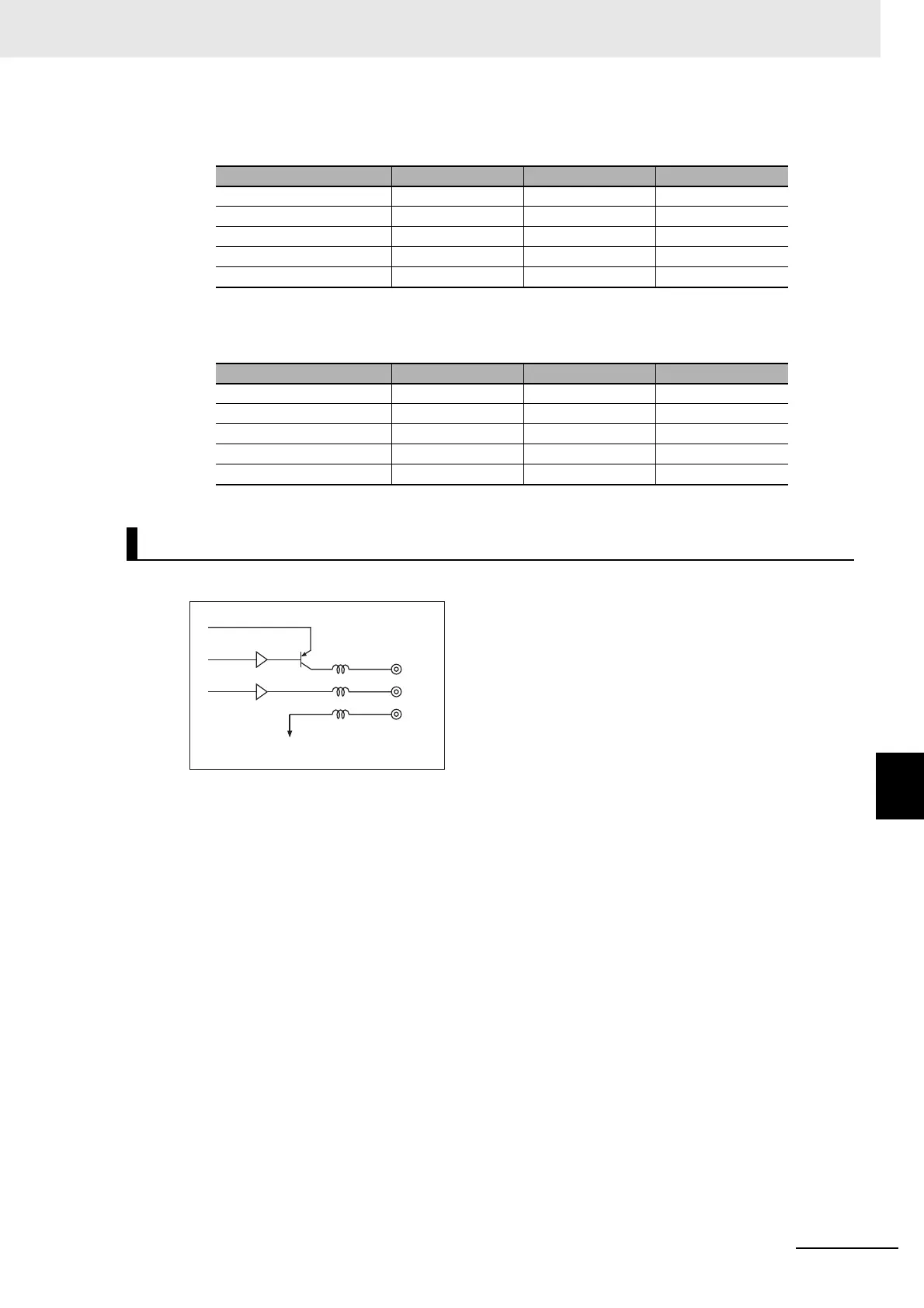8 - 25
8 Analog I/O Slave Unit
GX-series EtherCAT Slave Unit User’s Manual
8-6 Overview of Each Slave Unit Type
8
8-6-2 2-point Output Slave Unit GX-DA0271
• Setting of output CH1 range (Pin1 to Pin3)
• Setting of output CH2 range (Pin4 to Pin6)
Output range Pin1 Pin2 Pin3
0 to 5 V OFF OFF OFF
1 to 5 V ON OFF OFF
0 to 10 V OFF ON OFF
−10 to +10 V ON ON OFF
4 to 20 mA OFF OFF ON
Output range Pin4 Pin5 Pin6
0 to 5 V OFF OFF OFF
1 to 5 V ON OFF OFF
0 to 10 V OFF ON OFF
−10 to +10 V ON ON OFF
4 to 20 mA OFF OFF ON
Internal circuits diagram
V +
I +
− *
Analog GND
* Negative terminals of output CH1 and output CH2 are internally connected.
