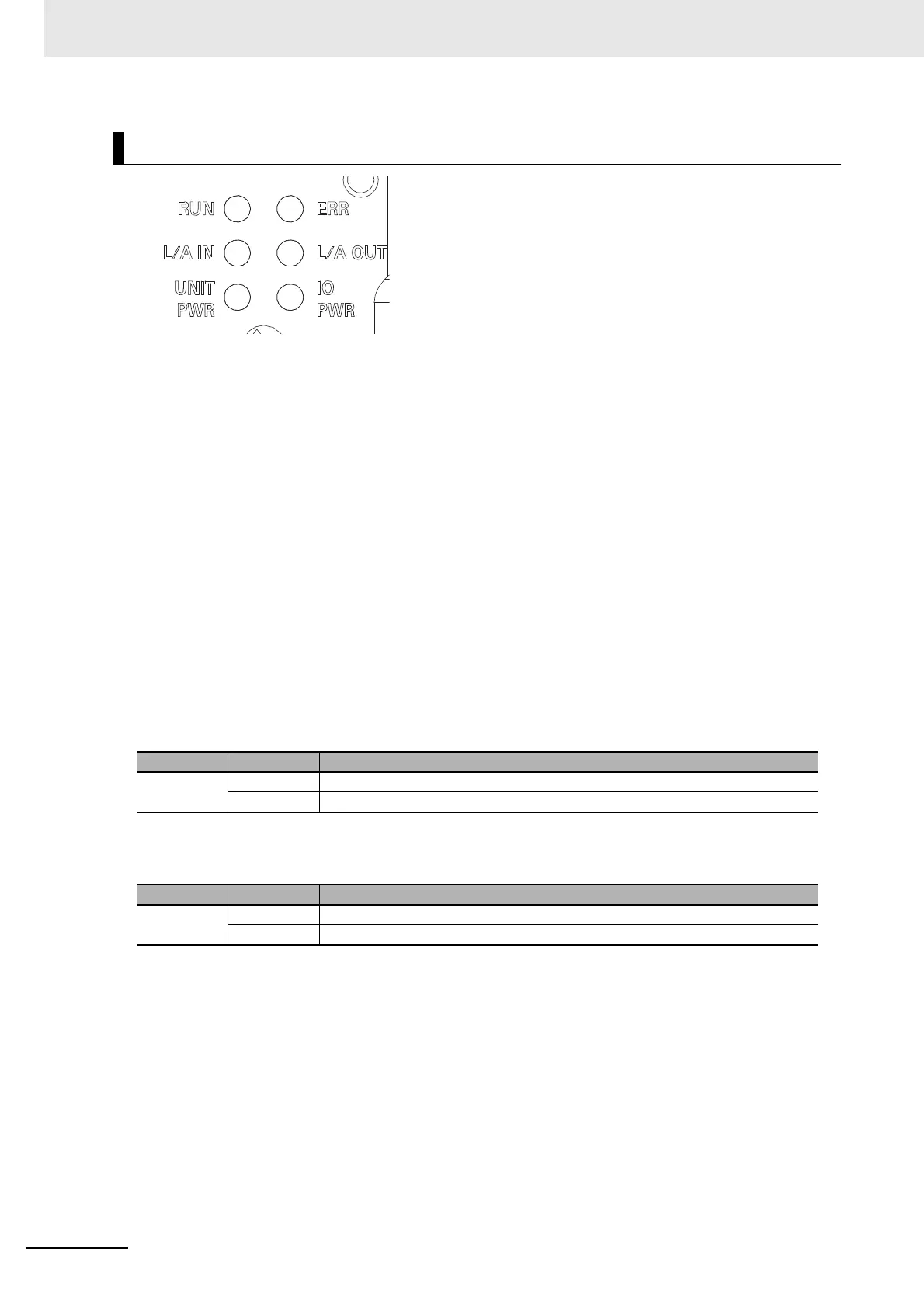10 IO-Link Master Unit
10 - 14
GX-series EtherCAT Slave Unit User’s Manual
L/A IN Indicator
This indicator shows the input communications status.
For the indicator specifications, refer to "6-3-1 Status Indicators" in Page 6 - 4.
L/A OUT Indicator
This indicator shows the output communications status.
For the indicator specifications, refer to "6-3-1 Status Indicators" in Page 6 - 4.
RUN Indicator
This indicator shows the operating status of EtherCAT communications.
For the indicator specifications, refer to "6-3-1 Status Indicators" in Page 6 - 4.
ERR Indicator
This indicator provides information on errors.
For the indicator specifications, refer to "6-3-1 Status Indicators" in Page 6 - 4.
UNIT PWR Indicator
This indicator shows the Unit power supply status.
IO PWR Indicator
This indicator shows the I/O power supply status.
Status Indicators
Color Status Meaning
Green
Lit. The Unit power (24 VDC) is currently supplied.
Not lit. The Unit power is not currently supplied.
Color Status Meaning
Green
Lit. The I/O power (24 VDC) is currently supplied.
Not lit. The I/O power is not currently supplied.
