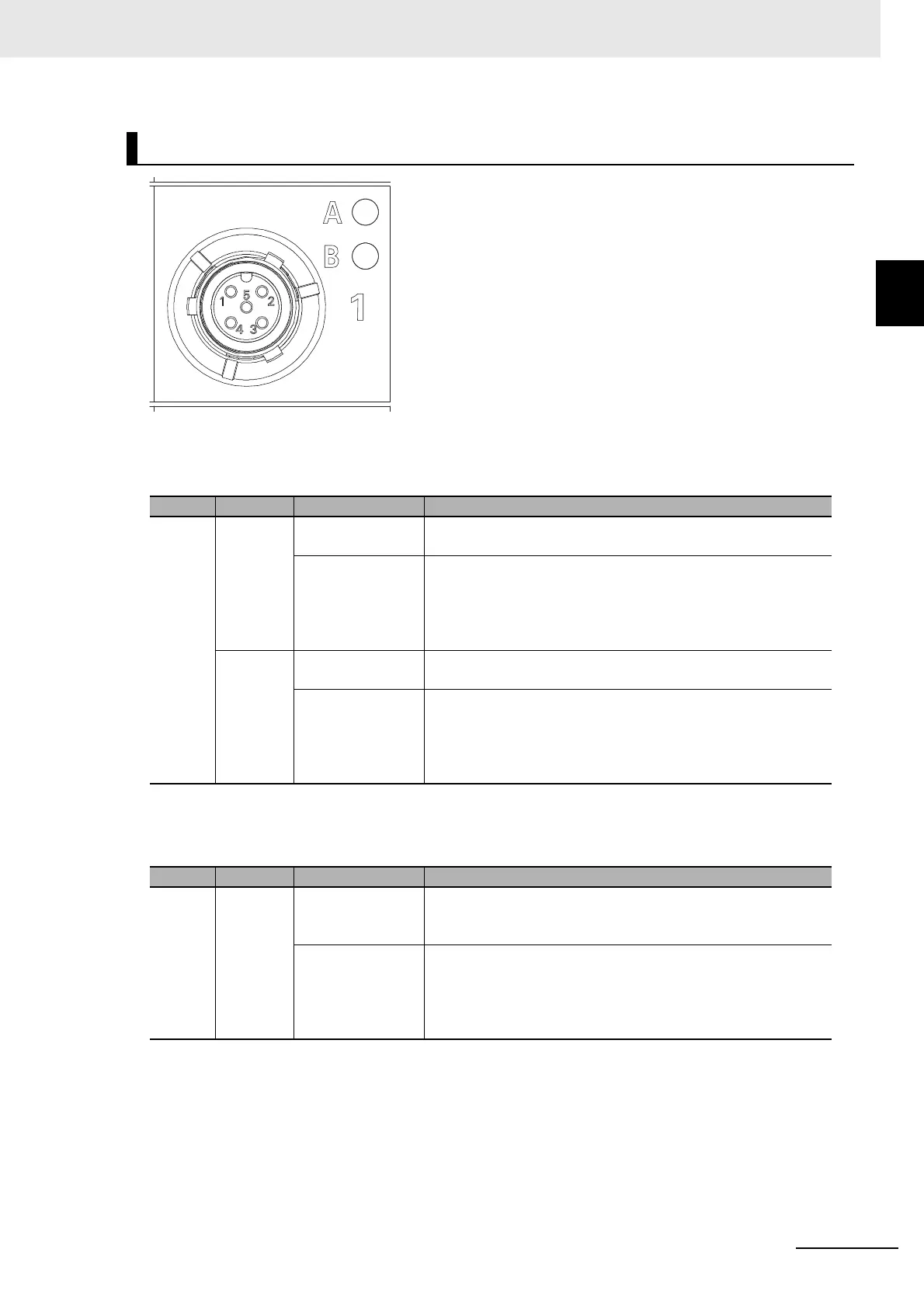10 - 15
10 IO-Link Master Unit
GX-series EtherCAT Slave Unit User’s Manual
10-4 Specifications
10
10-4-2 Part Names and Functions
C/E Indicator
These indicator show the IO-Link communications status and error status.
C/Q Indicator
These indicator show the digital I/O status.
I/O Indicators
Label Color Status Meaning
A
Green
Lit.
IO-Link communications are in progress during operation in
IO-Link Mode.
Not lit.
• IO-Link communications are stopped during operation in
IO-Link Mode.
• Operation is currently performed in SIO (DI) or SIO (DO)
Mode.
• The port is disabled.
Red
Flashing (1-s
intervals)
There is an IO-Link communications error during operation in
IO-Link Mode.
Not lit.
• There are no IO-Link communications errors during operation
in IO-Link Mode.
• Operation is currently performed in SIO (DI) or SIO (DO)
Mode.
• The port is disabled.
Label Color Status Meaning
B Yellow
Lit.
• The Pin-2 input signal is ON during operation in IO-Link Mode.
• The I/O signal is ON during operation in SIO (DI) Mode or SIO
(DO) Mode.
Not lit.
• The Pin-2 input signal is OFF during operation in IO-Link
Mode.
• The I/O signal is OFF during operation in SIO (DI) Mode or
SIO (DO) Mode.
• The port is disabled.
