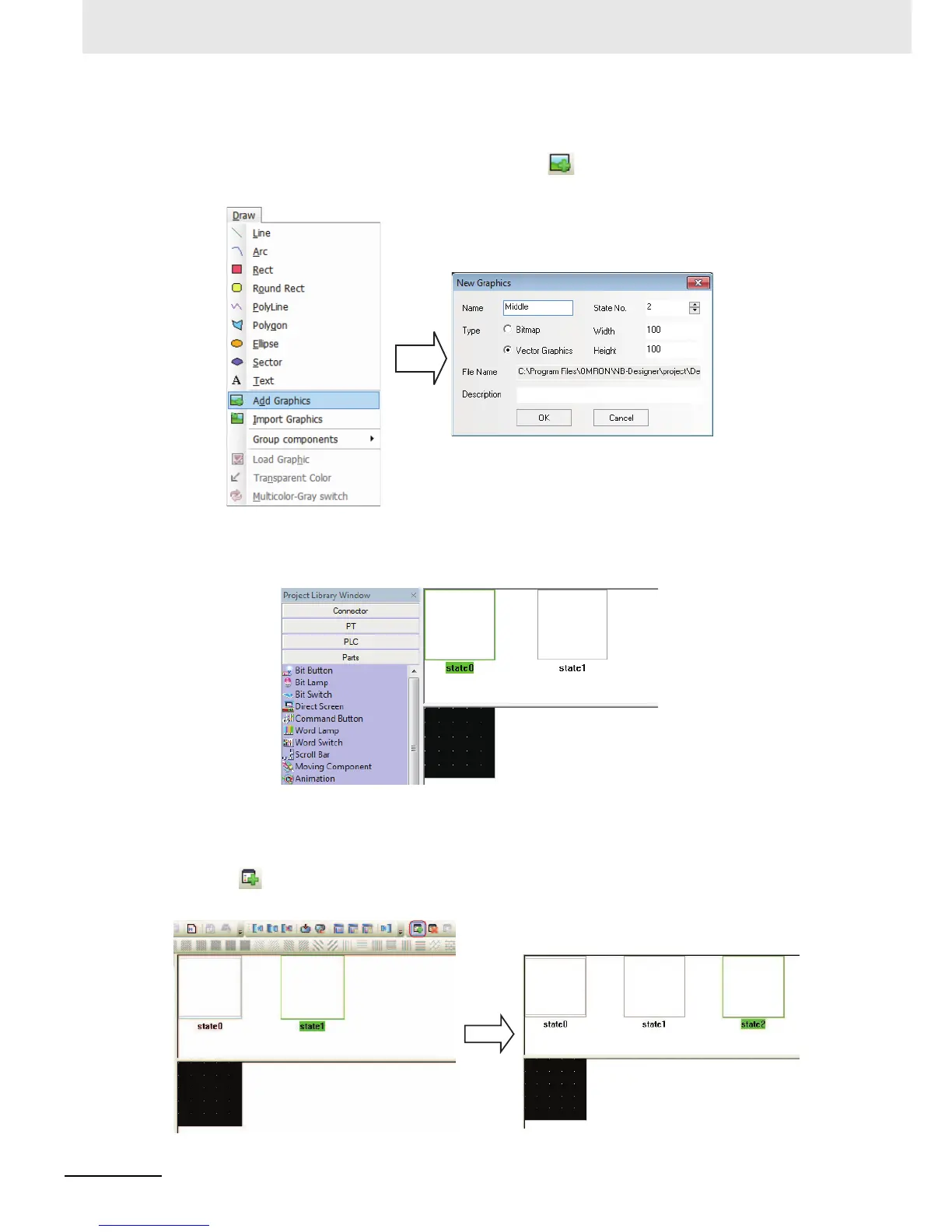3 Functions of NB-Designer
3-60
NB-series Programmable Terminals NB-Designer Operation Manual(V106)
Procedure of Vector Graphics addition
1
Select [Add Graphics] in the [Draw] menu or click icon in the toolbar, and then the
following dialog box will appear.
2
Input the Name, State No. and Description for the Vector Graphics (For example: To create a
Vector Graphics with the name of “Middle” and the state No. of “2”), and click “OK”, then the
following dialog box will appear:
If you think the Vector Graphics states added just now are not enough, you can use the following
methods to make addition:
Drag the mouse into State Preview Window of the Vector Graphics, select one state such as “state0”,
then click icon in the toolbar to create a new state. And the states that can be created are up to
256 kinds.
