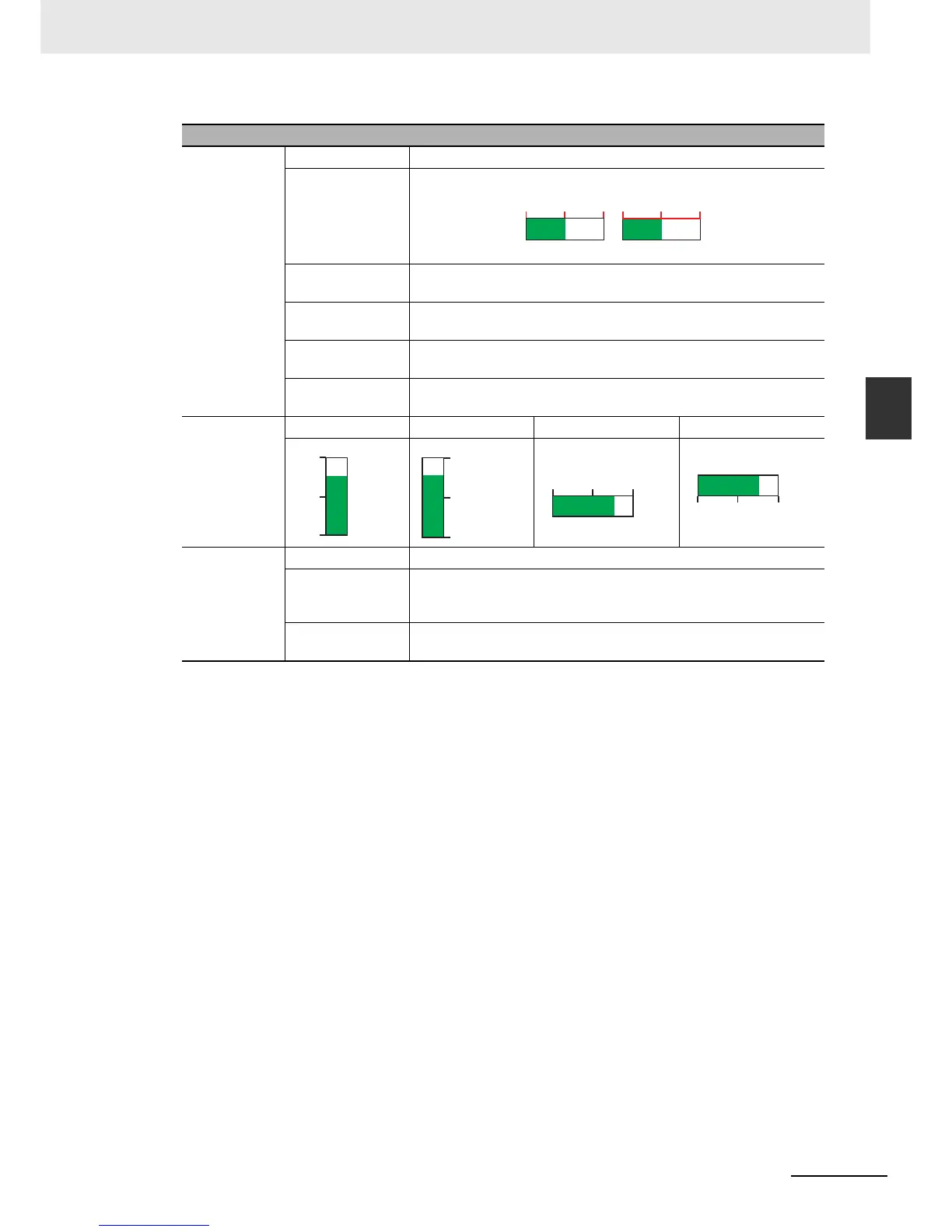3-133
3 Functions of NB-Designer
NB-series Programmable Terminals NB-Designer Operation Manual(V106)
3-6 Parts
3
3-6-14 Level Meter
Note When the Level Meter is of a Circle shape, scale display is not supported.
Scale Properties
Use Scale Scale Color Sets the scale color of the Level Meter.
Show Scale Frame Determines whether to show the scale frame.
Number of Main
Scales
Sets the main scale number to be displayed.
Length of Main
Scale
Sets the length of the main scale with the unit of pixel point.
Number of Minor
Scales
Sets the minor scale number to be displayed.
Length of Minor
Scale
Sets the length of the minor scale with the unit of pixel point.
Scale display
position
Left of the bar Right of the bar Top of the bar Bottom of the bar
Display
Number on
Scale
Font Sets scale font Properties.
Integer Refers to the integer places displayed by the scale, which can’t be
changed by the user himself and is decided by the number of digits
specified by the decimal.
Decimal Refers to the decimal places displayed by the scale, which can be
changed by the user himself.
