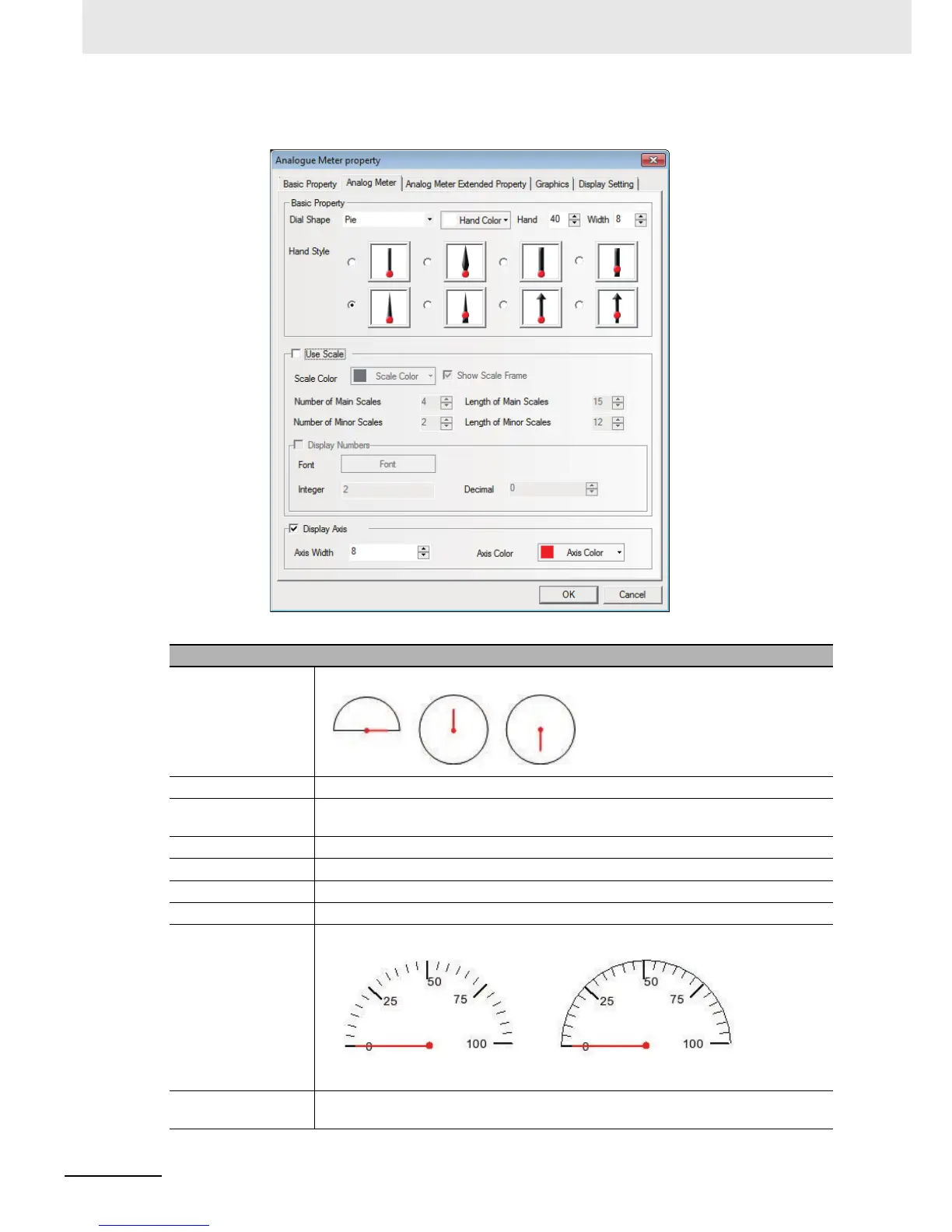3 Functions of NB-Designer
3-140
NB-series Programmable Terminals NB-Designer Operation Manual(V106)
2
Switch to the [Analog Meter] tab.
Descriptions of Analog Meter Component Properties
Dial Shape Includes Pie, Circularity (up pointer) and Circularity (down pointer).
Hand Color Selects the color of the hand of the Analog Meter component.
Length Sets the length of the hand of the Analog Meter component. The maximum length
cannot be longer than the radius of the meter.
Width Sets the width of the hand of the Analog Meter component.
Hand Style Sets the style of the hand of the Analog Meter component.
Use Scale Check in the check box to use the scale.
Scale Color Selects the color of the display scale of the Analog Meter component.
Show Scale Frame Checking it means the scale frame needs to be displayed.
Number of Main
Scales
Sets the number of the main scale of the Analog Meter component. (0 to 50 available)
