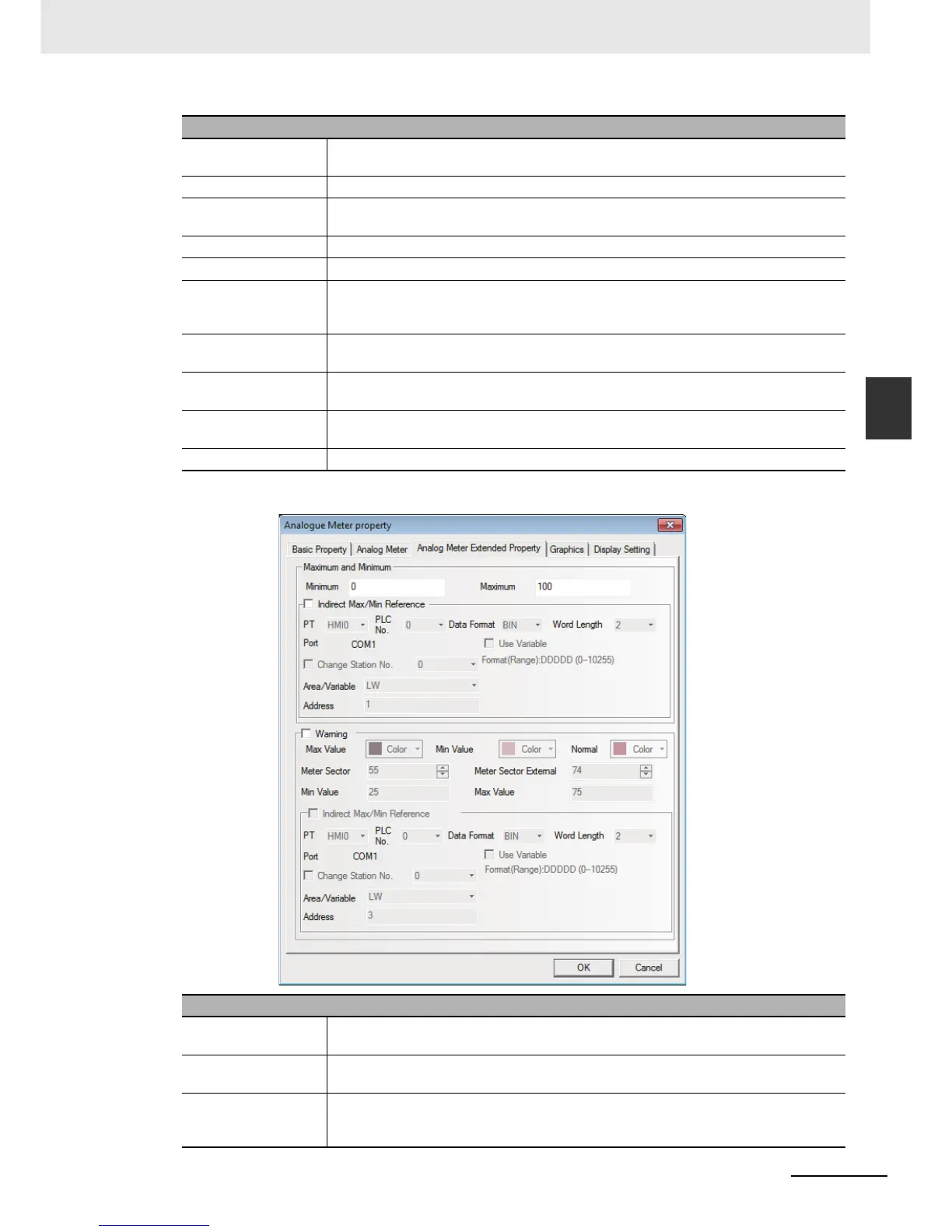3-141
3 Functions of NB-Designer
NB-series Programmable Terminals NB-Designer Operation Manual(V106)
3-6 Parts
3
3-6-15 Analog Meter
3
Switch to the [Analog Meter Component Extended Property] tab.
Length of Main Scales Sets the length of the main scale of the Analog Meter component. The maximum length
cannot be longer than the radius of the meter.
Number of Minor Scale Sets the number of the minor scale of the Analog Meter component. (0 to 10 available)
Length of Minor Scale Sets the length of the minor scale of the Analog Meter component. The maximum
length cannot be longer than the radius of the meter.
Display Numbers Checking it means the scale notation needs to be displayed.
Font Clicking “Font” can set the font used by the scale notation.
Integer Refers to the number of integer places of the scale notation of the Analog Meter
component. (not settable, but adjusted automatically according to the number of places
of the maximum value of the Analog Meter component)
Decimal Sets the number of decimal places of the scale notation of the Analog Meter
component. (0 to 8 available)
Display Axis Checking it means the size and color of the dial axis of the Analog Meter component
need to be set.
Axis Width Sets the size of the dial axis of the Analog Meter component. The maximum width
cannot be wider than the radius of the meter.
Axis Color Sets the color of the dial axis of the Analog Meter component.
Descriptions of Analog Meter Component Extended Property
Maximum and
Minimum
Sets the display range of the Analog Meter component to the constants.
Indirect Max/Min
Reference
The upper limit value and lower limit value of displaying range for the analog meter will
be read from the value of specified address.
Warning Checking it means the meter component displays by the color specifying the normal
range and warning range (the range exceeds the upper limit value and the range falls
the lower limit value).
Descriptions of Analog Meter Component Properties
