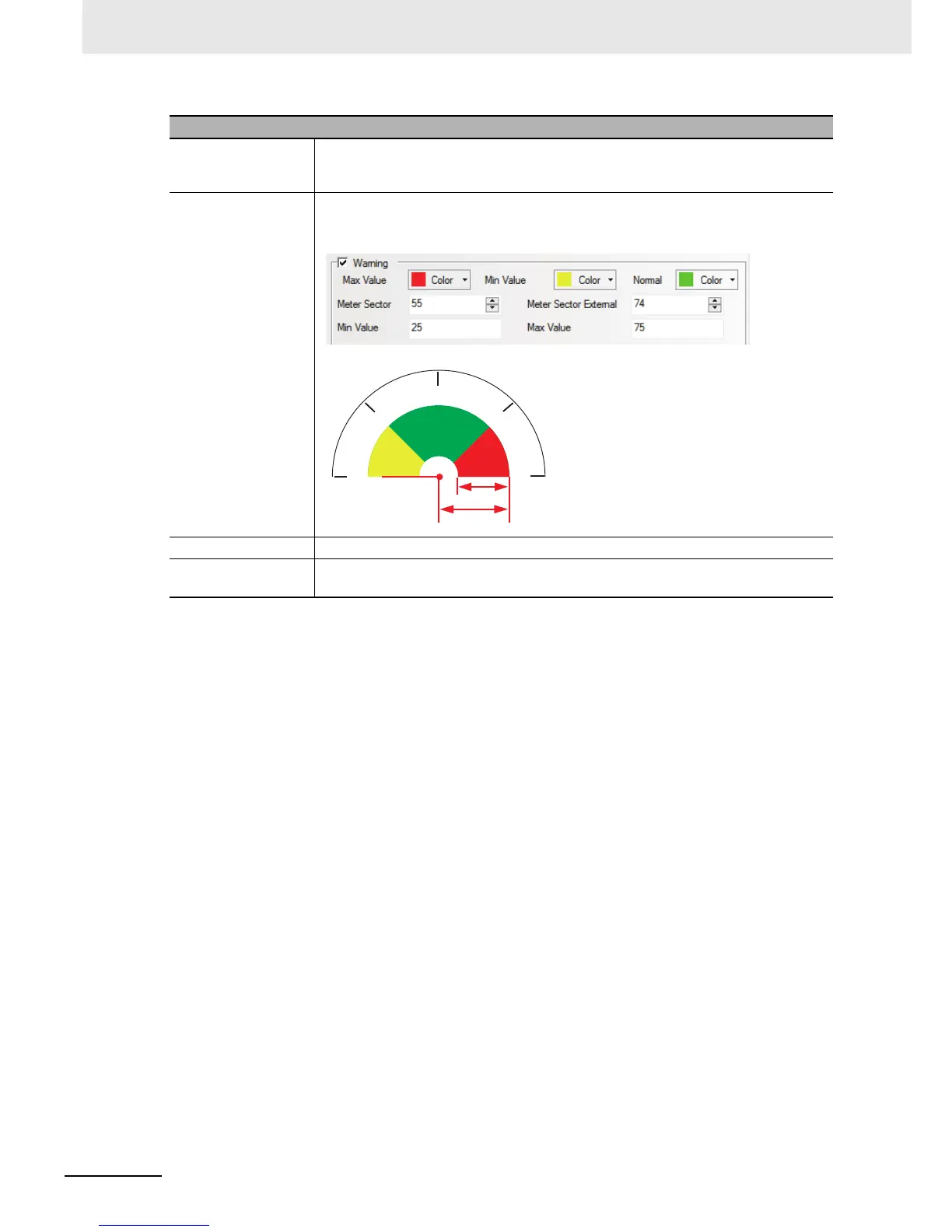3 Functions of NB-Designer
3-142
NB-series Programmable Terminals NB-Designer Operation Manual(V106)
4
Switch to the [Graphics] tab and select the Vector Graphics or bitmap representing the
touching area and touching state.
5
Press the [OK] button to complete the setup of the Analog Meter component.
Meter Sector Sets the thickness of the alarm range and the thickness of the fan block. The maximum
thickness can’t exceed the radius of the actual circle formed by the Analog Meter
component, but must be equivalent to or less than Meter Sector External
Meter Sector External Sets the radius of the fan block. The maximum radius can’t exceed the radius of the
actual circle formed by the Analog Meter component, but must be equivalent to or
greater than the Meter Sector.
Max Value/Min Value Sets the normal range of the Analog Meter component to constants.
Indirect Max/Min
Reference
Sets the normal range of the Analog Meter component to variables, and specifies the
memory address for reading data.
Descriptions of Analog Meter Component Extended Property
