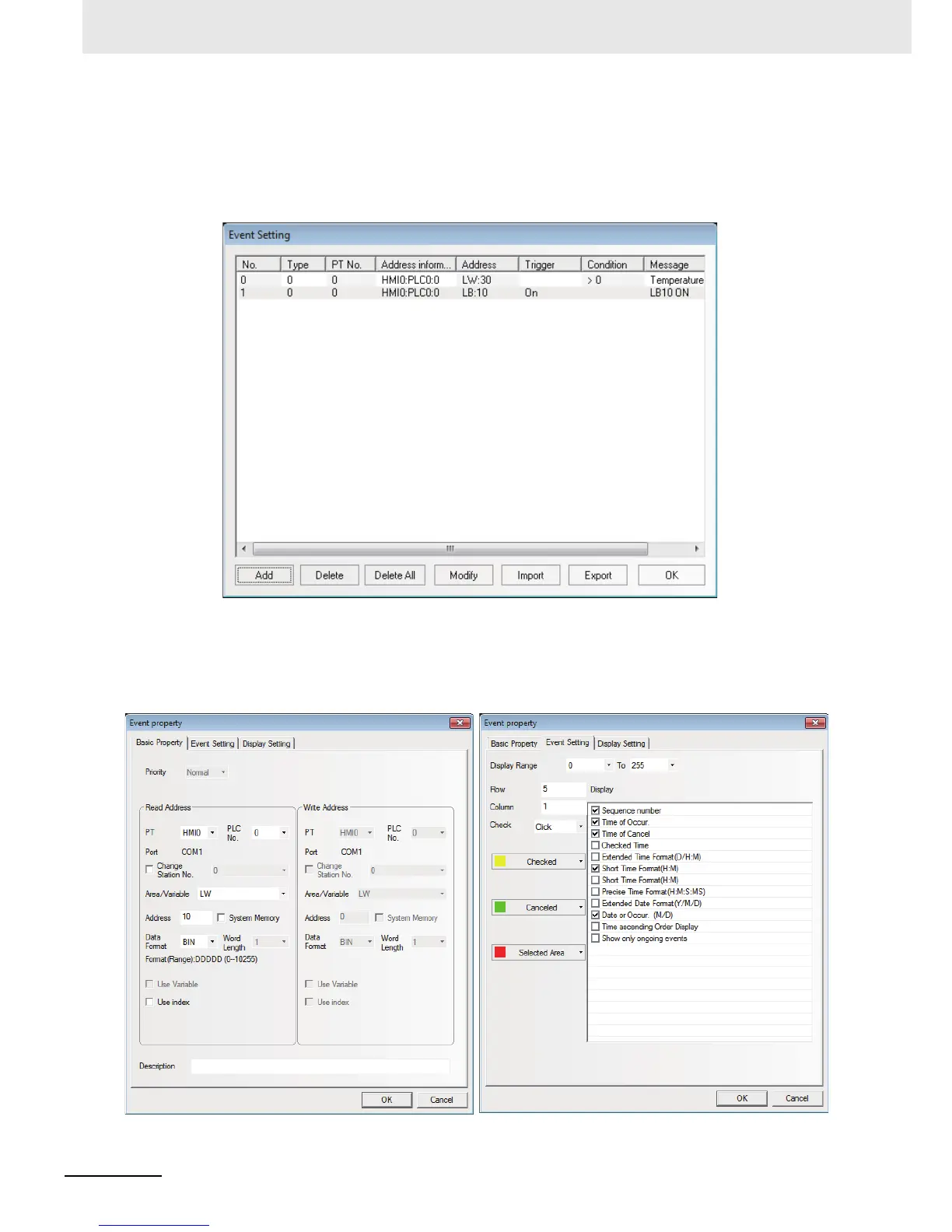3 Functions of NB-Designer
3-170
NB-series Programmable Terminals NB-Designer Operation Manual(V106)
Example of Event
1
First create a new project and [Save] it.
2
Add two events in the [Event Setting], as shown below.
Where, the 1
st
event is the pop-up screen 4 and the 2
nd
event is the pop-up screen 5.
3
Add one Indirect Screen in screen 0 of the newly created project and its [Read address] of LW5.
4
Add one Event component in screen 0, as shown below.
Place one Vector Graphics under the Event component to enhance the display effect.
