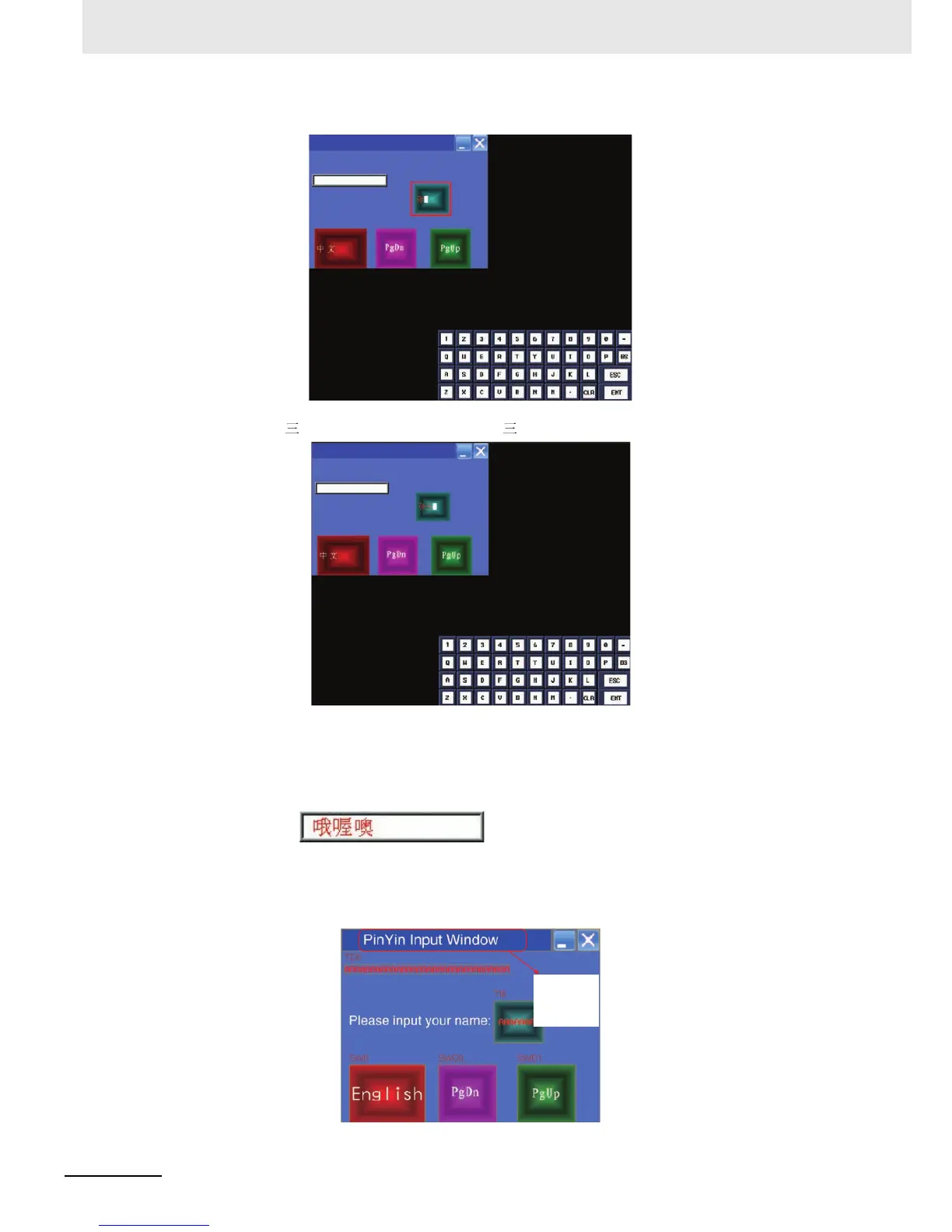3 Functions of NB-Designer
3-184
NB-series Programmable Terminals NB-Designer Operation Manual(V106)
Trigger “ ” after PinYin “san” is input, “ ” will be displayed in the Text Input component.
Press “ENT” button in character keyboard to complete this input.
Addition1 If the character needs to be changed during the input process, the function keys of “BACK” or
“Clear” in the keyboard can be used to realize this operation.
2 , triggering the blank area of the Chinese Character Display
screen can realize the movement of this screen, which is similar to the screen console of the
function key.
4
Clicking the “PinYin Input Window” bar can realize the screen movement, as shown below.
