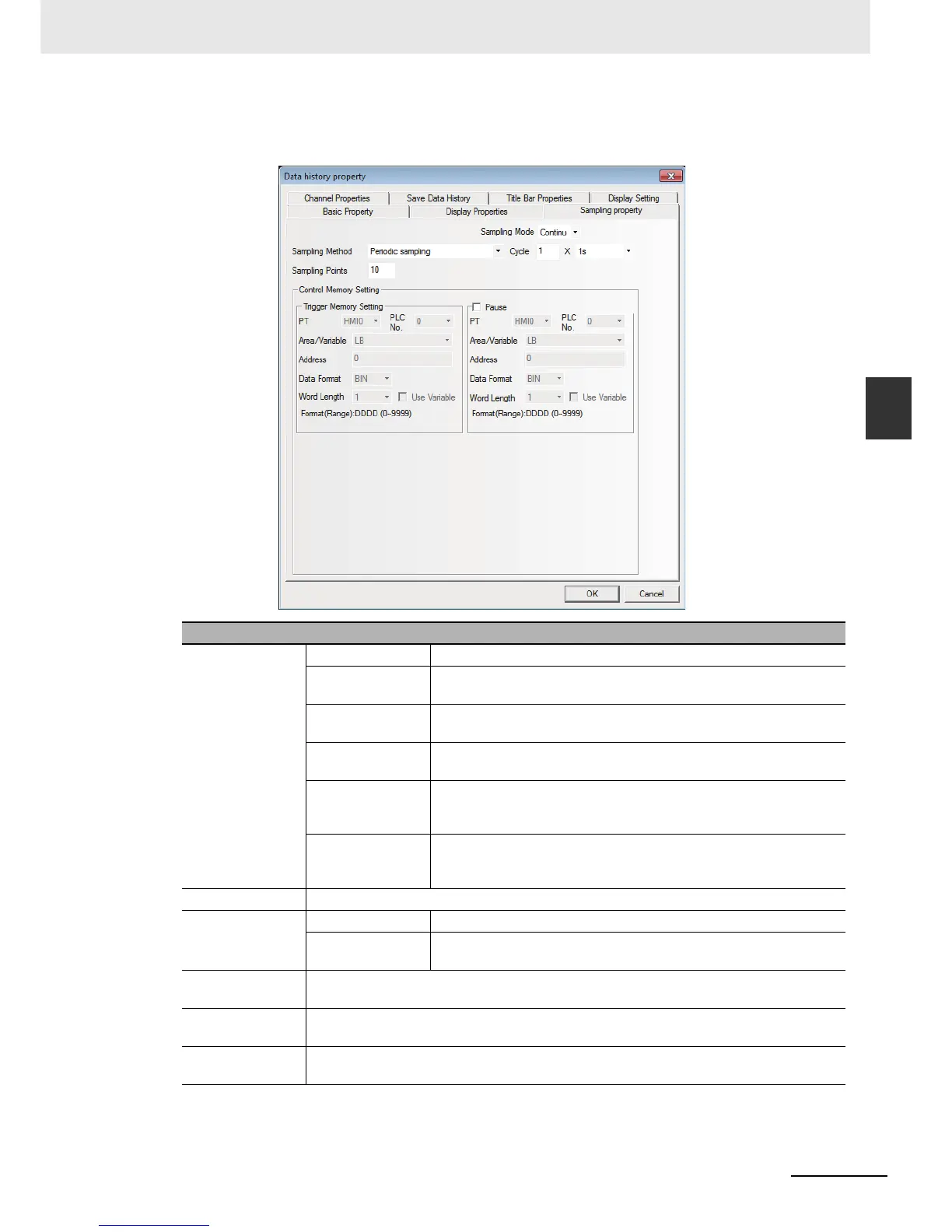3-193
3 Functions of NB-Designer
NB-series Programmable Terminals NB-Designer Operation Manual(V106)
3-6 Parts
3
3-6-29 Data History
3
Switch to the [Sampling Property] tab and make the settings of “Sampling Method”, “Cycle”,
“Sampling Points” and “Pause-Clear” and etc.
Note When the trigger sampling is used, if multiple samplings are executed at the same timing, only single value
might be acquired.
When such a state is assumed, place the Data Transmission component and others on the Common Sheet
and acquire the necessary data at local memory to perform the sampling for the local memory.
Descriptions of Background Property
Sampling Method Periodic sampling The data is sampled timely.
OFFON trigger
sampling
Only when the state of the specified bit address turns ON from OFF,
the sampling is triggered.
ONOFF trigger
sampling
Only when the state of the specified bit address turns OFF from ON,
the sampling is triggered.
OFFON trigger
sampling
Only when the state of the specified bit address changes, the
sampling is triggered.
OFFON reset
trigger sampling
Only the state of the specified bit address turns ON from OFF, the
sampling is triggered, and the state of the specified bit address will be
reset automatically after the triggering.
ONOFF reset
trigger sampling
Only the state of the specified bit address turns OFF from ON, the
sampling is triggered, and the state of the specified bit address will be
reset automatically after the triggering.
Cycle Refers to the interval between 2 sampling points with the unit of “s”or “100 ms”.
Sampling Mode Continue When all the sampling points end, the sampling still continues.
Once When all the sampling points end, the sampling will stop, which
means sampling is only performed once.
Sampling Points When the sampling method is “Once”, the sampling will stop after the set “Sampling Points”
is finished.
Trigger memory
Setting
When the Trigger memory Setting is used for the sampling method, the memory address to
be read will be specified.
Pause- Clear The default Word Length is 2. “Pause” function can stop the data sampling operation
temporarily. In addition, the “Clear” function here is invalid for the Data History component.
