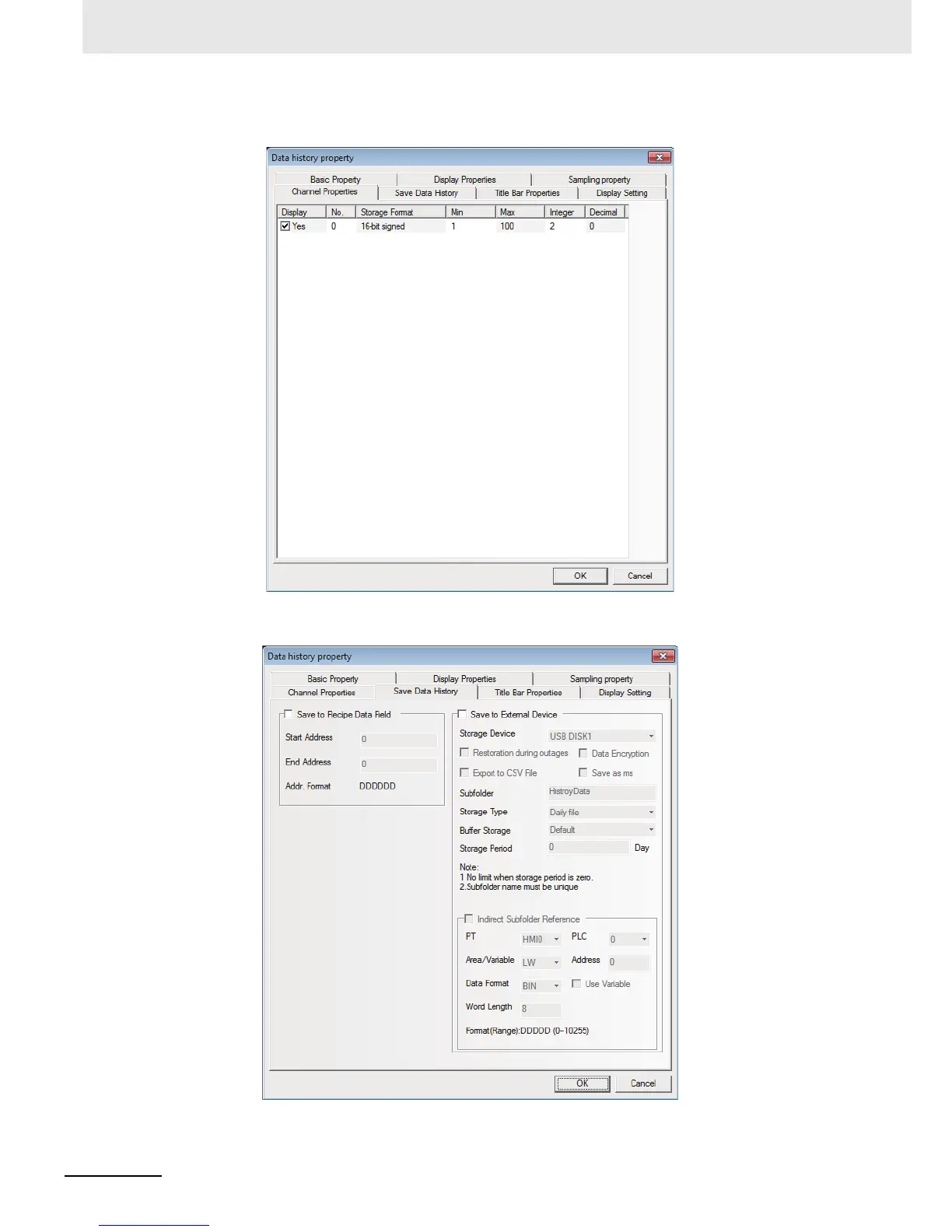3 Functions of NB-Designer
3-194
NB-series Programmable Terminals NB-Designer Operation Manual(V106)
4
Switch to the [Channel Properties] tab and set the display information for each channel.
5
Switch to the [Save Data History] tab and set the “Start Address.” etc. to be saved.
• When the Data History component and the Data Log component are used in combination and
their addresses are the same, it just needs to set “Save to Recipe Data Field” for either of them.
