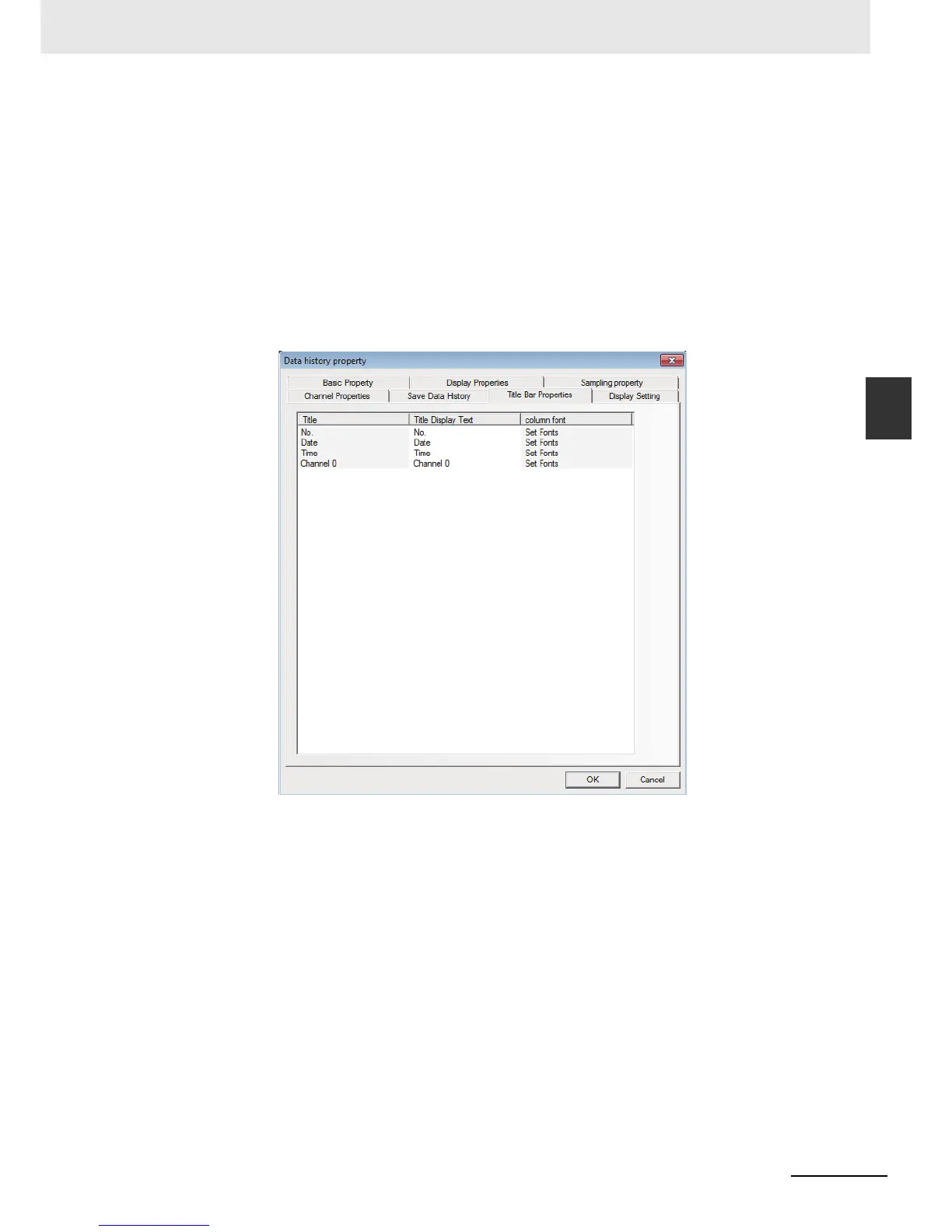3-195
3 Functions of NB-Designer
NB-series Programmable Terminals NB-Designer Operation Manual(V106)
3-6 Parts
3
3-6-29 Data History
• If the Data History component is needed to display the value of the Data Log, the value in PLC
can be transmitted to the LW of the local memory by the Timer or the Data Transmission com-
ponent.
• If the user needs to save the data for a long period and has low requirement of the interval for
the data saving, it is recommended the sampling time will be as long as possible.
• The memory area of the Data History includes "information area" for 40 bytes or 20 words.
Additionally, the memory area includes the "time area" indicating sampled points x 4 words per
page and the "data area" indicating sampled points x word length per page.
• When the storage period is set, the file deletion is performed at the first sampling after the star-
tup and every 24 hours. At the timing, any files which is beyond the storage period are deleted.
6
Switch to the [Title Bar Properties] tab and make settings of “Title” and “column font” etc.
7
Press the [OK] button to complete the setup of the Data History component.
