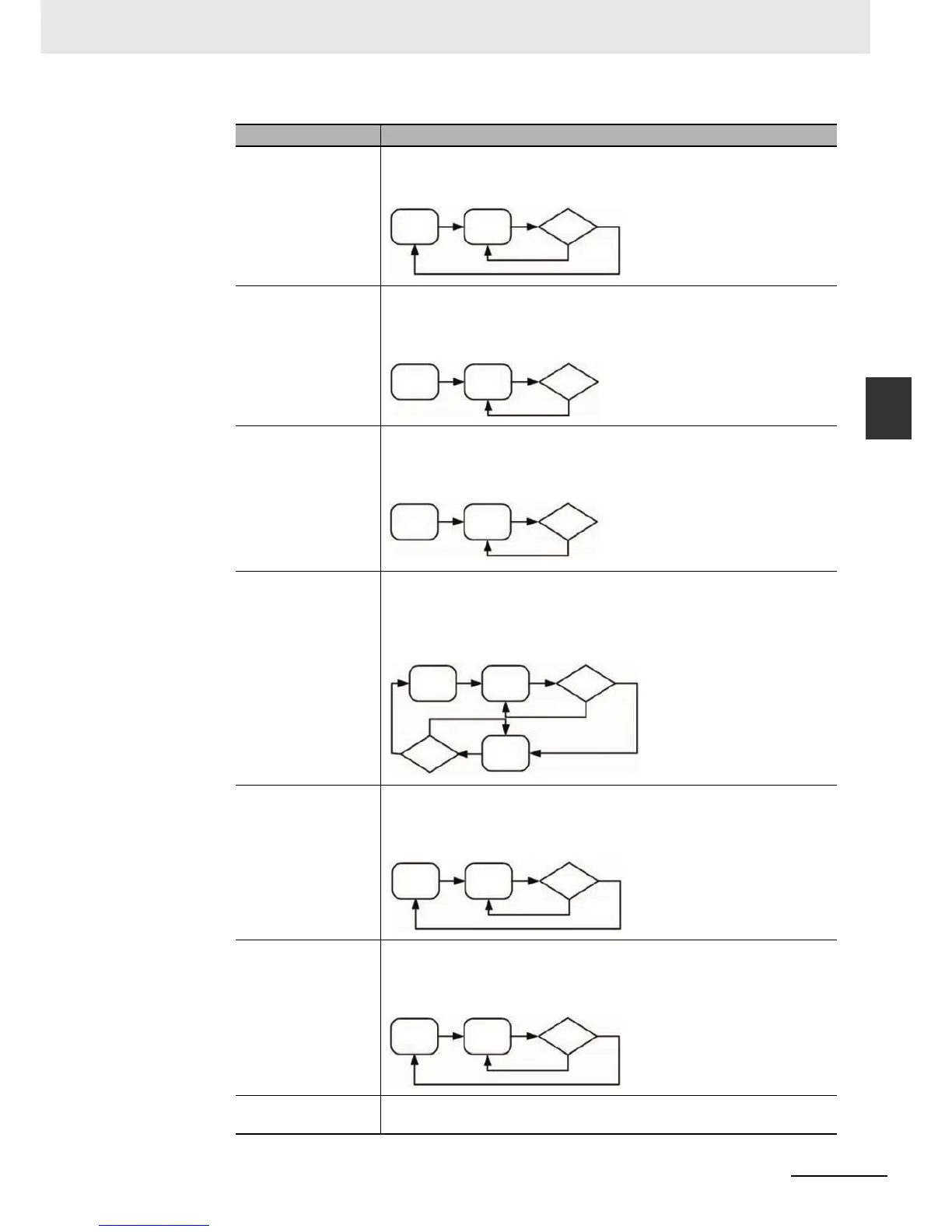3-213
3 Functions of NB-Designer
NB-series Programmable Terminals NB-Designer Operation Manual(V106)
3-7 Function Parts
3
3-7-4 Timer
Mode Descriptions
Periodic
JOG++(loop)
This mode makes the address value of the memory for the specified word
increase automatically by the “increment” at the interval of each “Execution
Cycle” and makes it return 0 again when “the upper limit value” is reached.
Periodic
JOG--(one-way)
This mode makes the address value of the memory for the specified word
decrease automatically by the “decrement” at the interval of each “Execution
Cycle” and makes it stop at the lower limit value after “the lower limit value” is
reached.
Periodic
JOG++(one-way)
This mode makes the address value of the memory for the specified word
increase automatically by the “increment” at the interval of each “Execution
Cycle” and makes it stop at the upper limit value after “the upper limit value”
is reached.
Periodic Bounce
(repeating after
reaching)
This mode makes the address value of the memory for the specified word
increase automatically by the “step” at the interval of each “Execution Cycle”
until to “the upper limit value”, and then makes it decrease by the “step” at
the interval of “Execution Cycle” until to the “lower limit value”, and later
makes it increase again, thus making the cycle repeated again and again.
Step up (loop) This mode makes the address value of the memory for the specified word
increase automatically by the “step” at the interval of each “Execution Cycle”
until to “the upper limit value”, and makes it increase again after being reset
to “the lower limit value”.
Step down (loop) This mode makes the address value of the memory for the specified word
decrease automatically by the “step” at the interval of each “Execution Cycle”
until to “the lower limit value”, and makes it decrease again after being reset
to “the upper limit value”.
Constant Setting The preset constant value will be written to the address of the memory for the
specified word after the “Execution Cycle” is reached.
0
T
V+K
NO YES
Upper
