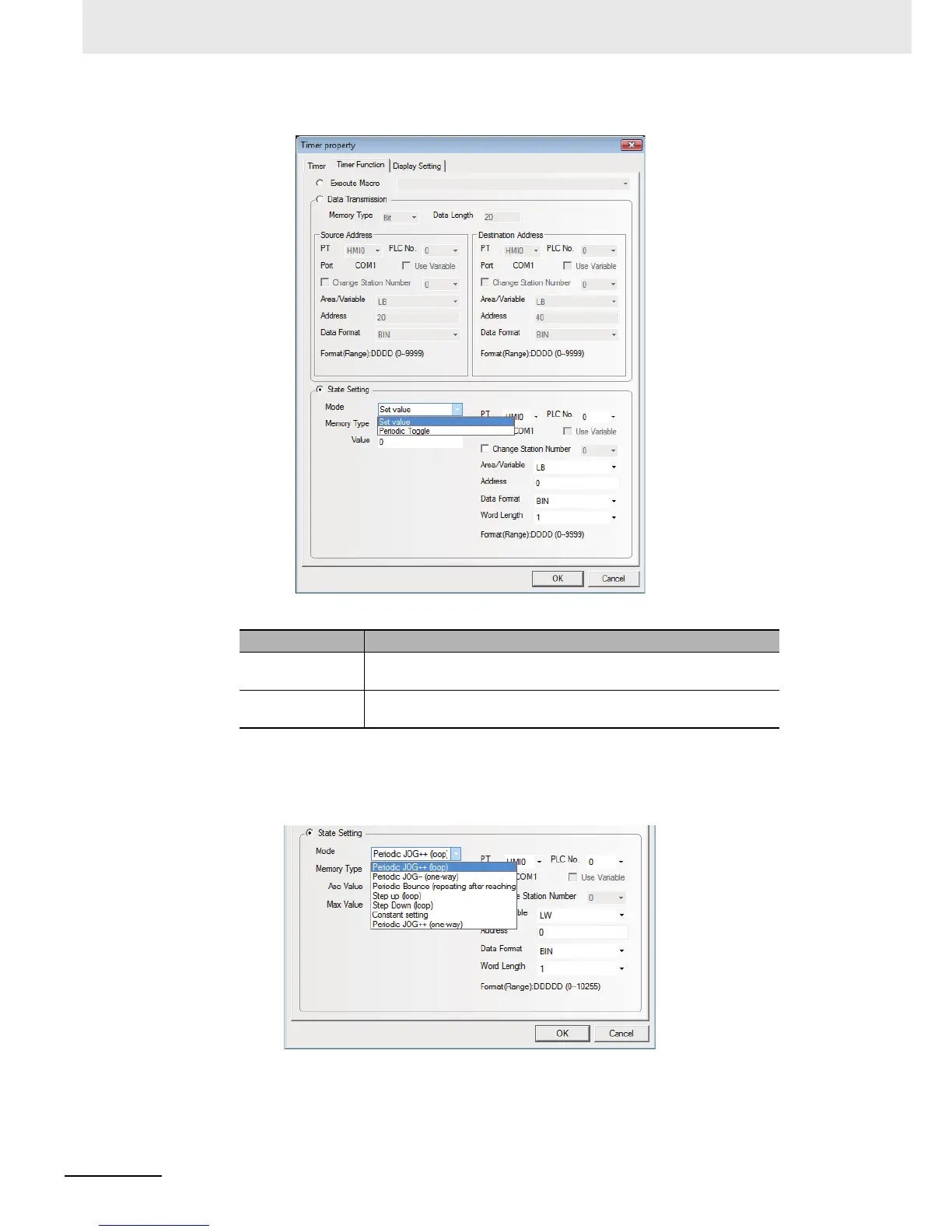3 Functions of NB-Designer
3-212
NB-series Programmable Terminals NB-Designer Operation Manual(V106)
Mode: Includes Set value, Periodic Toggle, as shown below.
The detailed description of each function is as follows.
(b) Word Address Setting([Memory Type] is set to [Word]:
Mode: Periodic JOG++(loop), Periodic JOG--(one way), Periodic Bounce(repeating
after reaching), Step up(loop), Step Down(loop), Constant Setting, and Periodic
JOG++(one-way) as shown below.
Mode Descriptions
Set Value After the time which was set at Execution cycle passed, specify the
value of the bit address to “0” or “1”.
Periodic Toggle After the time which was set at Execution cycle passed, switch the
value of the bit address “0” with “1”
