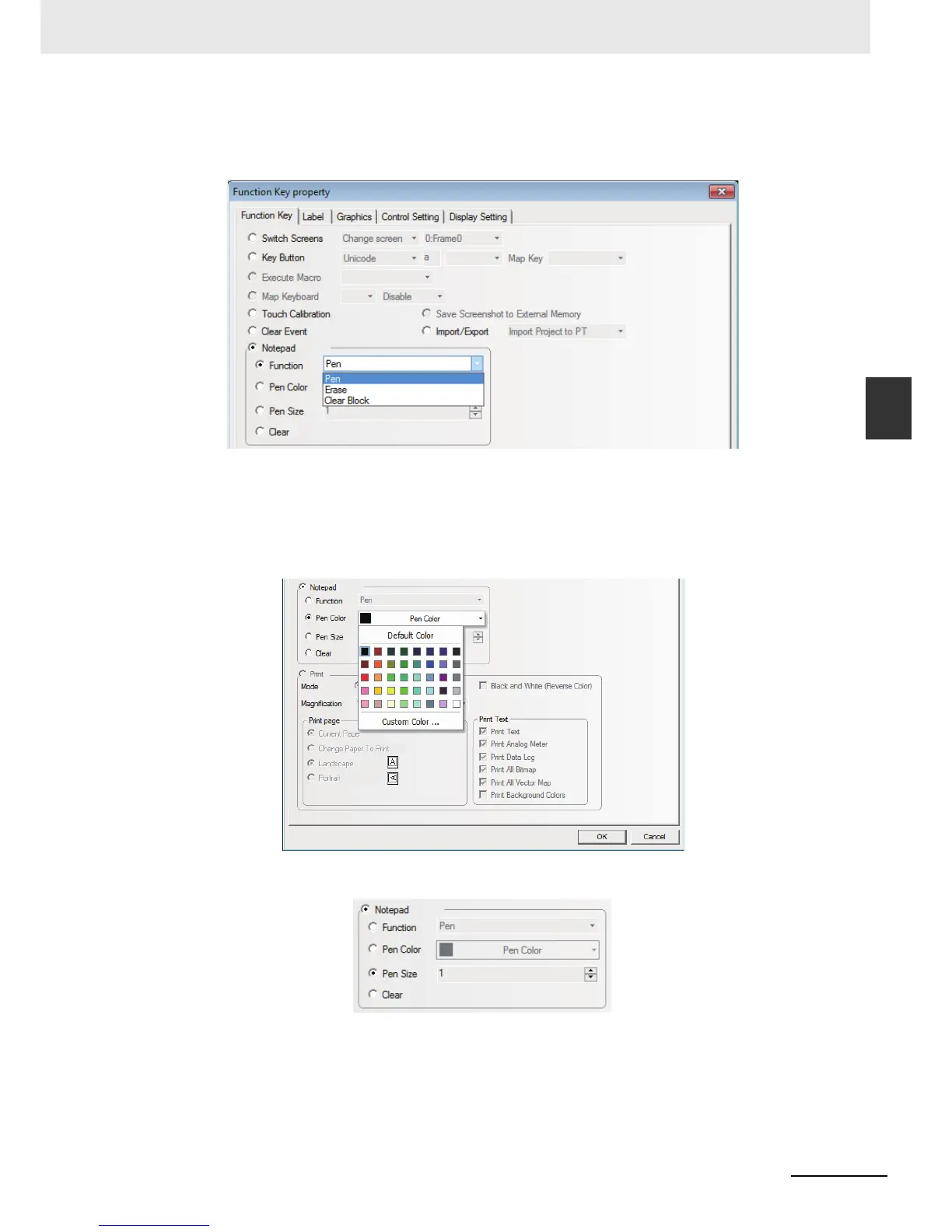3-217
3 Functions of NB-Designer
NB-series Programmable Terminals NB-Designer Operation Manual(V106)
3-7 Function Parts
3
3-7-7 Notepad
The combined use of Notepad with Function Keys
After the Notepad is placed well, you can set the Function, Pen Color, Pen Size and Clear after the
[Notepad] is selected in the Function Key tab, as shown below.
(a) Function
Pen: After selecting the pen, you can leave messages or make drawings in the Notepad.
Eraser: Clears the contents in the Notepad.
Clear Block: Clears the contents in the selected area of the Notepad.
(b) Pen Color: Sets the pen color, as shown below.
(c) Pen Size: Sets the thickness of pen from the available 1 (the thinnest) to 8 (the thickest), as shown
below.
(d) Clear: Clears the contents in the whole Notepad.
