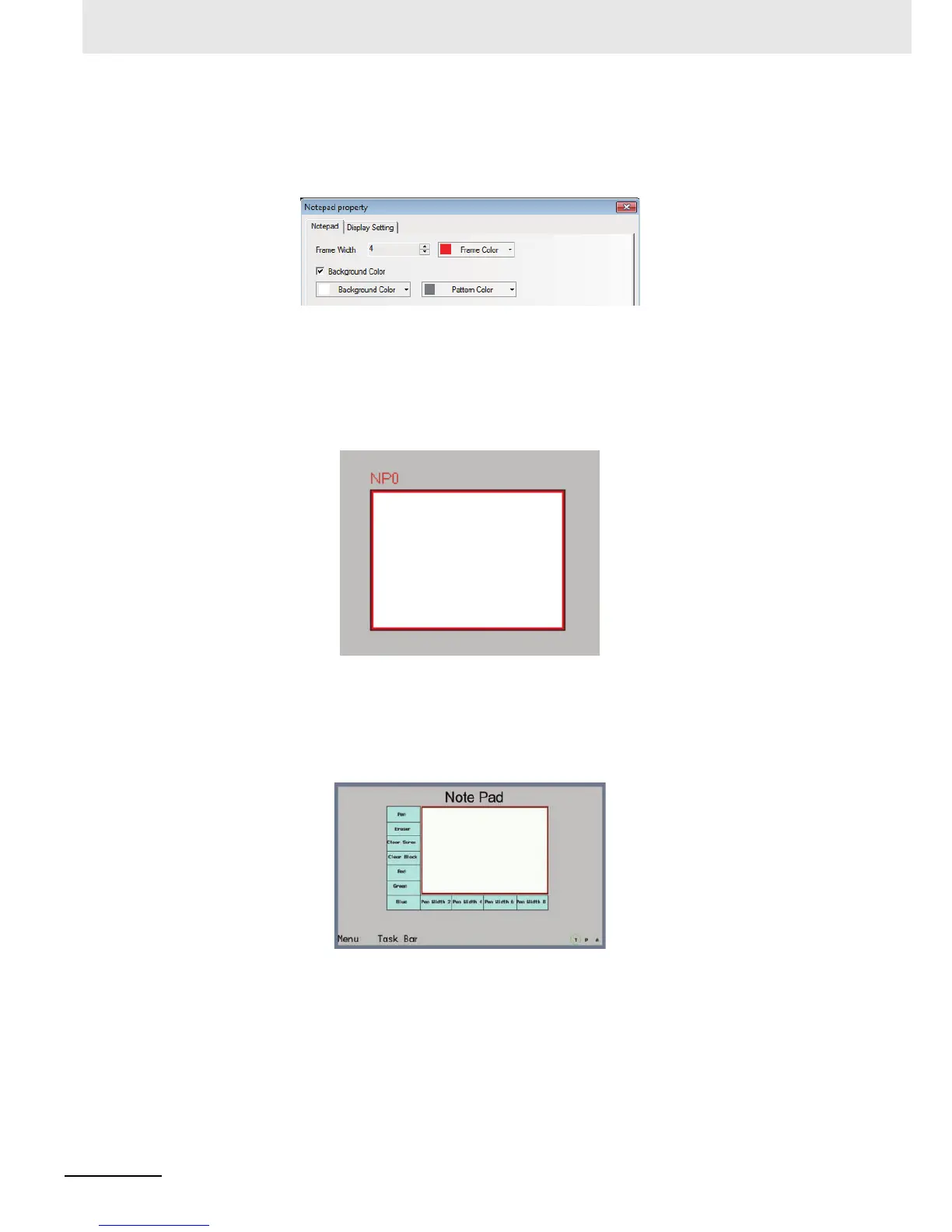3 Functions of NB-Designer
3-218
NB-series Programmable Terminals NB-Designer Operation Manual(V106)
Create a Notepad
1
Makes Frame 0 as the Note pad screen. Of course you can make the other screen as the Note
pad screen. And later you just need to drag the Notepad component to the screen.
2
Firstly set the Properties of the Notepad component, as shown below.
Frame Width: Select 4 here from the range of 1 to 16.
Frame Color, Background Color and Pattern Color: Select the colors you want to use here.
3
Then adjust the screen to the required size, as shown below.
4
Later add several Function Keys in the left and bottom of the Notepad component respectively,
i.e. select Function Keys FK0, FK1, FK2 and FK3 to be as Pen, Eraser, Clear Block and Clear
Screen respectively, select the Function Keys FK4, FK5, and FK6 to be the Pen Colors of Red,
Green and Blue respectively, and select the Function Keys FK7, FK8, FK9 and FK10 to be the
Pen Sizes of 2, 4, 6 and 8 respectively, as shown below:
