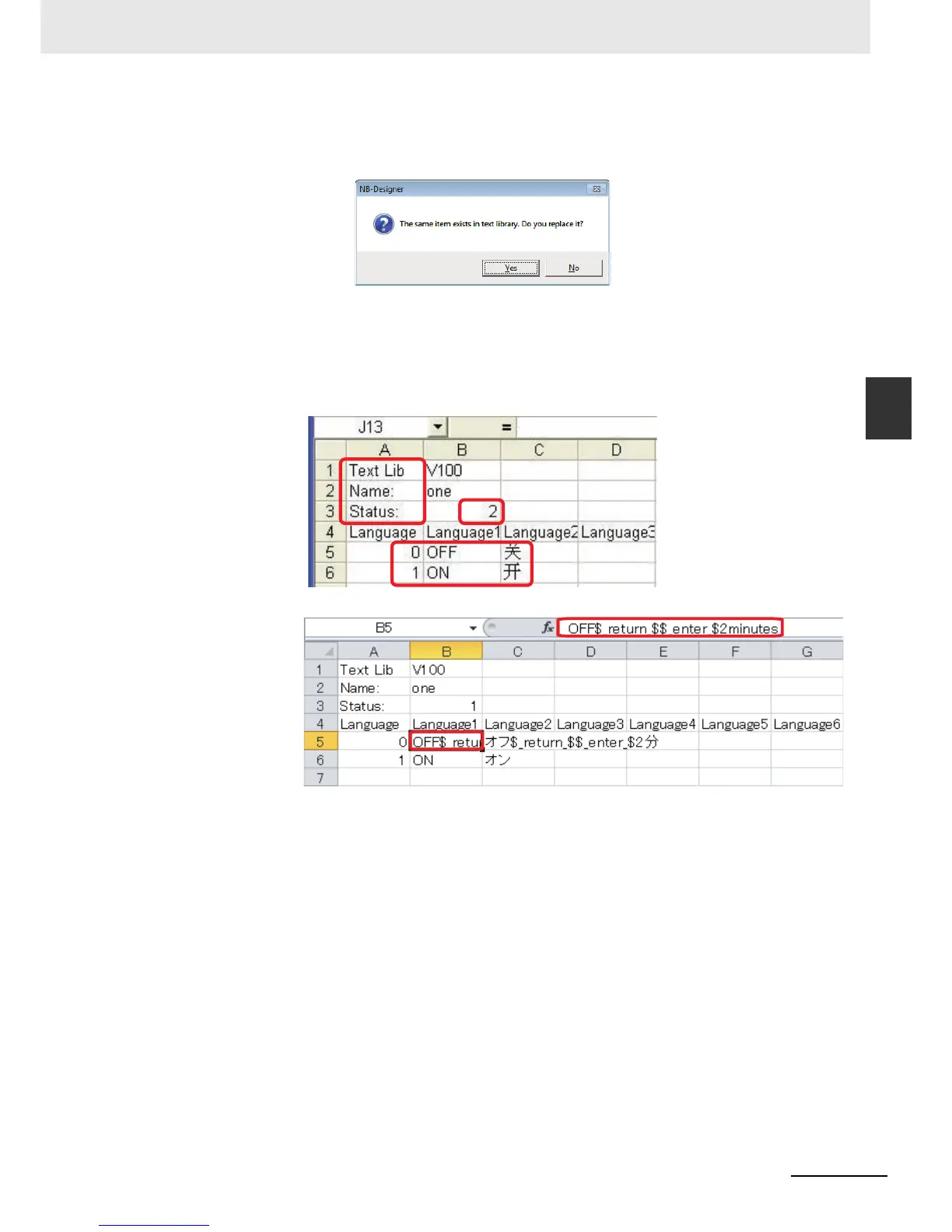3-239
3 Functions of NB-Designer
NB-series Programmable Terminals NB-Designer Operation Manual(V106)
3-8 Project Database
3
3-8-1 Text Library
(4) If the imported file in .csv format has the items having the same name with that in the
existing Text Library of the system, the selection dialog box will pop up.
In this case, you can select “Yes” or “No” according to the circumstances.
Notes for Import & Export
(1) The text strings such as “Text Lib”, ”Name” and “Status” included in the .csv file can’t be
changed, otherwise import will be impossible. Meanwhile, the value of “Status” must be
consistent with the actual status lines, as shown below, i.e. when “Status” is 2, the two
statuses contained in the text can only be “0” and “1”.
(2) If the line-break exists in the contents of Text Library, the exported file is shown as below.
If line-break is needed in spreadsheet software file, it just needs to input
“$_return_$$_enter_$”.
(3) Even after editing the CSV file by spreadsheet software, select “Unicode Text (*.txt)” for
[Type of Document] to save the file and then quit the used application and finally rename
the filename extension to .csv. The other file format cannot be recognized as available file to
import.
(4) The “Import” & “Export” are only applicable to the whole Text Library rather than the single
text item contained in the Text Library.
