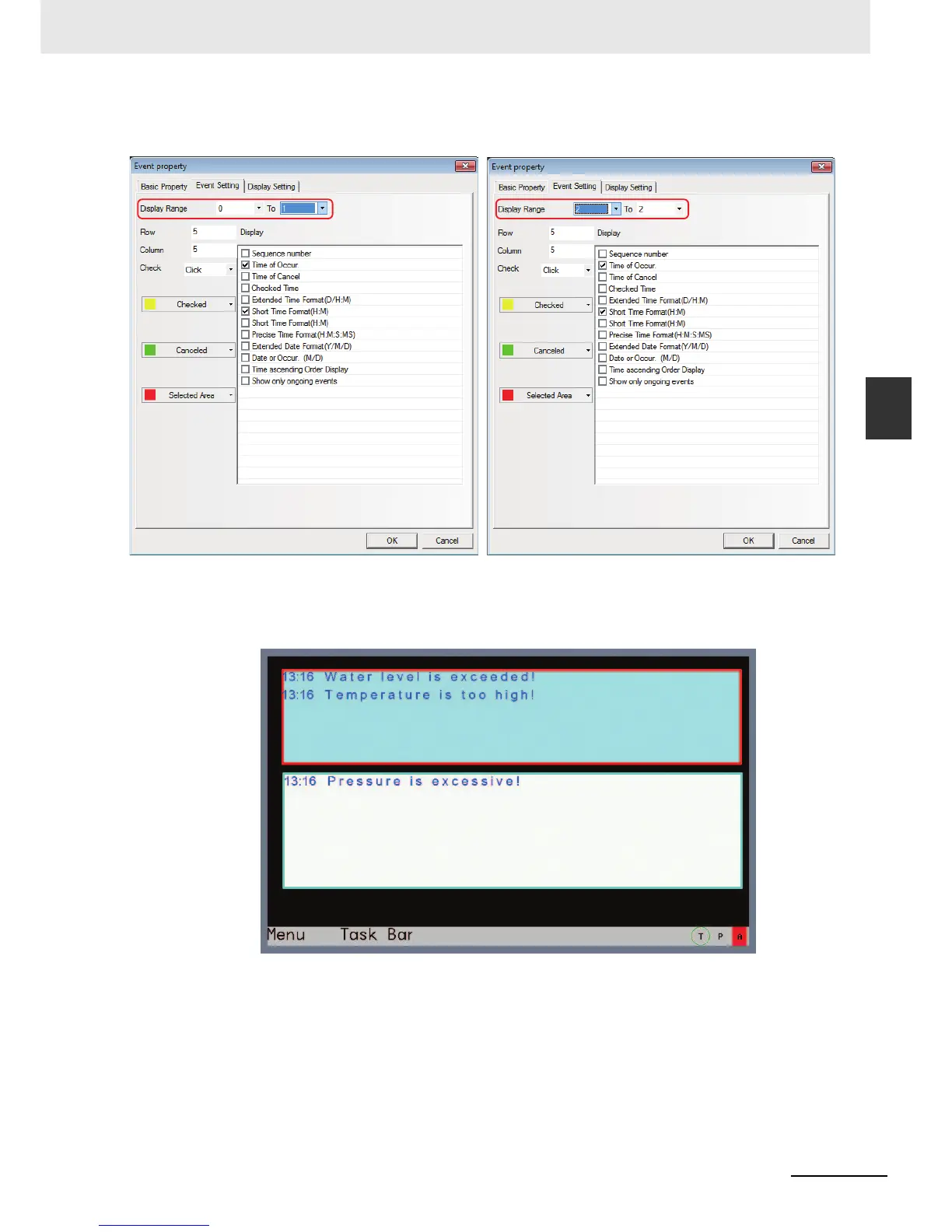3-247
3 Functions of NB-Designer
NB-series Programmable Terminals NB-Designer Operation Manual(V106)
3-8 Project Database
3
3-8-3 Alarm Setting
(3) Place two Event components with the addresses of LW0 in the Edit Window and the
settings are as shown below.
(4) When the offline test is performed, the event with the format (type) 0 of ON and the trigger
for the LB0 and the format (type) 1 of ON and the trigger for the LB1 is displayed in Event
component 1 and the other event with the format (type) of ON and the trigger for the LB2 is
displayed in Event component 2.
Event display component 2Event display component 1
