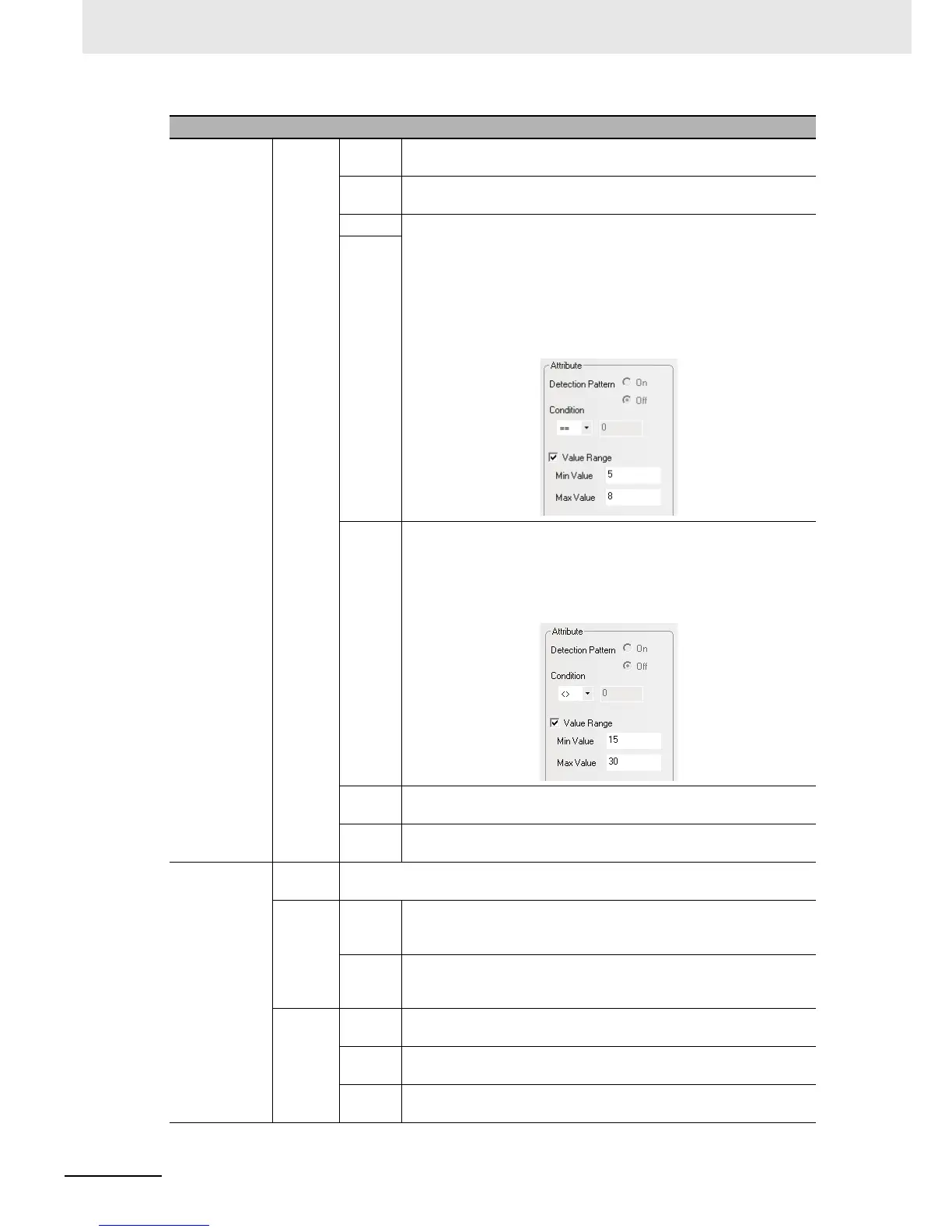3 Functions of NB-Designer
3-250
NB-series Programmable Terminals NB-Designer Operation Manual(V106)
Attribute Word < When the value of the specified word address is less than the
specified value, one specified event record will be displayed.
> When the value of the specified word address is greater than the
specified value, one specified event record will be displayed.
== When the value of the specified word address is equal to the specified
value, one specified event record will be displayed.
[Value Range] When the value of the specified word address is within
the specified range, one event record will be generated. As shown
below, check “Value Range” with “Min Value” & “Max Value” set to “5”
and “10” respectively, if the value which is represented as N, of the
specified word address is larger than 5 and smaller than 10, one
specified event record will be displayed.
< > When the value of the specified word address is not equal to the
specified value, one specified event record will be displayed.
As shown below, check “Value Range” with “Min Value” & “Max Value”
set to “15” and “30” respectively, if the value which is represented as
N, of the specified word address is less than 15 or larger than 30, one
specified event record will be displayed.
< = When the value of the specified word address is less than or equal to
the specified value, one specified event record will be displayed.
> = When the value of the specified word address is greater than or equal
to the specified value, one specified event record will be displayed.
Function Execute
Macro
When event occurs, the selected Macro will be executed. *
Pop-up
Screen
Confirm
Dialog
Touching the event information displayed in the event component, the
specified screen will pop up. And it needs to use the “Close Screen”
function of the Function Key to close this Pop-up Screen.
Tr ig ge r
Dialog
The specified screen will pop up when the event occurs. And it needs
to use the “Close Screen” function of the Function Key to close this
Pop-up Screen.
Write
Value
0 When the event log occurs, the state of the specified bit memory will
be set to “0”.
1 When the event log occurs, the state of the specified bit memory will
be set to “1”.
Not When the event log occurs, the state of the specified bit memory will
be reversed.
Descriptions of Event Information Properties
