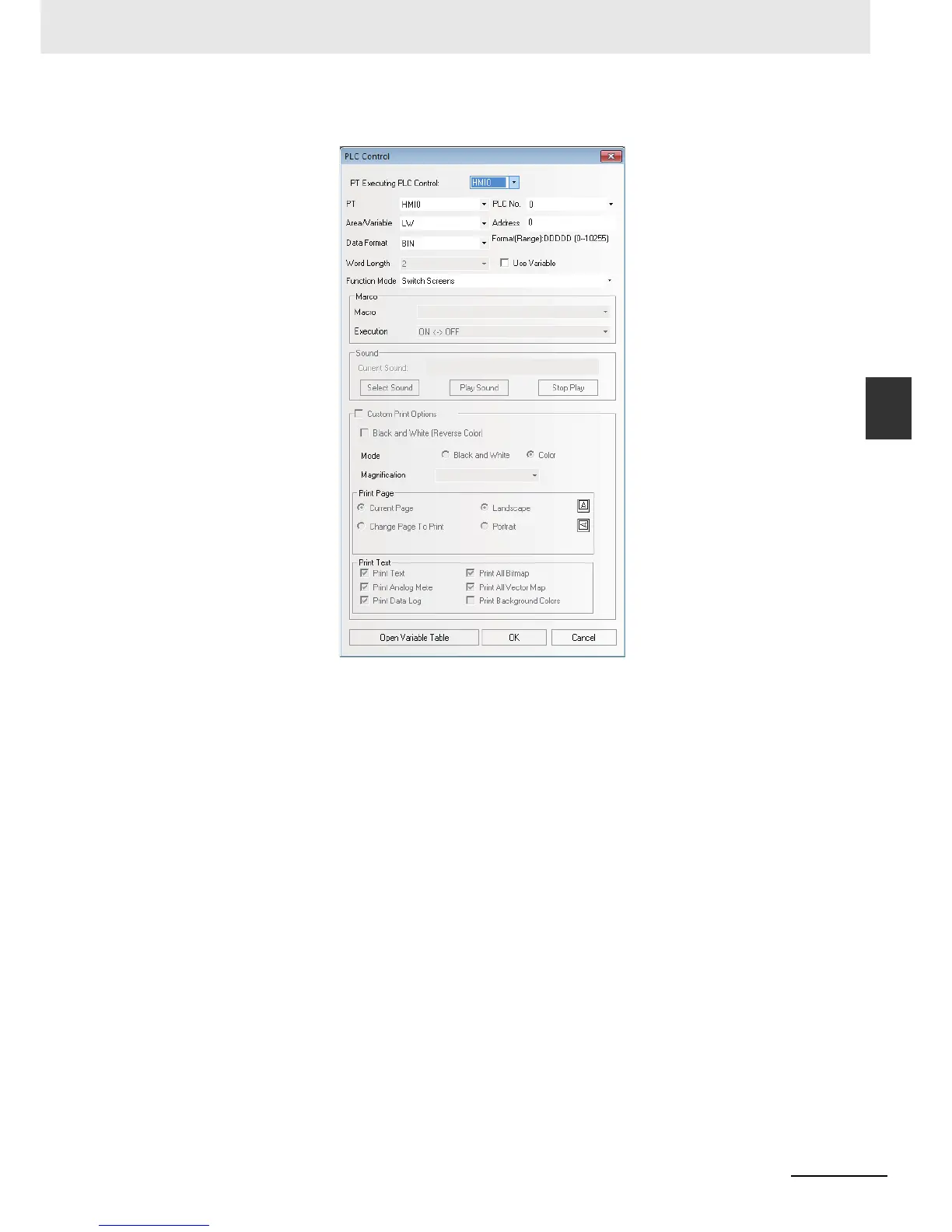3-253
3 Functions of NB-Designer
NB-series Programmable Terminals NB-Designer Operation Manual(V106)
3-8 Project Database
3
3-8-5 PLC Control
3
Specify the options displayed in the PLC Control dialog box correctly.
Area/Variable: Specifies the Area/Variable of the devices performing the PLC control
operations.
Address: Specifies the addresses of the devices performing the PLC control operations.
Data Format: Includes BIN or BCD.
Function Mode: Specifies the operation types of the setting. There are 12 types available, and
their functions will be described later in details.
Macro: Sets the No. of Macro program to be executed when the Function is “Execute Macro”.
4
Press the “OK” button to exit from the PLC Control dialog box.
5
Repress the “OK” button to exit from the list of PLC Control.
