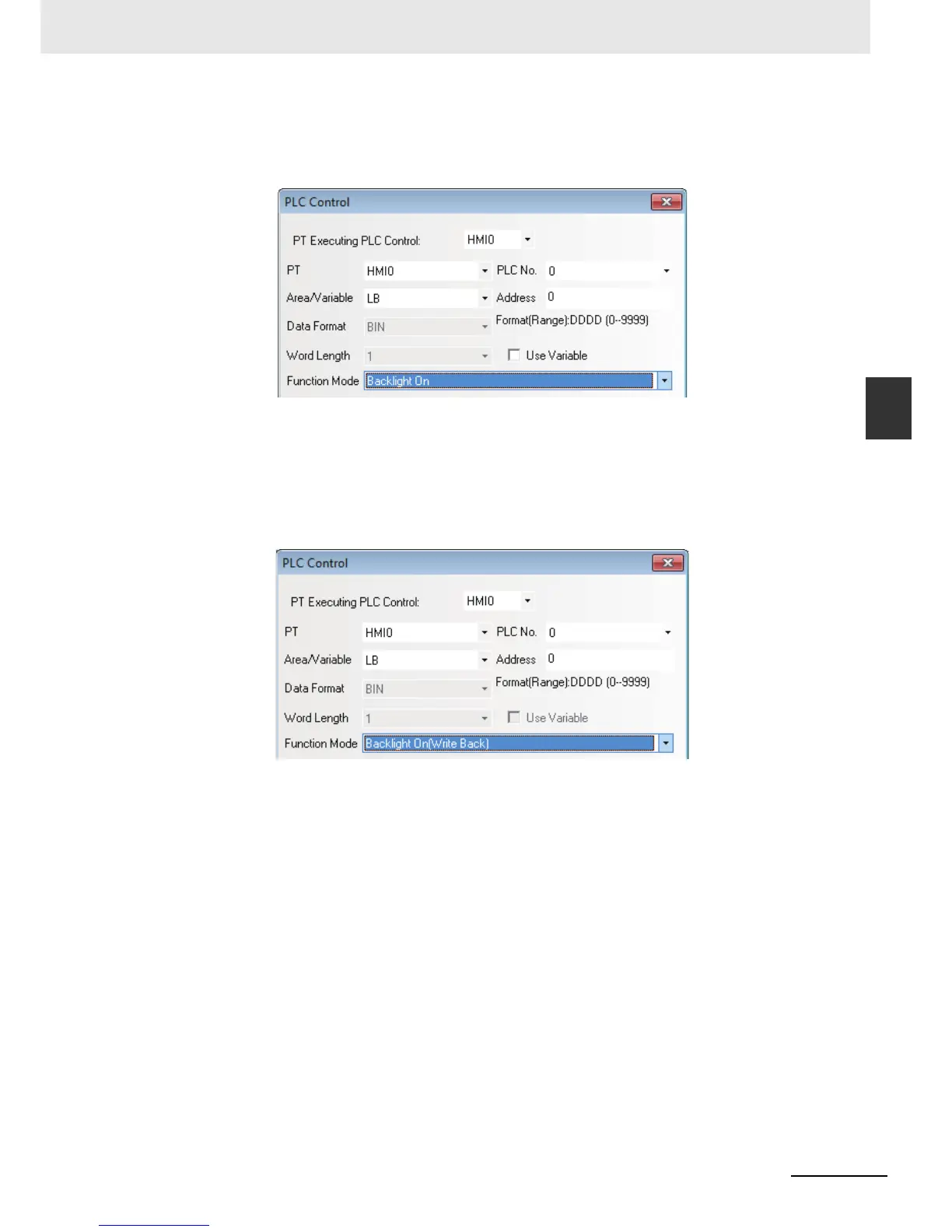3-257
3 Functions of NB-Designer
NB-series Programmable Terminals NB-Designer Operation Manual(V106)
3-8 Project Database
3
3-8-5 PLC Control
7
Backlight On
This operation uses one bit address to control the lighting of the backlight, and when the bit
address is ON, the backlight turns ON.
In the settings shown as above, when LB0 is ON, and the back light will automatically turn ON.
At this time, LB0 is still ON; if the user touches LB0 again, it will turn OFF, thus returning to the
state before the backlight lights on.
8
Backlight On (Write Back)
The operation of this option is similar to [Backlight On], but the address of this bit of PLC will be
cleared to OFF while the bit address turns ON.
In the settings shown as above, LB21 turns OFF automatically as well as the back light turns
ON when the LB21 turns ON.
